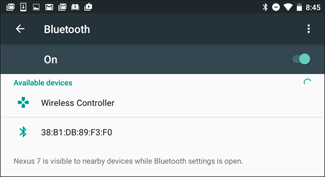"Mobile gaming" brings to mind swiping around on a touch screen, but you don't have to use clunky touch controls. Apple's iOS and Google's Android both support physical game controllers, allowing you to use tactile controls with a smartphone or tablet.
Unfortunately, not every mobile game supports physical game controllers. But quite a few games do, thanks to the Apple TV's support for MFi controllers. For Android, devices like the NVIDIA Shield have encouraged developers to have controller support to their games. So, while this won't necessarily work for every game you own, it should work for a fair amount.
iPhone and iPad
With the release of iOS 7 in 2013, Apple added standardized gamepad controller support for iPhones, iPads, and iPod Touches. Controllers developed and certified with Apple's MFi (Made For iPhone/iPad) certification will work with games that have implemented MFi controller support. This is just like how Apple certifies other iPhone/iPad accessories, like Lightning cables.
Some of these controllers include a mount that locks your iPhone in place, allowing you to use the iPhone like a portable game console, holding the controller in your hands. Some MFi controllers use a physical connection, so you'll have to plug them into the Lightning port on your iPhone or iPad. However, most MFi controllers just pair wirelessly via Bluetooth, like a Bluetooth headset or keyboard. Just put the controller into pairing mode, open the Settings app on your iPhone or iPad, and select Bluetooth. Tap the controller to pair it with your device.
The new Apple TV also uses MFi controllers, so games that have updated to run on the Apple TV should also work with MFi controllers on your iPhone or iPad.
You can search for MFi game controllers on Amazon and elsewhere, but here are the ones we recommend. Be sure you're getting an MFi-certified controller if you plan to use it with an iPhone or iPad, as it'll be guaranteed to work with any games that support Apple's MFi standard. While Apple doesn't maintain a list of MFi-controller-compatible games, many MFi controller manufacturers do, like this one at Gamevice.
If you've jailbroken it, you can also try installing the "Controllers for All" Cydia tweak. It will allow non-MFi controllers like Sony's PlayStation 4 controller to function as MFi-enabled controllers.
Android Phones and Tablets
Google hasn't made a concerted push for physical gaming controllers on Android, but some developers have. NVIDIA's Android-based SHIELD devices include physical gaming controllers, for example. Games that work with an NVIDIA Shield controller should work just fine with other types of controllers, too. Some games may advertise controller support on Google Play, but not all of them will, so it's worth giving it a try with your favorite game either way.
Android supports several types of controllers. If you have a wireless Bluetooth controller, you can pair it with your Android device by putting the controller into pairing mode. Then, turn on your phone and visit the Bluetooth screen in the Settings app, enable Bluetooth, and you'll see the controller. You can then pair it with your device, launch a game, and start playing.
You can buy Bluetooth controllers designed for mobile devices or use one you have lying around. If you have a PlayStation 4, the PlayStation 4's standard controller--known as the DualShock 4--is actually a Bluetooth controller. You can put it into pairing mode and pair it with an Android smartphone or tablet, just like you could pair it with a PC.
If you have a USB OTG cable--the OTG stands for "on-the-go"--you can use it to connect a standard wired Xbox 360 controller to an Android tablet, too. You can purchase these cables for just a few bucks on Amazon and elsewhere. This same type of cable will also allow you to use other USB devices, such as USB storage drives, with your smartphone or tablet.
Once plugged in, games that support controllers should just work. Some games may offer a way to configure the controller or choose between control schemes.
If a game doesn't work with either type of controller, you can install Tincore Keymapper. This app allows you to convert button presses on the controller into simulated touch events on the screen. If a game has on-screen controls, this means you can set up the controller to press those on-screen controls, making the controller work for the game.
Game controllers could also be convenient if you want to play games with emulators on your smartphone or tablet. However, Apple bans emulators from the App Store, so Android users may have better luck here. However, with recent versions of iOS, it's now possible to compile and install open-source emulators without Apple's permission.
Image Credit: Sergey Galyonkin on Flickr, Maurizio Pesce on Flickr