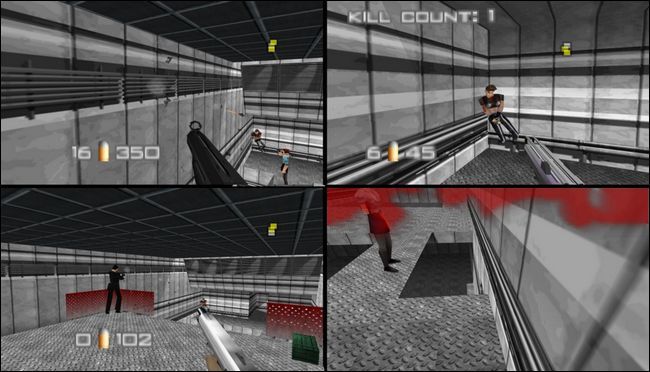Quick Links
A significant portion of the population gets moderately to severely nauseated while playing first-person video games, but it doesn't have to be that way. Here's why those games make people feel ill, and what you can do about it.
Why Do Video Games Make People Feel Sick?
If you get headaches or nausea on occasion (or even all the time) while playing games, you're not alone. I, and countless other players, have experienced video-game induced symptoms over the years. More than a few marathon sessions of Goldeneye on the Nintendo 64 in my youth ended up with me laying on the floor feeling like I'd just ridden the world's most extreme roller coaster. (If you search for examples of video-game induced nausea you'll find that Goldeneye is particularly legendary for its ability to induce extreme headaches and nausea).
So why do we get these symptoms? What about certain video games makes some people nauseated, induces severe headaches, or gives them vertigo? In order to understand why many video games make people so roller-coaster-sick, we need to look at two distinct evolutionary paths: our own and that of the games themselves. How these two things interact is the key to why the twists and turns of modern games make some people feel ill.
Human beings have a finely tuned sense of spatial awareness. We're extremely good at knowing when we're standing upright, when we're laying down, when we're upside down, and when we're rolling, falling, or being shaken. Thanks to a constant feedback loop between our eyes, our fluid-filled inner ears, and our general sensory system, we know exactly where we are in our physical space.
When there is a disconnect between one portion of that feedback loop and another, however, the end result is generally moderate to severe nausea. As anyone who has been in a cheap cruise ship berth with no windows can attest: when your inner ear feels that you're bobbing up and down, but your eyes think you're sitting still, you can end up with a terribly upset stomach. The technical name for this is called "cue conflict". It isn't quite clear why cue conflict makes us feel sick--the most prominent theory is that motion sickness mimics the side effects of poison and our body wants purge the poison--but we know that it does, indeed, make us feel that urge to throw up.
So how does that relate to video games? As video games evolved in complexity, it became possible for games to realistically mimic 3D character movement. The most abundant example of this is the first-person shooter (FPS) genre, including games like Half-Life and Halo, where you see through the character's eyes. While playing these games, you are essentially experiencing the inverse of our previous cruise ship example. Your body sits perfectly still on your couch, but your eyes perceive that you are moving, thanks to the fast paced 3D action on the screen. Just like on the cruise ship, the conflict between environmental cues causes the onset of nausea in a significant amount of the population.
How to Avoid Getting Motion Sick When Playing Games
So what can you do to minimize video game nausea? There are multiple approaches you can take, most of which involve minimizing or eliminating the cue conflicts in your environment.
It's actually similar to solving real-world motion sickness. To return to our earlier cruise ship example, one of the best things you can do if you get sick while in the interior of a ship is to go up to the deck and look at the horizon. Doing so realigns your environmental cues (you feel your body moving and your eyes, when locked on the static horizon, can now perceive motion too). While we can't exactly make your entire living room move around in tandem with your on-screen character, we can minimize the discord between the two.
Adjust Your Field of View
Your video game's field of view (FOV) is, hands down, one of the most common causes of video game nausea and headaches. The source of the problem is a disconnect between the field of view of the actual viewer (the player) and the field of view of the game (the in-game camera).
Human vision is approximately 180 degrees. Although the things in our peripheral vision are not sharp, they are still there and we still react to them. Thanks to the limitations of TVs and computer monitors, though, video games most definitely don't present the video game world in 180 degrees.
Typically, console-based video games use a roughly 60 degree field of view (or less), and PC games use a higher field of view like 80-100 degrees. The reason for this discrepancy is contingent upon the assumed viewing distance of the player. Console players typically play in a living room-type setting where they are farther from the screen. So, the total field of view presented to them is smaller, because the screen actually takes up less of their real field of vision.
Conversely, PC gamers tend to sit at desks with their monitors much closer. To compensate for their computer monitor taking up a larger portion of their vision, game developers typically adjust the field of view so that the in-game camera does a better job approximating the same portion of the player's field of view.
Unfortunately, when the field of view on the screen is significantly out of sync with the screen's position in your real-world field of view, this can lead to headaches and nausea. This can occur when you're playing a game with a low field of view (60 degrees or below) and you're very close to the screen: a situation that arises when console players sit too close or when a game ported from the console to the PC does get an updated field of view.
Here's a rough idea of how this looks in Minecraft, whose pixelated-nature make it readily apparent when the view is being distorted.
In the image above, we're standing in a village and we've set the field of view to a super-duper low 30 degrees to really exaggerate the effect we're describing. As a result, we have extreme tunnel vision and the objects we see appear way closer than they should with no peripheral vision to speak of.
Playing the game this way is not particularly fun (because you never see bad guys until they're right on top of you), and the feeling that you're playing the game through a telescope can easily make you feel nauseated. Fortunately, it's rare for video games to actually have a field of view this tiny, except maybe when your character has been drugged or severely injured and has tunnel vision.
In the above screenshot, the field of view is set to 60 degrees. This is the setting most commonly found on console games. The view isn't super tight, but it's also not particularly wide. If you've done most of your gaming on a console rather than a PC, it might even feel pretty normal looking to you because that's the perspective you're most used to. But depending on how far or close you are from the screen, the view will either feel just right or a little constricted and perhaps a little nauseating.
In this screenshot, the field of view is set to 85 degrees. Many players prefer to set their PC games to 80-100 degrees for improved range of vision and a more realistic feel. We selected 85 for the screenshot (and use 85 when playing this particular game) because that's the point in Minecraft right before the edges of the screen start to take on a distorted appearance. For your particular game, the setting that feels best might be 90 or even 100.
To see what that distorted image might look like, we set the field of view to 110 degrees in the screenshot above. While you can see much more of the game world, it takes it a bit too far, creating a "fun house mirror" effect. Note how the blocks at the furthest edges of the field of view, like the cobblestone in the lower left corner, look like they're almost melting and running off the screen. The happy medium is the place between the field of view extremes that you feel most comfortable.
Ideally, your game will have a setting somewhere in the video configuration menu that lets you adjust field of view, but in some less ideal cases, you may have to edit a config file in the game directory. There is no right or wrong field of view setting, but the closer you are to the screen, the higher you want the field of view setting to be. Think of it like this: the TV or monitor is a window into the game world. The closer you are to a window, the more of the world outside you see. Your brain expects this, and if the view from the window (virtual or otherwise) doesn't match up with your proximity to the window, it can lead to physical symptoms.
One great trick for adjusting your field of view to a comfortable level is to find a location in the game with close-range objects like a store room, inside of a cell, or any sort of room that is roughly the size of a room you're used to being in. Back yourself into a corner and then adjust the field of view so that the room looks natural to you. If you feel like the walls are pinching in on you, then the field of view is too high. If you feel like you're zoomed in or uncomfortably close to an object across the room, then you've adjusted it too low.
If you cannot adjust the field of view settings within the game, then you may just need to adjust your distance to the screen to compensate. Try moving your chair back so you are further from the screen, or slide in closer, depending on whether you want a lower or higher field of view.
Turn Off Camera Shake
Some video games attempt to add realism by introducing movement in the in-game camera. It goes by different names in different games, but you'll usually find it in the settings listed under entries like "camera shake", "view bobbing", or "realistic camera".
While the effect definitely makes the game action seem more realistic, it also makes a lot of people motion sick. In real life, a camera attached to a soldier moving rapidly across the field of battle would bob and shake a tremendous amount. But viewing that kind of movement when you are stationary is often more than enough to make people nauseous.
Look through the settings in your game to toggle the option off, if it exists.
Set Up a Frame of Reference
The old "go to the deck and stare at the horizon" trick for to seasick ocean travelers works entirely on having a stable frame of reference. You can recreate some of the benefits of that frame of reference with video games by utilizing a few in-game and in-living room tricks.
First, don't game in total darkness. Not only will it strain your eyes, but it removes visual references in your environment that will help stave off your motion sickness. Even with dim lighting, you'll be able to see other objects in your environment better: the edge of the screen, the stand your TV is on, the peripheral furniture.
Not only should you have enough light to see the objects but you should, when the game permits, look away from the screen and look those things. During the load screens of your game, for example, look at the coffee table or the game console sitting under the TV.
Second, try to get a point of stable reference on the screen itself. Game companies are investing more research into the whole phenomenon of video-game induced illness, and found that focusing on stable references--like the gun or bow in your character's hand--can help stave that feeling of sickness. Even in games where there shouldn't be a traditional reticle (because the game has no guns, bows, or projectile weapons) designers may often including a reticle, dot, or other point of reference in the center of the screen. If your game has such a feature, be sure to keep it enabled (or enable it if it is disabled by default).
If the game has no such feature, some gamers have even turned to temporarily sticking a dot of some sort on the actual screen. Believe it or not, there is actually a market for reusable, no-adhesion gaming dots. They're designed for gamers obsessed with "no-scope" shooting rather than motion sickness, but you can very easily use both the suction-cup style screen dots and the vinyl-cling style screen dots to help create a stable point of reference on your screen.
Increase the Game's Frame Rate
Choppy movement isn't just visually distracting and unappealing, it's also more likely to cause headaches. Your brain does very poorly with the disconnect between what you want to happen (e.g. jumping at the moment you press the space bar) and what actually happens (e.g. jumping a half second after you've already thought about it and pressed the space bar).
For the most part, console gamers are a bit out of luck here. Some console games do have settings that allow you to dial down the degree of detail, which increases the frame rate, but most do not. PC games, however, almost always have some in-game graphics adjustments. Lowering the graphics quality will increase the game's performance, giving you smoother motion.
You can also upgrade your PC's hardware, which will increase performance. If you're playing your PC games with a stock onboard GPU, it's totally worth looking into buying a cheap (but still more powerful) discrete graphics card.
Keep Your Eyes On Your Own Screen
If you're playing a split-screen multiplayer game like Mario Kart or Halo, don't look at the screens of other players. There is no surer path to feeling motion sick than to watch a screen another player is controlling, where you brain has zero control over the action. The split-screen setup also makes your individual window much smaller, which means you're experiencing the same field of view, but at 1/4th the size. This is why Goldeneye, an extremely popular game for split-screen multiplayer, was so notorious for inducing sickness in its players.
When playing split-screen multiplayer games, try moving closer to the screen the compensate for the reduced screen size. Then, do your best to tunnel-vision onto your own section of the screen and ignore the motion elsewhere. Your brain will thank you.
Get Your Eyes Checked
Here's a bit of advice I learned the hard, hard, way and I hope you'll take to heart. For years, I had frequent and recurring headaches--not just while playing video games, but using computers in general, too. Despite how agonizing the headaches were, I kept at it because 1) I really like video games and 2) using a computer all day is my job.
It was only when I went to get an eye exam in my 20s that I found a solution. The eye doctor noted off hand that I had a very mild astigmatism in one eye, but it wasn't necessarily enough to require any sort of correction if it didn't bother me. I immediately asked "Is it the sort of thing that might give me horrible headaches while using the computer for extended periods of time and possibly mess with my depth perception?" He agreed it certainly could contribute to that, and one very mild prescription pair of glasses later, 99% of my computer related headaches and gaming nausea were gone. It turns out that the discrepancy in visual clarity between my two eyes was driving my brain crazy.
If you suspect that your vision isn't perfect, I'd really encourage you to get your eyes checked. Even if the prescription isn't particularly dramatic in strength, having a pair of glasses on hand for your gaming sessions is a life saver.
Use Traditional Motion Sickness Aides
If your video-game induced sickness is severe enough--and you love video games enough--you might just consider using either an over-the-counter motion sickness aid or traditional anti-nausea supplements.
When it comes to taking medication, however, we're not doctors and we can't comment on the long term use of medications like Dramamine. If you do take motion sickness medication, we'd encourage you to consult a doctor, and look for newer versions of it that are available in non-drowsy forms. It's not fun to pop a 12 hour anti-nausea pill to kick off your marathon gaming session only to fall asleep on the couch an hour later.
If you don't want to take medication, some sickness-prone games swear by ginger and mint supplements (both reputed to help with nausea). More than a few friends of ours also swear that having a small fan blowing on their face helps too, but we've never tested it. Playing video games with a fan blowing on our already dried-out eyes sounds awful.
Power Through It
The last trick is one that will be all too familiar to anyone who finally got their sea legs on that cruise ship: you just have to power through it. While it isn't a solution that works for everyone, many people report that simply playing video games often enough helped their bodies acclimate to the stimulus, and decreased the amount of cue conflict they experienced.
While that's a viable solution, it's a bit of a masochistic one, and we'd encourage you to try more immediate solutions like adjusting the field of view before playing Battlefield Hardline over and over again until you finally get your virtual sea legs.
We've done our best to extensively round up a wide array of solutions to video game induced sickness, but that doesn't mean there aren't more tricks out there. If you've had luck treating your video game nausea with a trick we haven't covered (or you just want to put in an anecdotal vote for the solution we listed that works for you), jump into the How-To Geek forum below and share.