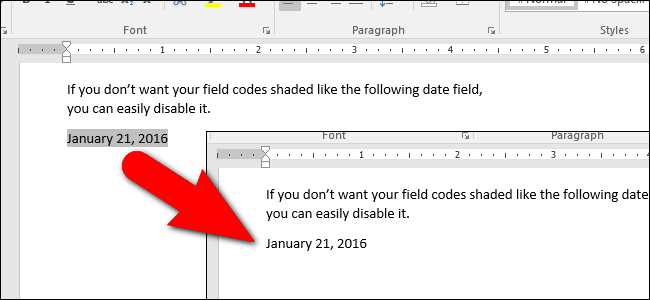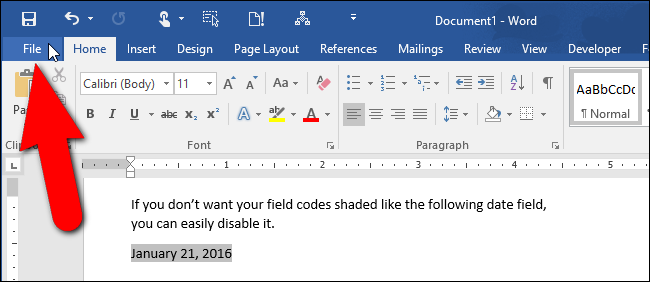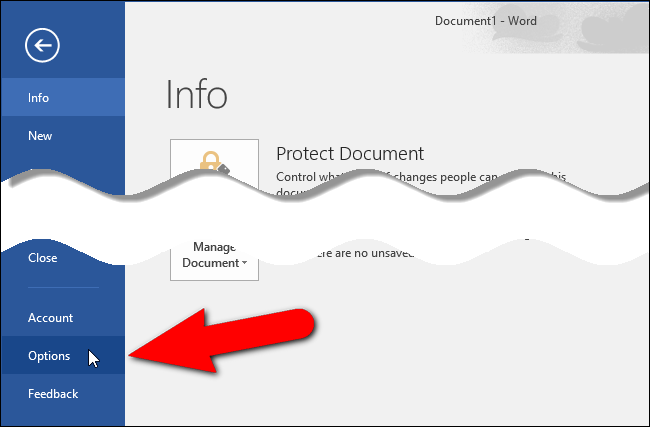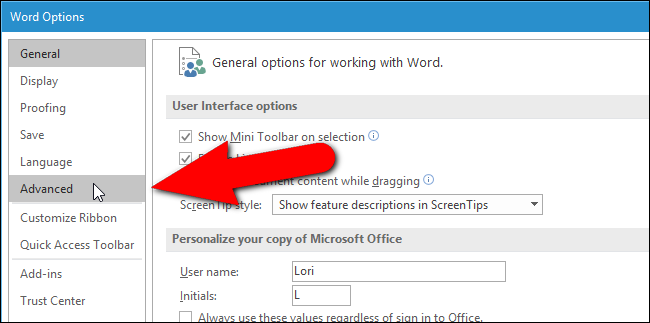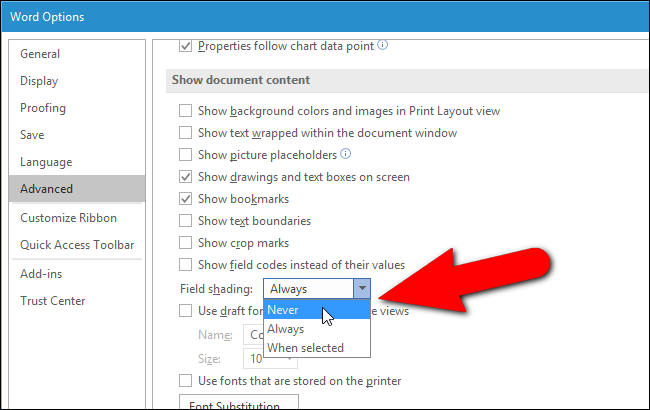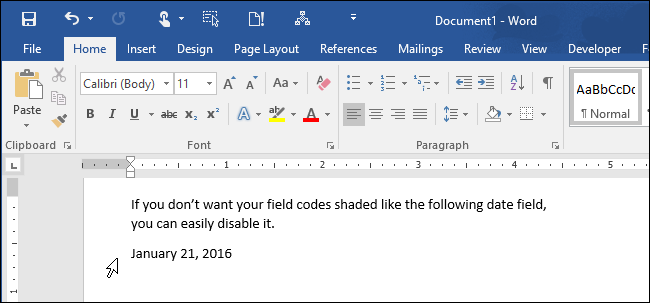Fields in Word are bits of code that are placeholders for data that changes. For example, when you insert page numbers into the header or footer of a document, Word actually creates a field that inserts the correct page number on each page.
There are a lot of built-in fields available in Word, such as the current date, the date a document was last saved, the file name, and the number of words in a document. By default, when you insert a field into a document, it is shaded (not highlighted) when you put the cursor anywhere in the field. When you select an entire field, it is both shaded and highlighted. The shading on fields can be helpful to make it easier to find the fields in your document. However, if you're going to share the document with others or use it in a presentation, you might want to turn off the field shading completely so it's not distracting for others. We'll show you where to change this setting for shading on fields.
To begin, click the "File" tab.
On the backstage screen, click "Options" in the list of items on the left.
The "Word Options" dialog box displays. Click "Advanced" in the list of items on the left.
Scroll down to the "Show document content" section and select an option from the "Field shading" drop-down list.
The default option is "When selected", which means that a field is shaded when you place the cursor anywhere in that field. Select "Never" if you don't want any fields to ever be shaded, or "Always" if you want all fields to always be shaded even when the cursor is somewhere else.
Click "OK".
We selected "Never" so our fields are not shaded at all now.
NOTE: When you select "When selected" for the "Field shading" option, each field displays a gray background when you click within that field. However, the gray shading does not mean that the field itself is selected. Double-click the field or drag the mouse over it to select it. Then highlighting is added to the gray shading indicating the field is selected.