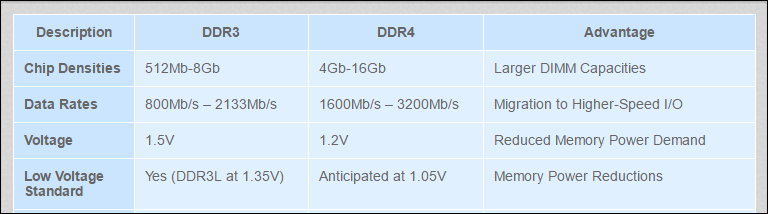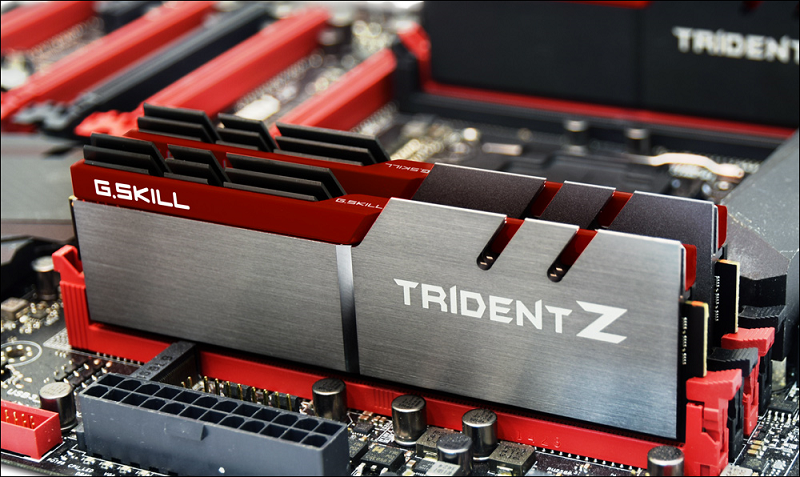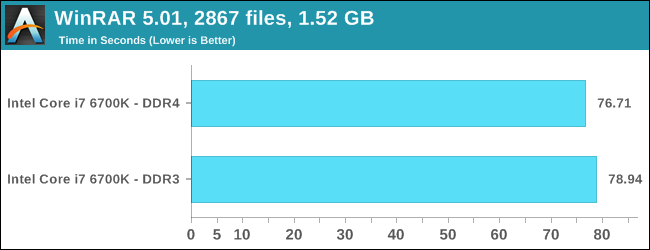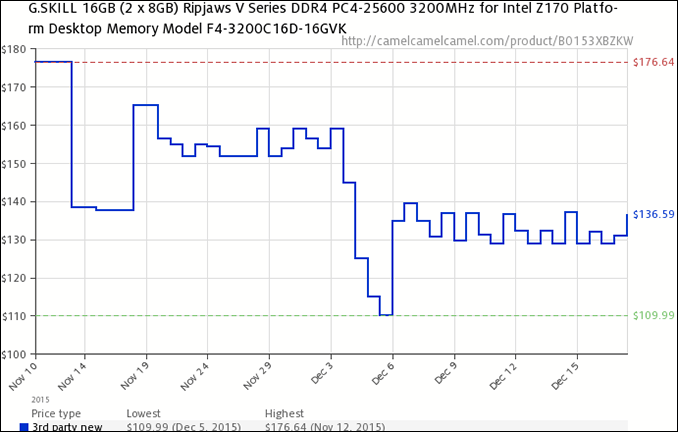Quick Links
After using the same DDR3 standard for eight years, RAM manufacturers everywhere have begun the process of rolling out their latest memory chips in the form of DDR4. But what benefits (if any) does DDR4 have over DDR3 in real-world applications, and are they worth the increased cost?
The Technical Improvements of DDR4 RAM
Right now, there are three main types of RAM you can buy for a consumer-grade custom PC: DDR3, DDR3L, and DDR4.
The main notable improvements that DDR4 makes over its predecessor, DDR3, are a greater range of available clock speeds and timings, lower power consumption, and reduced latency. With DDR3, the options for your clock speed (i.e., how fast the RAM can read or write data) are primarily geared to one of four different choices: 1333Mhz, 1600Mhz, 1866Mhz, and 2133Mhz, with 2133Mhz being the maximum limit. 800Mhz and 1066Mhz configurations do technically still exist, but for the most part these have been phased out of production in favor of their faster cousins.
DDR4, on the other hand, doesn't seem to have any kind of ceiling on its clock speed so far, at least not one manufacturers have been able to reach. Every time it looks like it's gotten as fast as it can go, someone else one ups the rest of the competition and sets the new standard in extreme performance. Just this month, RAM makers G.Skill showed off a whole new brand of crazy with their 128GB DDR4 configuration, complete with four individual 32GB sticks each clocked to 3000Mhz, while the 8GB G.Skill TridentZ series is already being sold on shelves at 4266Mhz.
Next, while the power consumption for most DDR3 layouts will hover anywhere between 1.5 volts in default setups and up to 1.975 volts in overclocked machines, DDR4 RAM runs more efficiently at just 1.2v, a setting which can be reduced to a bottom of 1.05v depending on the stick's manufacturer and amount of RAM. The DDR3L standard does make some respectable headway in this department at 1.35v (the "L" stands for "Low-voltage"), but DDR4's overall efficiency takes it a step further.
In layman's terms, this means that higher transfer rates can be achieved in DDR4 at lower voltages, which equates to greater system stability over time. It helps mitigate the threat of your RAM getting fried during an overclocking test, and reduces the strain that especially taxing programs might put on the machine as a whole.
The last boost that DDR4 makes over DDR3 is the maximum limit of memory it can store on a single motherboard. In the best possible scenario, the theoretical maximum limit of a DDR3 configuration is 128GB, while DDR4 is said to be able to max out at four times that amount, at 512GB. However, no systems have yet been shown to run either setup successfully in real-world testing scenarios.
Haswell-E vs. Skylake
There are only a select number of processors that are currently capable of supporting DDR4, including Intel's Haswell-E lineup, as well as the company's newest Skylake quad-core CPUs.
DDR4 RAM made its first appearance last year as part of the Haswell-E rollout. In independent tests run by Anandtech, comparing DDR3 to DDR4 on a compatible Haswell gaming setup, real-world differences between the competing memory types were almost slim to none.
Although Skylake does make a number of improvements over Haswell when it comes to CPU-heavy applications, the difference between DDR3 and DDR4 still isn't as stark. When similar tests were run by Anandtech in GTA V using a Skylake i7-6700k processor and 16GB of DDR4 clocked to 2133Mhz, the system was only able to post FPS results just a few decimal points above what was achieved with an identical configuration using DDR3.
Thankfully, the gap in performance was made a bit more obvious when it came to professional applications running off of the Skylake-based system. While working through an extraction using WinRar (a notoriously memory-intensive process), DDR4 was able to post faster results in the task of unpacking a 1.52GB archive complete with various files including images, software, and videos rendered in 720p.
To the naked eye, these increases in performance may seem negligible, but when applied to the scenario of professionals who might find themselves running these kinds of applications on a day-to-day basis, the amount of waiting time saved by going with DDR4 could actually start to add up to something significant.
So although Skylake may not offer any tangible benefit over Haswell for gaming, it's clear that DDR4 can still achieve a marginal number of improvements over DDR3 for anyone who runs more RAM-intensive applications like WinRar or Photoshop on either generation of CPU.
The Cost of DDR4
Like any technology fresh on the market, sticks of DDR4 RAM will obviously be more expensive than their DDR3 counterparts. When comparing two models of RAM from the same manufacturer, we found that a pair of 8GB DDR3 Savage sticks (16GB total) clocked to 2400Mhz cost $103.99 on Newegg, while the same pair in DDR4 costs $129.99 -- that's about a 21% increase. That's not too terrible all things considered, but it's still more expensive. Thankfully, the cost of DDR4 has dropped considerably over the past year, and will only continue to do so as people start to adopt it en masse.
Keep in mind, however, that these prices are only for the RAM sticks themselves, and don't account for any extra components you might need to add on to get your system upgraded for full DDR4 compatibility. If you're running an outdated motherboard or a non-compatible processor for example (such as older Haswells or AMD equivalents), you'd need to upgrade those as well to use DDR4 RAM.
So, Do You Need to Upgrade?
For the time being: not really.
In the case of gaming, the improvements DDR4 makes over its predecessor are minimal, at best (so far). It seems there simply aren't enough AAA-titles out there that are primed to take full advantage out of what DDR4 can do right now. However, for professionals working with design programs like Photoshop, the decreased latency and response times could offer a visible improvement over the now-aging DDR3 and DDR3L standards.
If the main concern when building your next PC is making it as future-proof as possible, there aren't many clear reasons why you wouldn't opt for DDR4 over DDR3 in a Skylake-based configuration. That said, if you've recently built a PC with DDR3 or DDR3L using Haswell -- or you're looking to save some money on a new build -- the increased cost of the other components may not be worth the effort.