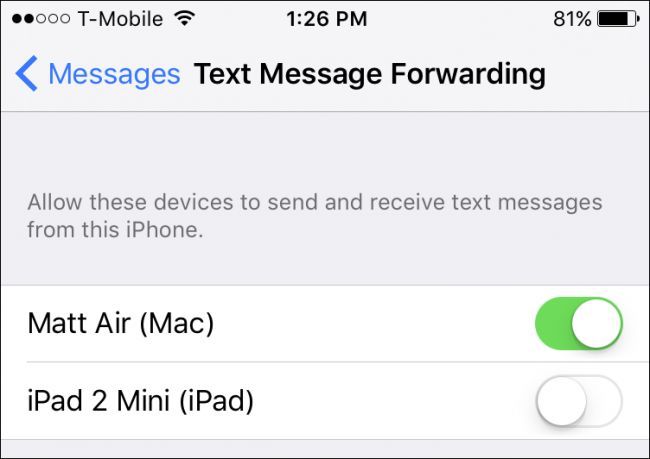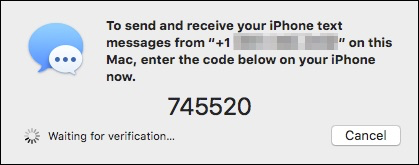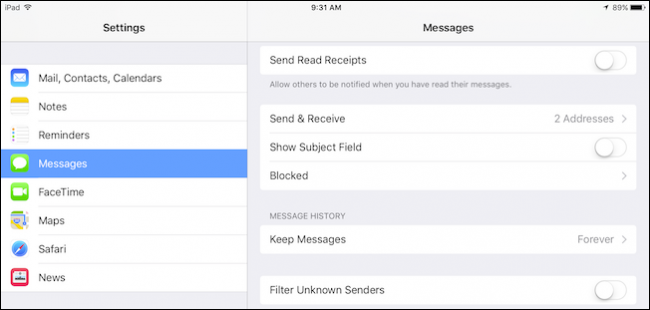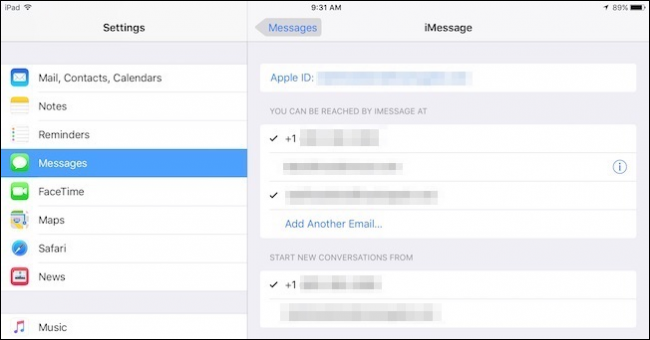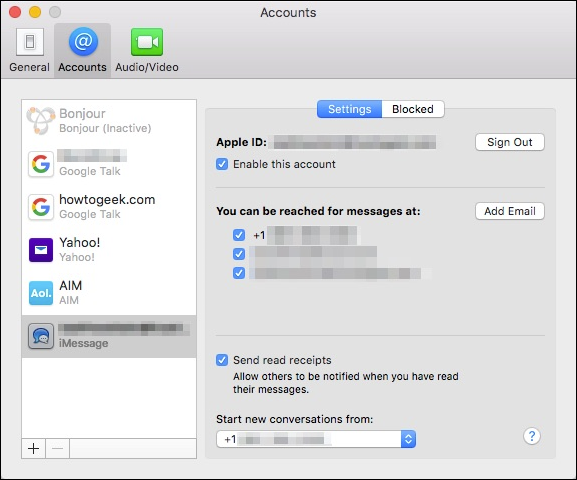We previously described how to set up text forwarding from your iPhone to iPad or Mac. It's a great feature, though we later realized it might not work as expected. Luckily, there's a quick fix you can employ to get it up and running properly.
Normally, when you set up text forwarding from your iPhone to your Mac or your iPad, you'll enable it on your iPhone for the device or devices you want to receive texts on in the Messages client.
What should then happen is the device to which you're setting it up on will display a code, which you will then type into your iPhone to verify you really want to set it up.
This, however, may not always happen. Sometimes you might enable a device and it won't respond with a code. If this happens, here is what you need to do.
Fixing Text Forwarding on Your iPad
If you try to set up text forwarding on your iPad and the device doesn't respond with a code, then open up the Settings and tap "Messages". Scroll down to "Send & Receive" and tap it open.
In the Messages settings you'll see you two option categories, "You Can Be Reached By iMessage At" and "Start New Conversation From". Make sure that your phone number, that is to say, your iPhone's number, is selected.
You should now be able to set up text forwarding on your iPad without any problem.
Fixing Text Forwarding on Your Mac
If you're having a similar problem on your Mac, then you need to delve into Messages' settings to fix it.
First, open Messages and then open the Preferences, either by clicking on the "Messages" menu or using the keyboard shortcut "Command + ,". Once you've accessed the preferences, click on the "Accounts" tab. In the left-hand pane, click on the iMessage option and like with iPad, you'll see the option to enable your phone number.
Once you do this, you should be able to quickly set up text forwarding on your Mac as described in the previously mentioned article.
If you have any questions or comments you would like to contribute, please leave them in our discussion forum. We welcome your feedback.