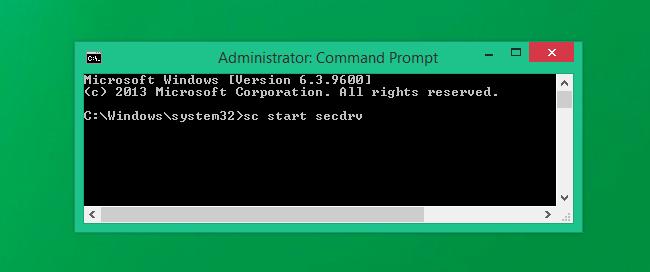Microsoft made headlines when it stripped support for SafeDisc and SecuROM DRM from Windows 10 Recent security updates to Windows Vista, 7, 8, and 8.1 have also removed support for these DRM schemes from older versions of Windows.
Even avoiding Windows 10 won't allow you to play these games without any hassle, assuming you keep your Windows installation up-to-date. Here's why Microsoft decided to break things and how to get those old games working again.
What's the Problem?
You won't have any troubles with newer games, or these older games if you acquire them via digital downloads. You'll have problems with many PC games released on physical CDs and DVDs between the years 2003 and 2008. Many of these games include SafeDisc or SecuROM DRM.
All games using SafeDisc DRM and games using some forms of SecuROM DRM just won't work on modern versions of Windows. This includes every version of Windows 10, and Windows Vista, 7, 8, and 8.1 with update KB3086255, released in September 2015.
Microsoft purposefully broke compatibility with these old DRM, as they explain:
"This DRM stuff is also deeply embedded in your system, and that’s where Windows 10 says “sorry, we cannot allow that, because that would be a possible loophole for computer viruses.” That’s why there are a couple of games from 2003-2008 with Securom, etc. that simply don’t run without a no-CD patch or some such. We can just not support that if it’s a possible danger for our users. There are a couple of patches from developers already, and there is stuff like GOG where you’ll find versions of those games that work.”
Rovi, the creators of SafeDisc, lashed out at Microsoft in response:
“Safedisc DRM hasn’t been supported for a few years now, and the driver has consequently not been updated for some time. Microsoft should have migrated the existing software since Windows 8. We don’t know if that’s still possible with Windows 10 or if they simply didn’t care about it.”
Thanks to Rock Paper Shotgun for translating these statements, which were originally made in German.
Ultimately, these DRM schemes are bad for Windows systems and have been a source of security problems in the past. Microsoft is doing something good by blocking them, although -- in an ideal world -- Microsoft should have put a stop to these techniques instead of allowing them in the first place.
How to Play SafeDisc and SecuROM Games
That's cold comfort if you have an old, disc-based game that no longer functions on current versions of Windows Vista, 7, 8, 8.1, or 10. But you can still make that game work. There are quite a few different options you can use:
Re-enable the secdrv service on Windows Vista, 7, 8, or 8.1: If you're not using Windows 10, Microsoft provides instructions for reenabling the secdrv.sys driver they disabled with the recent security updates. To do this, open a Command Prompt window as Administrator. (Open the Start menu, search for "Command Prompt," right-click the Command Prompt shortcut, and select Run as Administrator.) Run the "sc start secdrv" command to start the service, and run the "sc stop secdrv" command to stop it afterwards. Microsoft provides instructions for enabling it automatically at boot using both commands and the registry, too.
This will make your Windows PC less secure, and it shouldn't work on Windows 10, where the driver has been completely removed. If you do do this, you should disable the service when you're done with the affected game to keep your PC more secure.
Install an update: Some game developers have made patches that remove the DRM available. Check the game's website and install a recent patch to see if the game functions normally afterwards.
Get a no-CD crack: No-CD cracks are potentially dangerous, as they're often found on shady websites and used to pirate video games. However, if you did find a no-CD for the game you want to play, it would remove the DRM and you could play the game normally.
You probably shouldn't do this, either. Unless you really know what you're doing -- and even if you know what you're doing -- searching shady websites and downloading a no CD crack made by piracy groups sounds like a good way to get infected by malware.
Repurchase the game digitally: Repurchasing those old games may not sound like a great idea, but if you purchased the game on a modern platform like GOG.com or Steam, you'd be able to play the digital version of the game normally and not worry about the old disc-based DRM schemes.
You could also uninstall that particular update on older versions of Windows, of course -- but there's no good reason to do that, as you can just re-enable the service. All the patch really seems to do is disable the particular service by default. It isn't running in the background, ready to be attacked on every Windows PC -- now, it'll only be enabled on systems that actually need it for some reason.
Image Credit: William Hook on Flickr