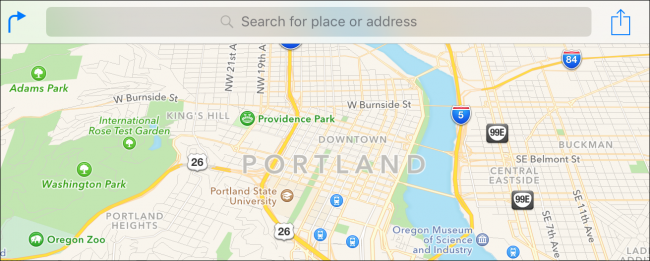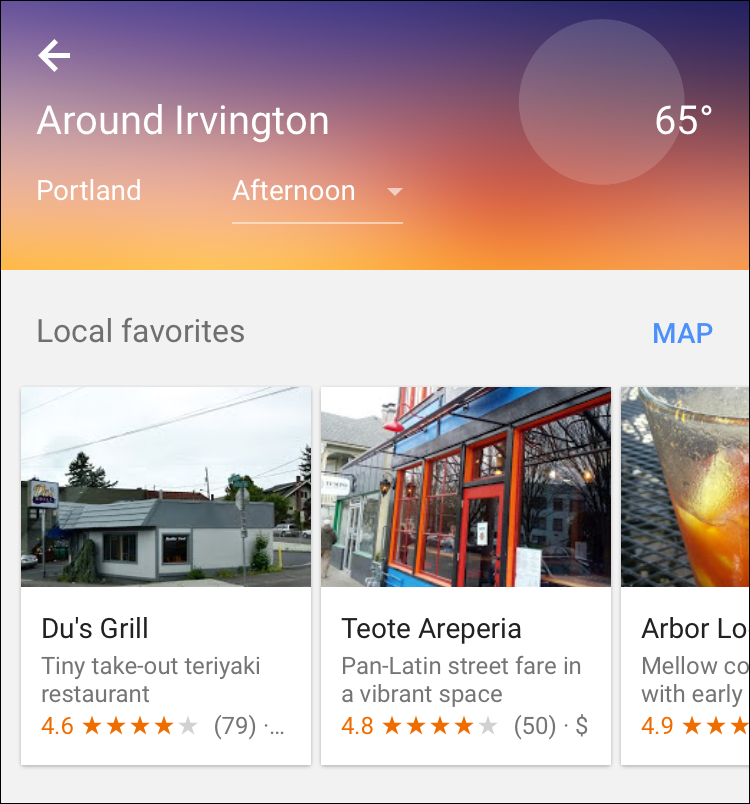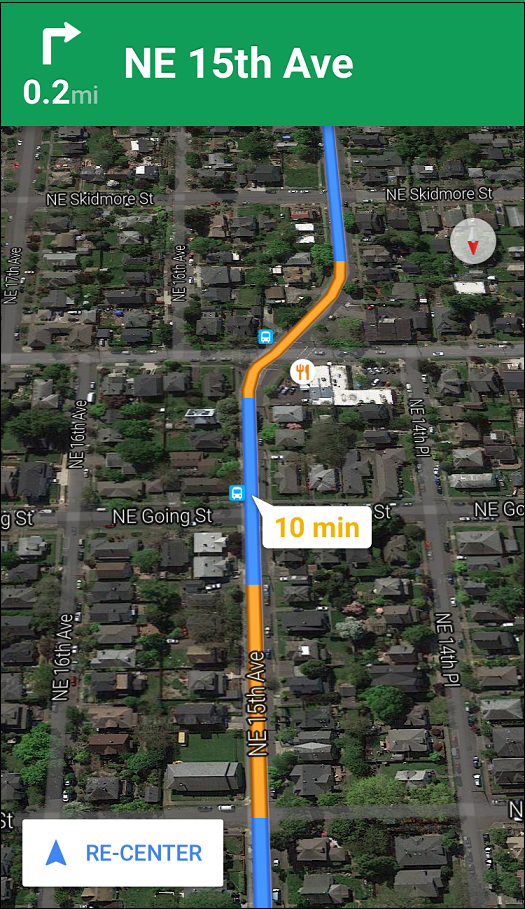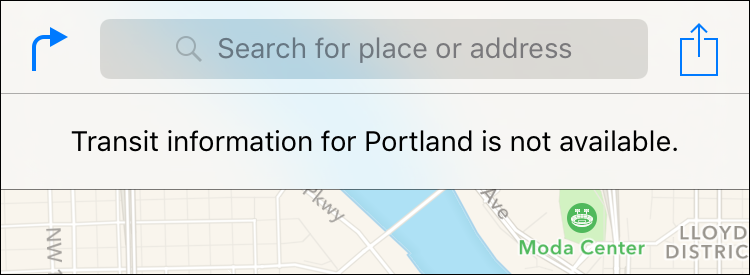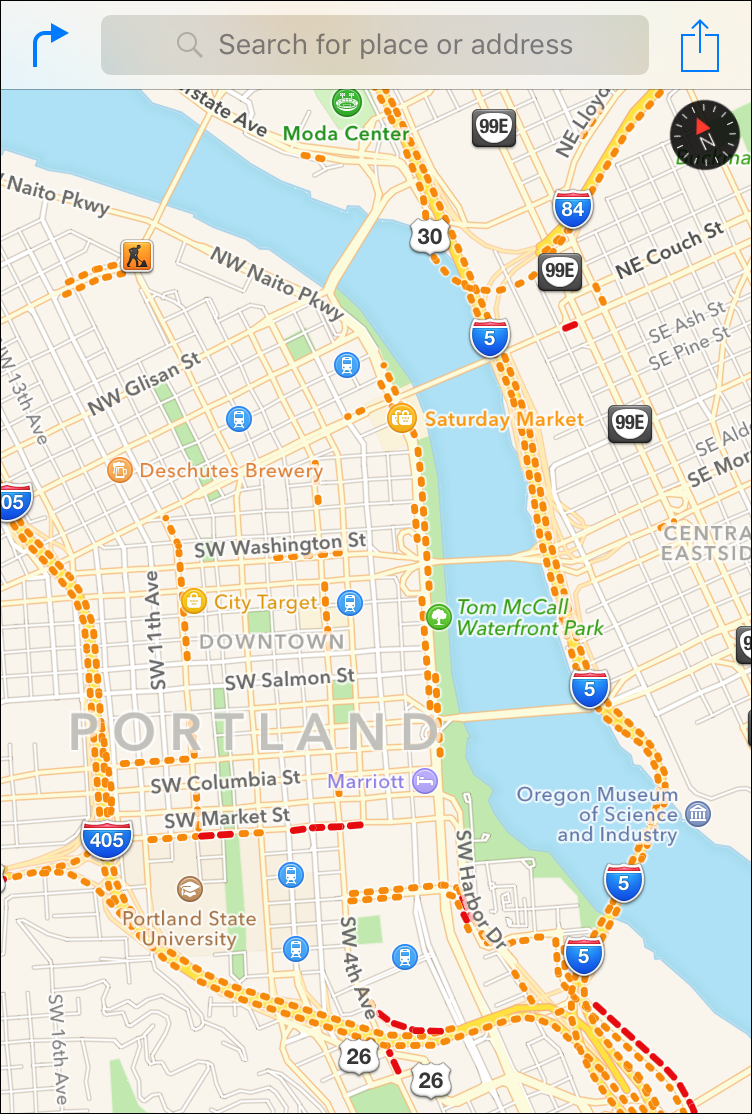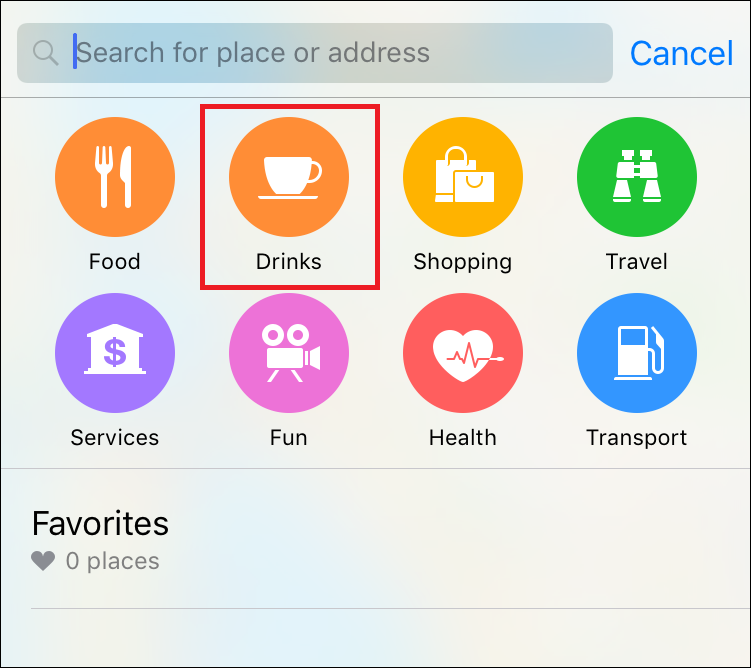Quick Links
When Apple Maps first debuted in 2013, it was universally panned by the press and public alike. Maligned for its laggy interface, poor directional capabilities, and downright broken business directory, the move into mapping was seen as one of the first real stumbles that the Cupertino technology giant had made since it first debuted the iPhone itself over half a decade earlier.
Now though, the company has devoted a whole new swath of resources to making Apple Maps the best map app on the market. Does it stand up to the test put forth by the domineering leader Google Maps, or once again fall flat under the weight of Apple's own lofty expectations? Read on in our side-by-side guide to find out.
User Interface and Experience
To start, we'll get the most obvious tie out of the way first: the interface. The UIs of both Apple Maps and Google Maps are sleek, intuitive, and have probably been focus-grouped to death at this point. They each have their own quirks and subtle changes throughout, but overall you won't find enough of a difference in this department to warrant using one option over the other.
All the frills you'd expect in both apps are here: 3D maps, business guides, traffic data, and location searching - although if we had to give it to one camp on the merit of features alone - Google Maps' in-client voice search and the ever popular Street View function would probably put the app just over the top. That said, when you're using Apple Maps on an iPhone, you can view your route and your position live from your lock screen. Google Maps will send you notifications about when a turn is coming up, but you can't actually see the map or the next step in the directions unless you unlock your phone and boot up the app.
Round One: Draw
Directions
When it comes to getting you from point A to point B, both map applications perform pretty much exactly how you'd expect them to. Google gets its data directly from its own satellite images and Street Maps data (more on that later), while Apple has struck up a partnership with the fledgling GPS maker TomTom to fill out their online archive of everyone's houses, businesses, and street names.
This category is a dead split down the middle, as both apps do the one thing they're supposed to do well, and neither do it all that much "better" than the other. In our testing, all the issues that users originally claimed they ran into upon Apple Maps' debut have since been ironed out, and the experience of finding a location, adding it to your directions, and starting navigation is as simple as you'd expect it to be from both companies.
But, unfortunately Google has Apple trounced on one very important detail for a lot of hardcore commuters: public transit directions. If you're someone who relies on knowing the exact minute that the next train or bus is going to pull up, Google Maps has more coverage in more metropolitan areas than Apple Maps, and more up-to-the-minute adjustments based on realtime delay and scheduling reports. With this small boost, Google's Map app takes the round.
Round Two: Google
Traffic Data
In the case of traffic data and navigation, the jury is still out.
On the one hand, it could be argued that Google's way of collecting traffic information (running the location data of any Android devices traveling down a particular road) is intrusive, and somewhat Orwellian in design. On the other, it's almost always right down to the meter, and that's valuable to have when you're stuck behind a pileup and need to know exactly how long it's going to take before you make it to the office for a big presentation.
Apple Maps, meanwhile, uses a whole cacophony of different services to fill out its traffic information depending on the region you're using it from. This includes TomTom in the US and UK, and phone data in China and Southeast Asia. As such, it's hard to pin down which is best due to the fact that each company has its own methods of collecting data on drivers that are arbitrary enough from the other to make the comparison impossible to call on even grounds.
Round Three: Draw
Business Lookup
If there's one category that would handily go to Apple Maps over Google, it's this one. Apple Maps works much like its own mini-Yelp, dropping down a list suggestions based on broad categories like "Food" "Drinks" or "Fun" each time you tap on the search bar.
The feature is great if you're wandering around during a night on the town with friends and need a good spot for late night eats but are maybe a few drinks past the point of being able to navigate the Yelp app's dated UI. Big, colorful buttons appear whenever you're on the hunt, and will display results that are ripped straight from Yelp's servers. Compared to Google's business directory it's a seamless pleasure to use, and when you're on the go that can be the difference between ending up at the hottest nightclub in town or stuck at a dive bar somewhere halfway across the city.
That said, Google has worked to improve their service recently in light of Apple's improvements with its purchase of the food-rating service Zagat. Thus far, though, expanding the accuracy of its business library has been more of a game of catchup than an all-out push for victory. The UI is still clunky, and not nearly as thumb-friendly as what Apple's put forth in the iOS 9 update for its Maps service.
Round Four: Apple Maps
GPS Accuracy
Of all the different categories we've gone through here, this is the one with the most leeway as far as "how well it works" from a software vs. hardware perspective. In our tests, we ran Apple Maps on a new iPhone 6s, while Google Maps was installed on a Samsung Galaxy 5 as well as the 6s.
When running off the same phone, results from both maps applications were identical, however when Google Maps from the Galaxy was pitted against Google Maps on the 6s, the reliability of the GPS signal differed significantly, despite being tied to the same carrier network for both. This in mind, it's obvious that GPS signal is dependent far more on the hardware than it is the software side of things, making the debate between the two software applications essentially a moot point.
Round Five: Draw
Final Verdict
Going into this article, I thought we were going to have a clear winner with Google Maps sitting comfortably out front. However, it was a pleasant surprise to find that with Apple Maps updated and all the kinks finally worked out, the debate between Google or Apple Maps eventually just comes down to your own personal preference.
If you've been using Google Maps for a number of years and your account already has all your contacts saved - great, go for Google. If you prefer to use Siri to launch your Maps application or want to be able to see where you're going without having to unlock the phone, Apple Maps is on the job. There may have been a point in time when Google Maps held the crown as the best (and for awhile; only) real map app out there, but now Apple Maps lives alongside its legacy with just as much functionality and flexibility as the rest.