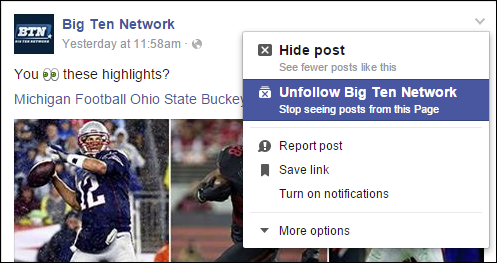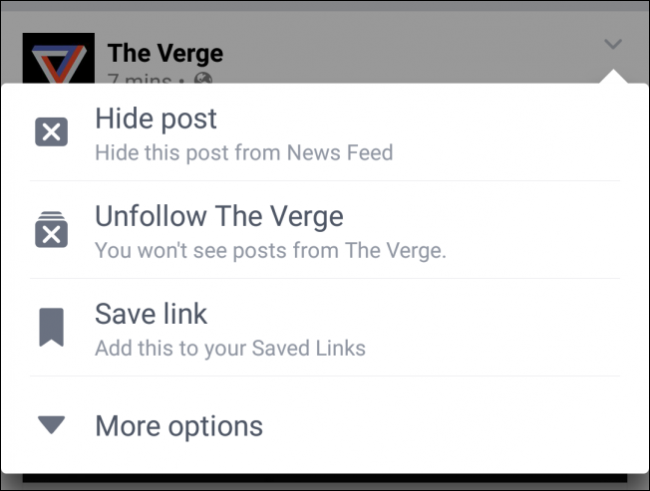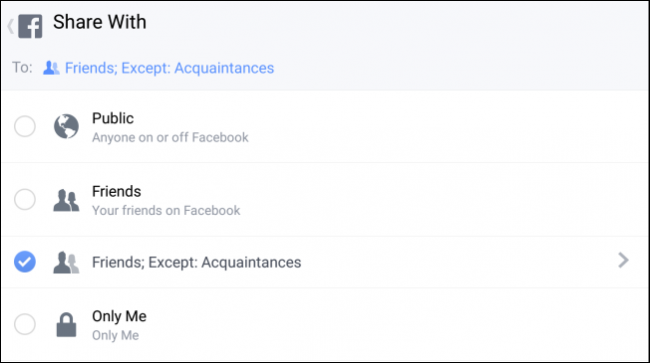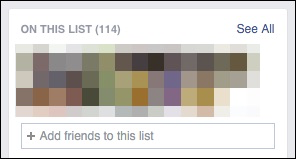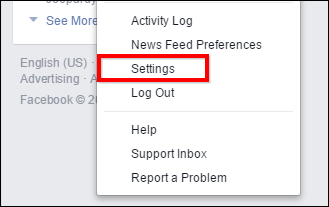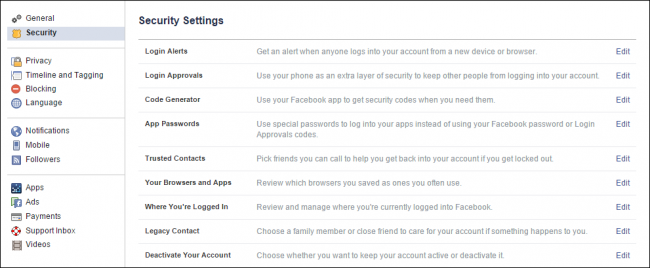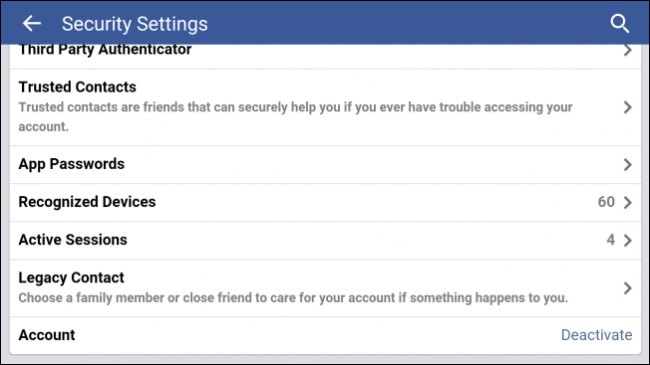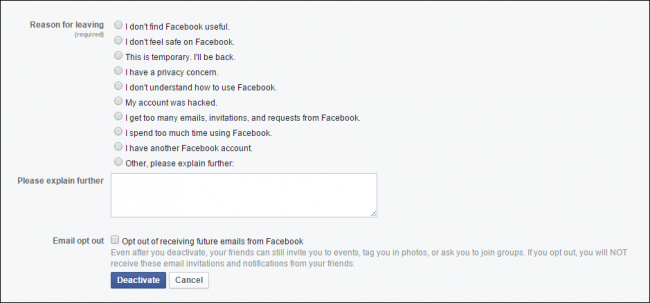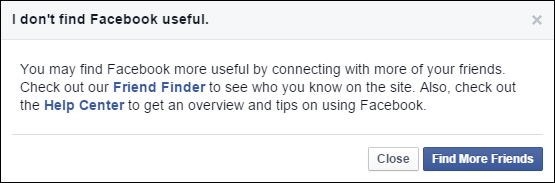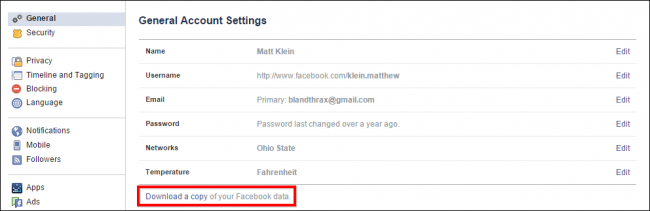Quick Links
Facebook. People either love it, begrudgingly accept it, hate it, or they have better things to do, but sometimes a bad relationship is just that, and you need to break up. Here's how to do it gently, or just get it over with.
Social networks have become a necessary evil. Like mobile phones, we just can't do without them, but there are all kinds of things we haven't considered about their effect on people. Social networks have ushered in a whole new slew of unintended consequences.
We hear of tales of cyerbullying and sucides, of essentially living false lives, and evidence of social media increasing cases of low self esteem, depression, anxiety, and an "emotional investment" in social media.
Unfortunately, even though social media brings with it all kinds warning bells, a lot of social media outlets are increasingly necessary for organizing events, disseminating news and information, or just being in the loop.
That said, you can do without them. There is hope. If you truly want to kick the habit and go outside, then we can help. Today, we want to talk about the biggest social media culprit of all, Facebook, and how to either de-emphasize its presence, quit, or completely delete your account.
We realize Facebook is the biggest, most obvious target, and there are a lot of other social networks out there, but given that Facebook has around 1.49 billion active users, we feel it's obviously the most important one. Regardless, much of what we'll tell you today can be applied to other social media platforms as well, especially quitting or deleting profiles.
Avoiding Confrontations and Minimizing Anger
One of the biggest pitfalls to a place like Facebook is that it can often breed jealousy and contempt. Some people can't help but brag or entitle you to their opinions. It can be wearying and unnecessary, especially when you're looking for a different online experience.
A great thing you can do with Facebook is select your audience more carefully. This can go a long way toward keeping the haters at bay, or simply avoiding the over-opinionated types.
First, you can limit your audience. One thing you might want to immediately do is go through and clean out your friends list. If you have a lot of people you don't really know, or even at all, there's no shame in unfriending them.
For those people you can't really unfriend, such as relatives or work colleagues, you can simply unfollow, which just means you won't see their posts in your news feed.
It works the same way on any mobile app as well.
As we said, if unfriending isn't an option, there's always placing people into groups like acquaintances. Then, whenever you post anything, you can choose whether everyone sees it, or just your friends except acquaintances, or an even more exclusive list such as close friends.
You can even choose the "Custom" option and decide who or who not to share a post with on a more fine-grained level. In the following example, we can add groups or individuals to the "don't share with" box.
On the mobile app, you can choose to limit your audience as well, but you won't have the same custom option as with the website.
To include people on friends lists, such as acquaintances or close friends, you'll need to first add them. For example, click on the "Acquaintances" group in the sidebar.
Then just add the names of anyone you want to relegate to acquaintances.
Sadly, there doesn't seem to be a way to create or edit lists on the mobile app, so you'll have to use the website to administer to them.
Unfollowing and limiting your audience is an effective way to reduce your exposure to the more annoying elements and avoid sharing your thoughts and opinions with people you don't know that well, or you don't want to share with at all.
If this approach doesn't work for you and Facebook is still getting you down, then maybe it's just time to take break.
When You Just Need Time Apart
Sometimes just need to spend some time apart. If you're on Facebook all day long, absentmindedly, constantly checking it, always clicking on those little red notifications as soon as they appear, then it may be time for a trial separation.
If your life on Facebook is overriding your actual life, if you're spending so much time on it that you're ignoring responsibilities and flaking on obligations, then it might mean taking a more conscious approach to your online life.
There are a few things you could try in lieu of deactivating your account. You could sign out so that every time you go to check Facebook, you're reminded not to because you have to sign back in. If you're using the mobile app (most people are) then you can actually delete the app from your device and use the mobile website, again making sure you have to log in each time.
Deactivating Your Account
Sadly for some, this may not work, and if your goal is to simply break the Facebook habit, then deactivating your account, at least for a time, can really help you get your priorities straightened out.
To deactivate your account, first open the "Settings" from your user menu.
Click on "Security" and then "Deactivate Your Account", which is located at the very bottom.
There's no difference between doing this on the website or a mobile app, such as here with the Facebook for Android app.
Facebook requires you supply a reason for leaving; you can give them any excuse you want.
Additionally, whatever excuse you give them will be countered by an attempt to try to get you to stay. Simply click the "Close" button on any window that pops up.
To deactivate your account, you will need to enter your password and click the "Deactivate Now" button.
Once deactivated, you will be logged out and your account will no longer be available to any of your friends. You can easily reactivate your account at any time by logging back in.
That said, if you're really serious about taking time off, then you need to perform other actions as well. We recommend clearing your browser history and even removing your login credentials from your password manager (if you keep them stored). Doing so will be a subtle reminder, akin to a light slap on the hand, that you're taking time off.
The Big Goodbye
If for whatever reason you decide that you simply do not want to be on Facebook anymore, then you can completely delete your account. This is different from deactivation, which temporarily (or permanently, if you don't go back) suspends your account.
Deleting your account does just what you think it does - your account is erased, though parts of you may remain as comments and sent messages. Everything else that you ever posted, any pictures, videos, or other items will be forever and irrevocably be gone.
Download Your Data
Before you proceed with the nuclear option, however, it is highly recommended that you download a copy of your Facebook data. When you do this, all your photos, posts, messages, and so on, will be archived and you will be sent a link from which you can download, and then store it somewhere else safely.
To download your Facebook data, first go to the account settings as detailed earlier and from the "General Account Settings" click on the link at the very bottom that says "download a copy of your Facebook data".
Facebook doesn't provide a simple link in your settings to delete your account, instead you will need to go to www.facebook.com/help/delete_account to get the process started.
You're urged to take account deletion seriously because it is permanent. Once your account is gone, there's no going back.
Social media sites such as Facebook can either seem like a blessing or a curse. Much of this depends on the user's reaction to it, but there is an addictive quality to it and as such, you might experience actual withdrawal. The key is to remain strong and remember, there's a whole other Internet out there.
Also, make sure that if you're serious about taking time off, delete your apps from your mobile devices, erase your history, and even your bookmarks. This isn't simply about removing yourself from Facebook, but also removing Facebook from you, so do everything you can to cut it out of your life.
You may find a little time away is all you needed, or you might realize that you just don't care anymore and you never go back.
Let's hear from you now, tell us about your approach to social media sites such as Facebook. Do you need to take extra steps to limit your exposure? Have you simply decided that it's time to bug out? Sound off in our discussion forum with your comments and questions.