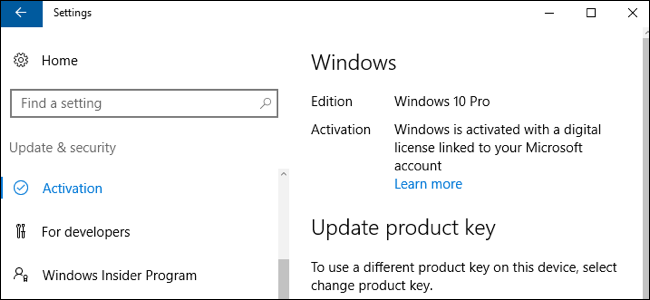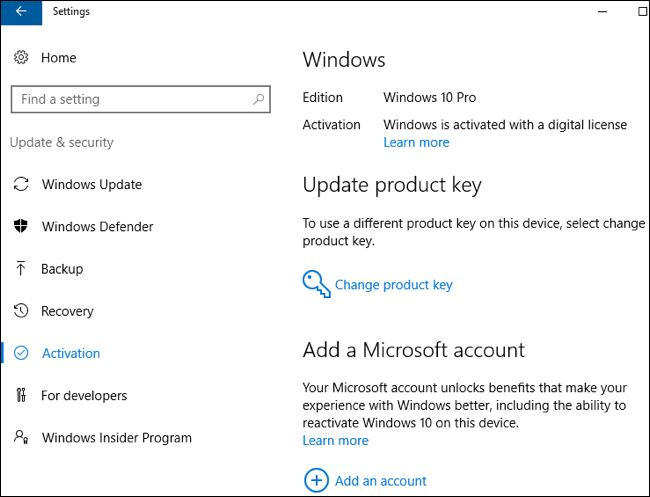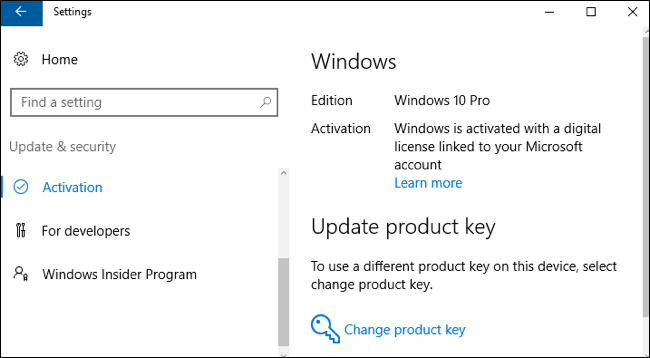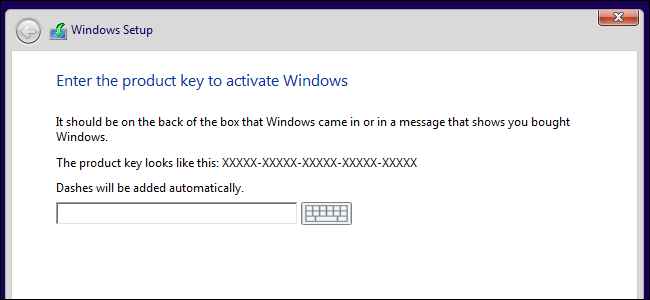Quick Links
The free Windows 10 license you receive is tied to your PC's hardware. You're still allowed to use Windows 10 on that same PC even after changing its hardware. Activating that license is easier than ever in Windows 10's Anniversary Update.
How to Associate Your Windows 10 License with a Microsoft Account
In Windows 10's Anniversary Update, it's now possible to associate your free Windows 10 license with your Microsoft account so you can more easily reactivate your PC after hardware changes in the future. This happens automatically when you sign into your PC with a Microsoft account.
If you haven't yet signed in with a Microsoft account, head to Settings > System & Security > Activation and you'll be prompted to add a Microsoft account to make reactivation easier.
Once you've added a Microsoft account, you'll see the "Windows 10 is activated with a digital license linked to your Microsoft account" message here.
How to Activate Your Windows 10 License After a Hardware Change
When reinstalling Windows 10 after a hardware change--especially a motherboard change--be sure to skip the "enter your product key" prompts while installing it.
Microsoft has never actually wanted to explain exactly how the hardware-based Windows activation process works. Just replacing your hard drive or upgrading your graphics card shouldn't cause a problem. If you've just changed a few peripherals, Windows 10 may just automatically activate itself after you clean-install it. But, if you've changed the motherboard or just a lot of other components, Windows 10 may see your computer as a new PC and may not automatically activate itself.
Head to Settings > Update & Security > Activation and you'll see a "Troubleshoot" option if activation failed. Click that option and sign in with the Microsoft account you associated your license with. You'll be able to tell Windows that you "changed hardware on this device recently" and select your PC from a list of devices associated with your Microsoft account. Microsoft's documentation now explains exactly how this works.
Why You Can't Just Use a Simple Product Key
The free Windows 10 license works very differently from previous Windows licensing systems. These all required a product key. Even modern Windows 8 and 8.1 PCs--and new PCs that come with Windows 10--have a Windows product key embedded in their UEFI firmware. If you buy a new copy of Windows 10--for example, to install it on a PC you're building yourself--you'll also have a product key.
In this case, the product key would always serve to activate Windows. But Microsoft hasn't been handing out Windows 10 product keys to upgraders. There's no way to find your Windows 10 product key if you've upgraded for free--you just don't have one.
The free Windows 10 license Microsoft is providing to upgraders works differently. Microsoft won't issue you a Windows 10 product key. Instead, when you perform an upgrade from within Windows 7 Service Pack 1 or Windows 8.1, the upgrade process registers a unique ID associated with your PC's hardware on Microsoft's Windows activation servers.
In the future, whenever you install Windows 10 on that same PC, it will automatically report to Microsoft's activation servers. Microsoft will confirm that the PC with that specific hardware configuration is allowed to use Windows 10, and it'll automatically be activated.
This isn't actually made clear in the installation process itself. To clean-install Windows 10 on a machine activated in this way, you have to continually skip all the product key prompts while installing it.
This automatic process only works if your PC has the same hardware it had when you upgraded to Windows 10.
You Can't Move a Free Windows 10 License to Another PC
Bear in mind that this will only work on the same PC. This does create some an inconvenient situation for people who bought a full retail license--not an OEM license--of Windows 7, 8, or 8.1. Most people don't do this, though--even people building their own PCs usually seem to buy OEM copies of Windows.
Those retail licenses are portable between different PCs, so you can take them with you from PC to PC. You might have purchased a Windows 7 license and built your own PC. Build a new PC a few years later and you can take that Windows 7 license with you as long as you remove it from the first machine. Rinse and repeat over and over--as long as you'd like to continue using Windows 7.
However, that free Windows 10 license you get as part of the upgrade process is tied to an individual PC. Even if you upgraded from a retail copy of Windows 7, 8, or 8.1, you won't be given a retail copy of Windows 10. You just can't move that free Windows 10 license to another PC. Now that the free Windows 10 upgrade offer is over, you'll have to buy a new copy of Windows 10 if you want to move it to an entirely different PC.
This may feel a bit inconvenient. But, on the other hand, that Windows 10 license was just a free bonus in the first place. Retail licenses of Windows 10 you purchase can be moved between PCs in the same way.
In the past, Microsoft told people to contact its support staff. Gabriel Aul, Vice President of Engineering for the Windows & Devices group at Microsoft, tweeted that you could contact support from within Windows 10, explain the situation, and they'll activate Windows 10 for you. This is no longer the officially encouraged way to reactivate Windows 10 after a hardware change now that the automatic troubleshooter is here.