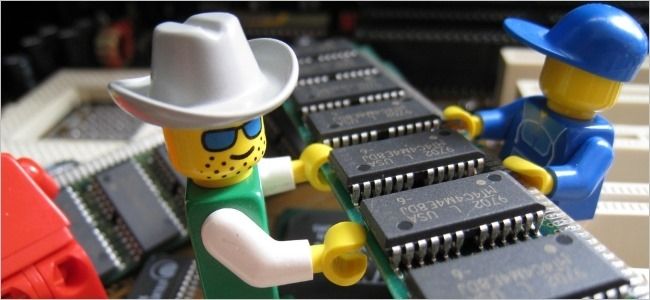An opportunity to upgrade your computer's hardware is always a good thing, but could you use two types of DDR3 RAM on the same motherboard if you have limited resources? Today's SuperUser Q&A post has the answers to a curious reader's question.
Today’s Question & Answer session comes to us courtesy of SuperUser—a subdivision of Stack Exchange, a community-driven grouping of Q&A web sites.
Photo courtesy of Daniel Dionne (Flickr).
The Question
SuperUser reader Seva wants to know if it is possible to use two types of DDR3 RAM with the same motherboard:
I currently have a stick of DDR3 RAM (1333 MHz, 4 GB) in one of the slots on my motherboard (Asus H61M). Can I use a stick of DDR3 RAM (1600 MHz, 4 GB) in the other slot? I mean, can I use both of them so that I have 8 GB or RAM?
The manual for the motherboard says the following:
- The motherboard supports DDR3 memory that features data transfer rates of DDR3 2200(O.C.)/2133(O.C.)/2000(O.C.)/1866(O.C.)/1600/1333/1066 MHz to meet the higher bandwidth requirements of the latest 3D graphics, multimedia, and Internet applications. The dual-channel DDR3 architecture enlarges the bandwidth of your system memory to boost system performance.
If yes, can you provide a link explaining that please?
Is it possible to use two types of DDR3 RAM with the same motherboard?
The Answer
SuperUser contributors Ramhound and Alex Atkinson have the answer for us. First up, Ramhound:
- I currently have a stick of DDR3 RAM (1333 MHz, 4 GB) in one of the slots on my motherboard (Asus H61M). Can I use a stick of DDR3 RAM (1600 MHz, 4 GB) in the other slot?
Yes. The faster memory should automatically clock down to 1333 Mhz. Be sure you are running the latest firmware to avoid any issues ahead of time.
The motherboard, and I would assume your CPU, supports both speeds. You could in theory over clock the slower memory, although that might not be worth your time since a 267 Mhz down-clocking will not result in any performance differences honestly.
Followed by the answer from Alex Atkinson:
Yes. As long as both modules are supported by the motherboard, the faster stick of RAM will clock down to match the slower one. Enjoy your 8 GB of RAM.
Also, you do not have to worry too much about breaking your motherboard as long as the memory types match the slots. At worst, it will fail to POST. Use Google to search for 'Power On Self Test' for more.
Have something to add to the explanation? Sound off in the comments. Want to read more answers from other tech-savvy Stack Exchange users? Check out the full discussion thread here.