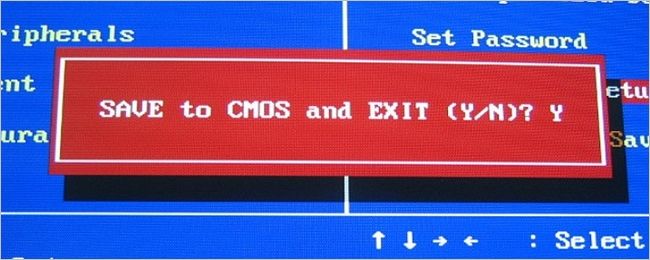There are few things as irritating as a Blue Screen of Death, but sometimes there is an easy fix for it like updating the BIOS for instance. If multiple updates are available though, do you do incremental updates or can you just use the latest version directly? Today's SuperUser Q&A post has some helpful advice for a curious reader.
Today’s Question & Answer session comes to us courtesy of SuperUser—a subdivision of Stack Exchange, a community-driven grouping of Q&A web sites.
Screenshot courtesy of Nick Gray (Flickr).
The Question
SuperUser reader Sam J. Dennis wants to know if he should do incremental updates or just use the latest version to bring his computer's BIOS up to date:
I have been experiencing some BSOD issues and one of the recommendations for fixing the STOP: Error I have seen is a BIOS update. I went to the ASUS website, found the motherboard I am using (P8Z77), and noticed that there are about 5-6 updates to the version of BIOS the motherboard currently has on it.
What is the best thing for me to do? Do I do incremental flashes from the current version on the motherboard all the way up to the latest version available, or can I just flash the latest version directly?
Which is better, incremental updates or using the latest version only?
The Answer
SuperUser contributors Ayan and Tonny have the answer for us. First up, Ayan:
You can simply flash the latest version of BIOS. The firmware is always provided as a full image that overwrites the old one, not as a patch, so the latest version will contain all the fixes and features that were added in the previous versions. There is no need for incremental updates.
Followed by the answer from Tonny:
Just a word of advice. After any flash you should always reset the BIOS settings to factory default, then reconfigure the settings to the way you want them to be. Sometimes a new version of BIOS uses previously configured values in a different way. Resetting to default values ensures that all settings have a properly defined value (using the internal logic of the new BIOS version).
Have something to add to the explanation? Sound off in the comments. Want to read more answers from other tech-savvy Stack Exchange users? Check out the full discussion thread here.