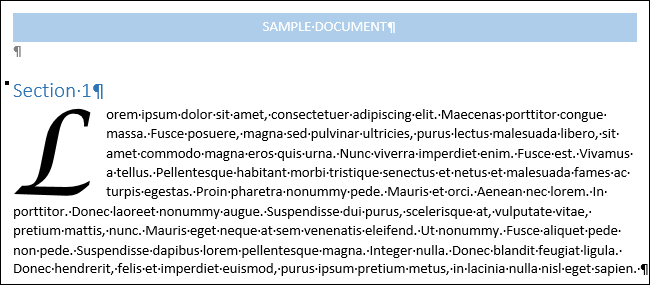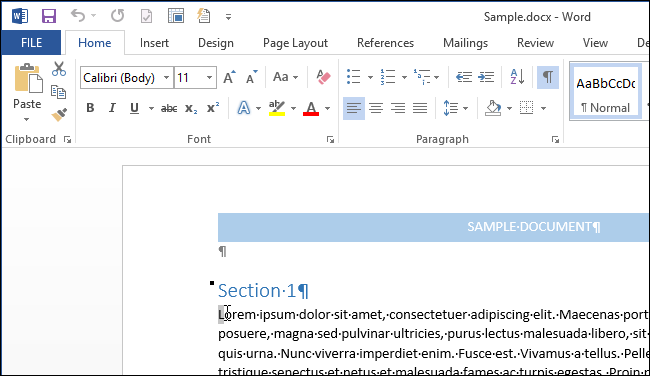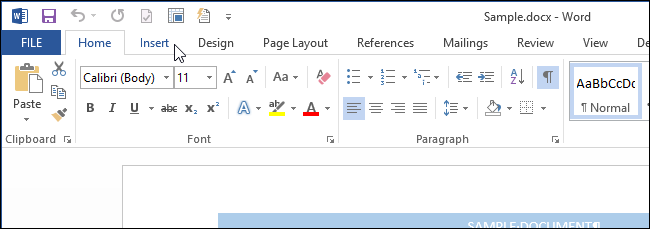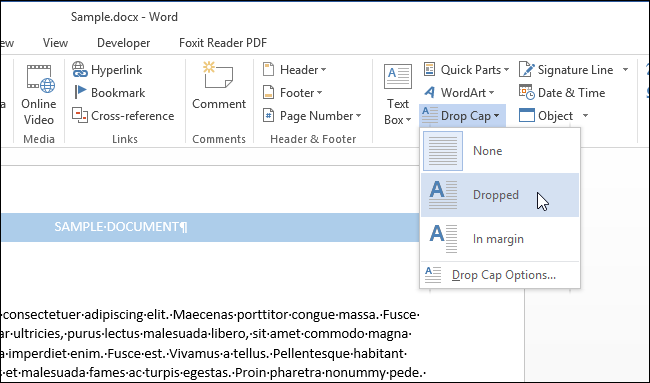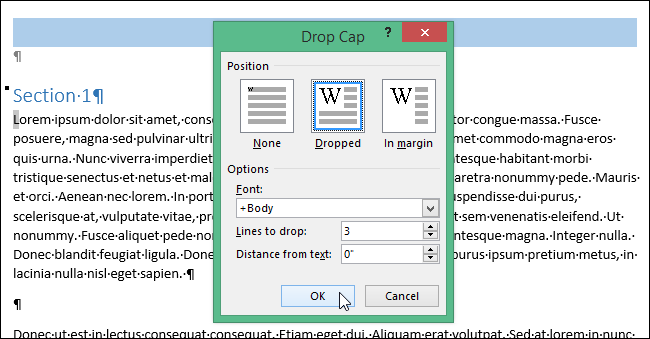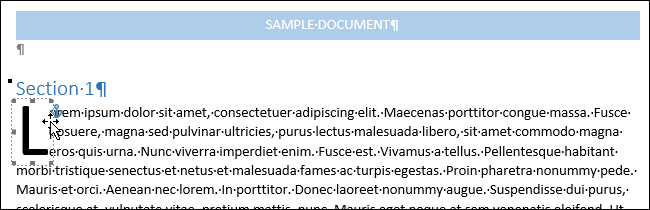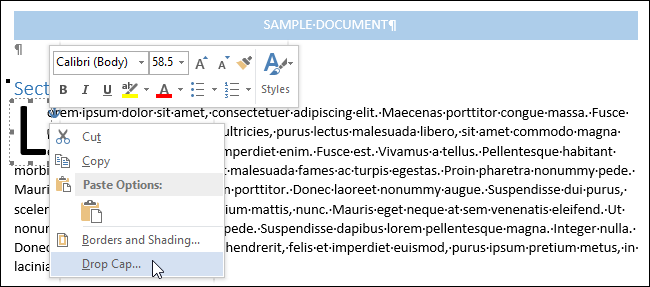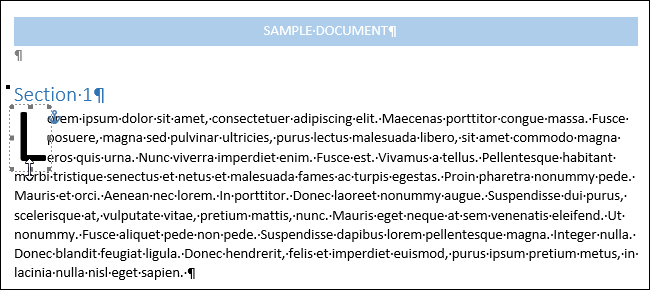A drop cap is a decorative element typically used in documents at the start of a section or chapter. It’s a large capital letter at the beginning or a paragraph or text block that has the depth of two or more lines of normal text.
Drop caps are easy to apply in Word. First, select the first letter in the paragraph to which you want to add a drop cap.
Then, click the “Insert” tab.
In the “Text” section of the “Insert” tab, click “Drop Cap” and select the type of drop cap you want to apply. You can either wrap the rest of the text in the paragraph around the drop cap ("Dropped") or place the drop cap in the margin ("In margin").
To change options for the drop cap before you insert the drop cap, select “Drop Cap Options” from the “Drop Cap” drop-down menu.
You can change the font of the drop cap, specify how many lines of normal text the letter will drop, and the distance from the text on the right side of the letter. When you’ve made your choices, click “OK” to apply your changes.
Did you insert your drop cap before setting the options? No worries. The drop cap is placed in a text box that you can select. Put the cursor right before or after the drop cap so you see a dotted border around the letter. Move the mouse over one of the edges of the text box until it becomes a crosshair.
While the mouse is over an edge of the text box, right-click and select “Drop Cap.” You can now change the options for the drop cap as described above.
You can also manually change the depth of the drop cap by clicking and holding the middle handle on the bottom border of the text box containing the letter and dragging down. If you drag the middle handle on the right side of the letter, you can increase or decrease the amount of space between the drop cap and the rest of the text in the paragraph.
Drop caps are mostly used in printed documents to increase usability by calling out important passages and guiding readers through the text. They are often seen in novels. However, drop caps are not often used online, as they are hard to control due to the different rendering across different browsers.