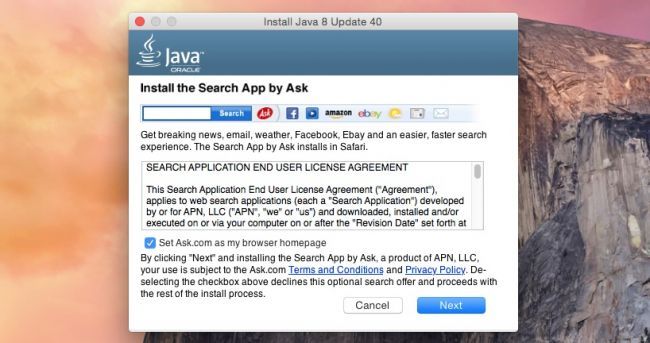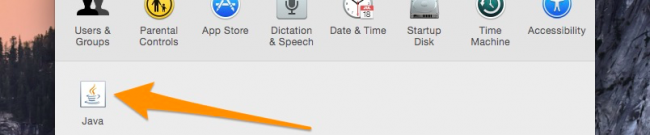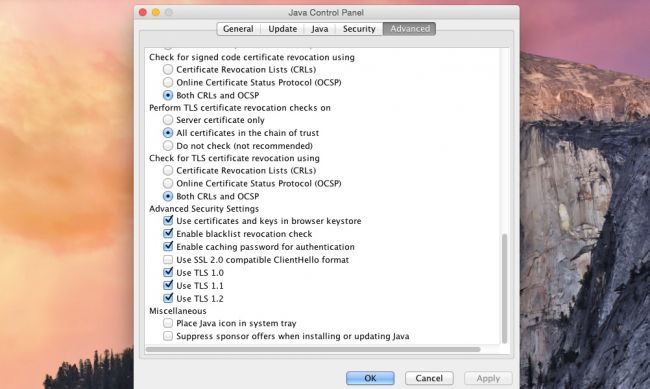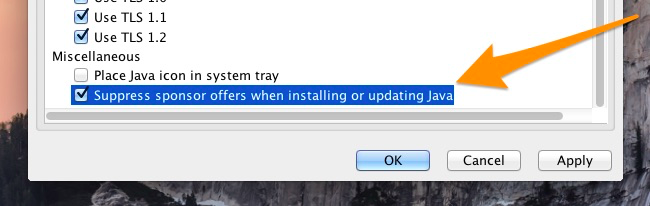Quick Links
It's really sad, but Oracle started bundling crapware like the Ask "app" even for Mac OS X users now. If you're forced to use Java, luckily they do have an option to disable this, so the next time you need to update Java you won't be presented with a crapware ad.
If you're a Minecraft user and you're running Windows, the installer doesn't require Java to be installed anymore. We're hoping the same thing happens for OS X soon, but for now as far as we're aware the installer requires Java. And if you're running Windows, you can set a registry key that will prevent any crapware ads... from Java, at least.
Disabling Java's Crapware Ads
To disable the crapware ads on OS X, just open up System Preferences.
At the very bottom of the window you should see a Java icon.
Once you click that, it will open up a separate window, and then click on the Advanced tab.
At the very bottom of the window, you can click the checkbox for the "Suppress sponsor offers when installing or updating Java" option.
It's a pity that you have to go through these steps to prevent this nonsense.