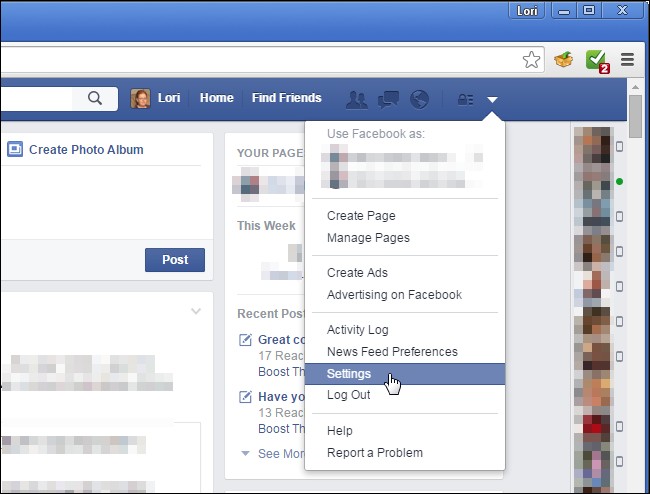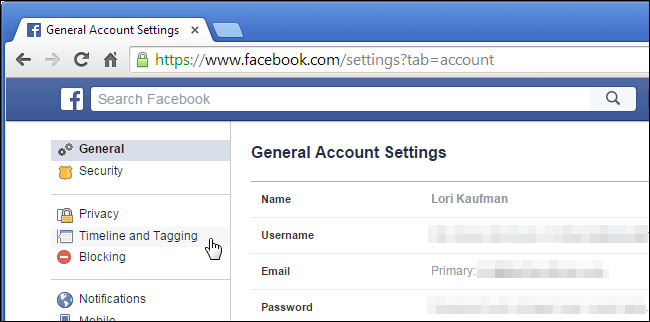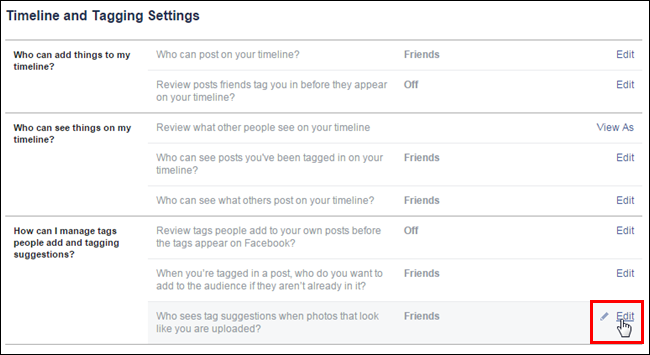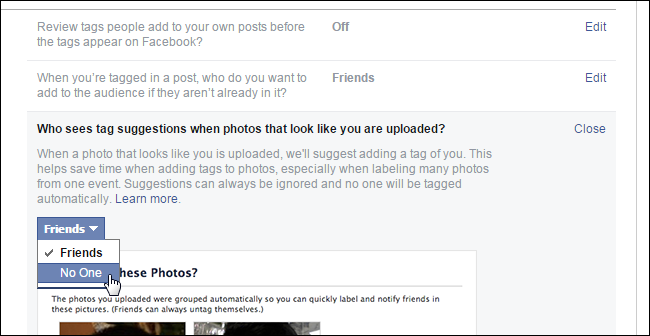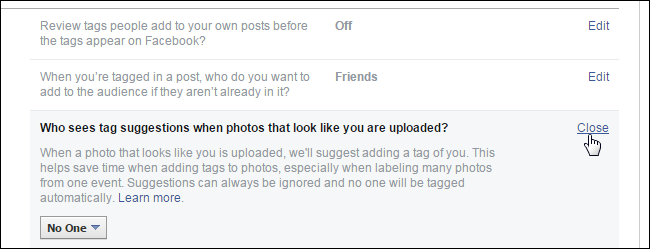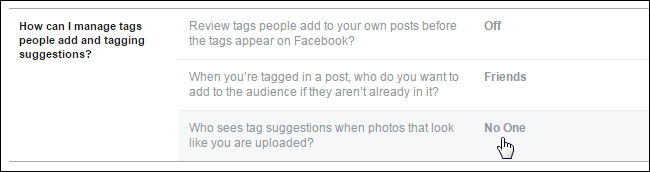Facebook has a feature that analyzes photos uploaded by your friends using its facial recognition technology. If your face is recognized in a photo, your name is suggested to the friend who uploaded it so that friend can more easily tag you in the photo.
If you’re concerned about privacy on Facebook and online in general, you can prevent your name from being suggested when Facebook recognizes you in a photo one of your friends posts.
NOTE: The setting we show you how to change here will only prevent your name from being suggested when your friends post pictures that include you. They will still be able to tag you in photos, they just won’t get prompted to do so.
To change the setting that will make it harder for your friends to tag you in photos, log in to your Facebook account and click the down arrow on the right side of the blue bar at the top of your home page. Select “Settings” from the drop-down menu.
Click “Timeline and Tagging” in the list on the left.
In the “How can I manage tags people add and tagging suggestions” section, click the “Edit” link to the right of “Who sees tag suggestions when photos that look like you are uploaded.”
The selected section expands. Select “No One” from the drop-down list.
Click “Close” to hide the details for this setting.
The setting is changed and saved as “No One” seeing suggestions when photos that look like you are uploaded.
Remember that changing this setting does not prevent people from posting pictures of you on Facebook and tagging you in them. It just removes the suggestion that displays when your face is recognized in a photo.