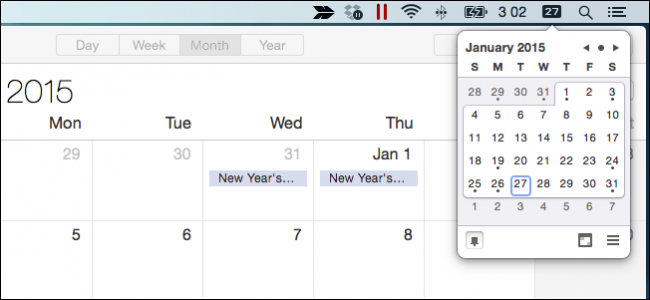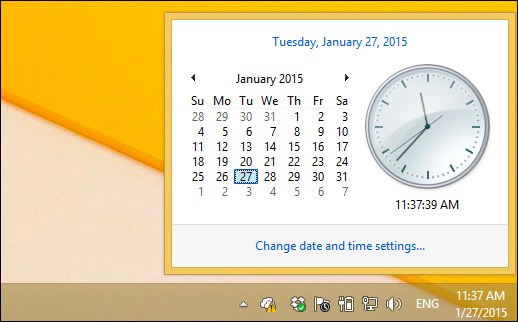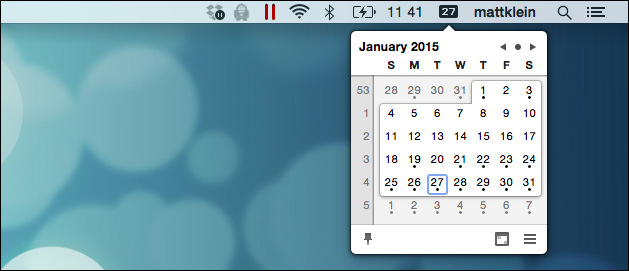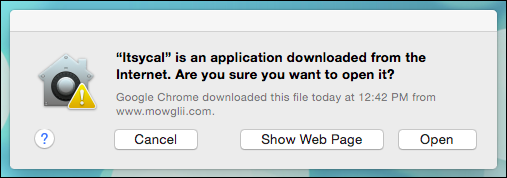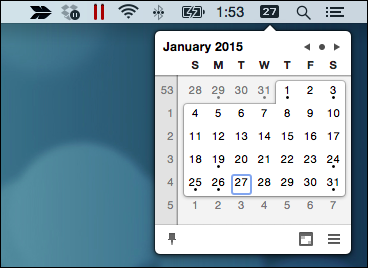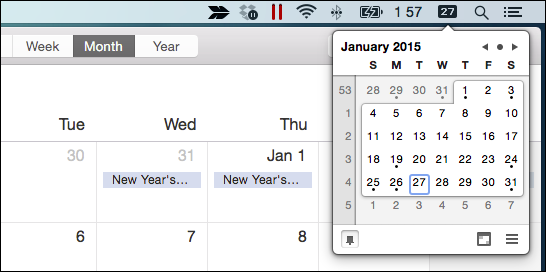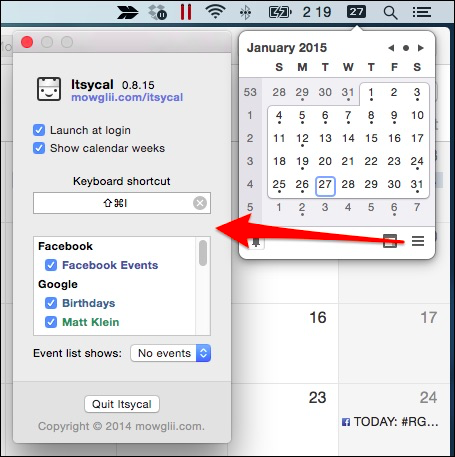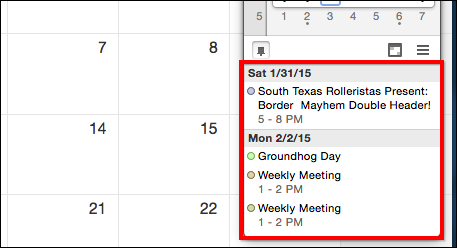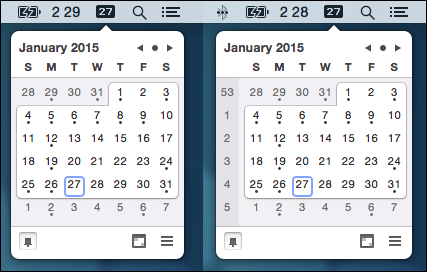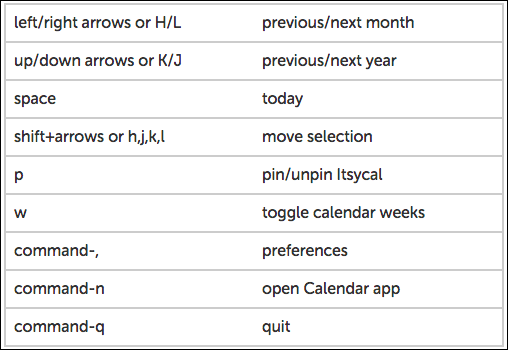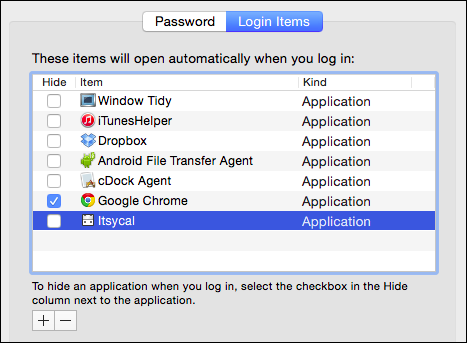We like Apple's OS X a lot but there are some things about it that are lacking and even surprisingly lag behind Windows.
One of those features is the ability to quickly click on the date/time in the system tray to see a small pop-up calendar. It's nicer than having to open a full-size calendar and then clicking again to close it. Simply click the date, check to see what next Tuesday is or what day March 4 falls upon, and then get back to your work.
OS X doesn't have such a feature built-in, but there's a free, no-strings-attached add-on that plugs into iCal, giving you a small, clean calendar to which to refer to at a glance.
Itsycal is not a new program, and it's not the first or only menu bar calendar. What it is, is lightweight, unobtrusive and, best of all, free. Like any calendar add-on worth its salt, Itsycal plugs into iCal so you've access to your events in addition to just dates.
Itsycal is distributed as a .zip, which contains an executable that you'll need to run by double-clicking and selecting "Open" on the first execution. It's a good idea to drag the Itsycal package to the Applications folder first so it has a permanent home if you decide to keep it.
Once Itsycal is running, it will appear in your menu bar. The first thing you might like to know is that it can be moved. So if you want to put it and the clock together, you can hold "Command" and click-drag the Itsycal icon to its new spot.
Next, click on the Itsycal icon itself and notice you can click through the months by using the arrows in the upper-right corner. The dot in the middle will return you to the current month.
Clicking the pushpin icon will pin Itsycal. Normally, whenever you click anywhere except the calendar, it will fade from view. If you pin it, however, you must first click the Itsycal icon in the menu bar to make it go away. This is useful if you want to refer to the calendar while using another application.
The calendar icon (next to the three lines on the right side) will open iCal, which you can then update to your liking.
Then there's the all important settings can be accessed by clicking those three lines in the lower-right corner.
Since Itsycal is plugged into iCal, you can select calendar events to show. Each dot below the date numbers represents an event or events on your Facebook, Google, and other calendars. Also, if you want to display upcoming events when you click on the menu bar icon, you can show a list from one to seven days.
There's another option which allows you to show/hide the week number giving you a slightly slimmer and cleaner calendar.
You can also record a keyboard shortcut which will quickly show and hide Itsycal so you don't have to physically click on the icon. Itsycal has other keyboard shortcuts too, so you could create a keyboard shortcut to open the program and then use the following keys and never have to lift your fingers from the keyboard!
Check the appropriate box to have Itsycal start when you log in. Clicking this option in the settings will simply add an occurrence to your profile's login items, which can be found in the system preferences under "Users & Groups."
Finally, if you want to quit Itsycal, you can do so by clicking the button at the bottom of the settings panel.
We've no problem with add-on software to expand and enhance an existing feature-set, but a pop-up calendar seems like one of those things that's long overdue in OS X. Fortunately, with programs like Itsycal, we're not left wanting. As we stated before, it stays out of the way unless called upon, and at around 1.2MB, its size is pretty much next to nothing. And, speaking of nothing, that's what it will cost you!
We'd like to hear from you now. As there are actually several menu bar calendar options for OS X out there, we'd like to hear from you on which one is your favorite and why. Please use our discussion forum to enlighten us.