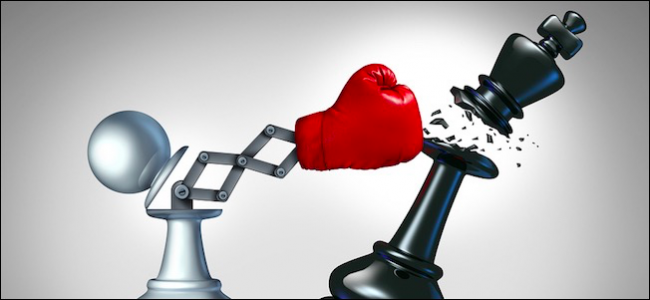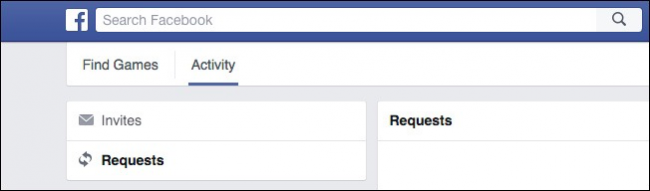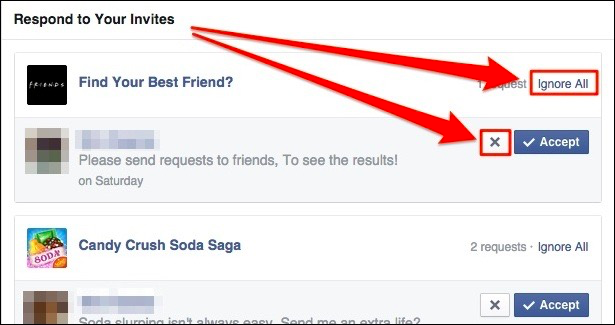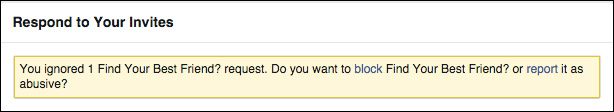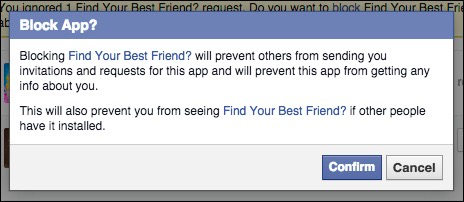Quick Links
Perhaps one of the most annoying things about Facebook (there are many) are game requests. Yes, they still exist, and they still continue to annoy users in droves.
Facebook games seem to derive their staying power by being really addictive - Candy Crush Soda Saga, for example, has over 10 million users. That's a lot of people who play Candy Crush Soda Saga, but Facebook has over 800-million active users, so that's a lot people don't play CCSS.
Many games rope new players in through current players, with incentives. Recruit your friends to play, and you'll get credits or advance more quickly to the next level. The result is game requests. It seems like the two typical responses to game requests are to grin and bear it, or write a missive complaining about it and/or threatening to unfriend the offenders.
Unfortunately, complaining tends to fall on deaf ears, and unfriending, while decisive, is a bit extreme (unless you absolutely don't care). There is a more refined solution, and it's been there all along for quite some time now.
Blocking Requests by the Game or Person
The Facebook website is big and busy, so there's a lot going on that you can miss. But the controls are all there, if you know where to look. Along the left of your newsfeed are all your various navigation aids and settings. Under the Apps heading, you want to click the "Games" link.
At the very top there are two links: Find Games and Activity. You want to click on the "Activity" link and then "Invites."
You can block requests in two ways. Click the "Ignore All" link next to each game, or you can click the "X" next to the "Accept" button to block the user and the game. Of the two methods, the second one is preferred.
If you click "Ignore All," then you can then block the game.
When you block a game, a dialog will appear asking you to confirm or cancel. Obviously, you want to click "confirm."
Using the preferred method, click the "X" next to the sender's name to see these options. The first option is to block the game, which will prompt the dialog in the previous screenshot. The second option, which allows you to ignore all requests from a specific user, is where the real magic happens.
This is a nicer, gentler alternative to unfriending, and the person being blocked will be none the wiser.
It's important to remember that blocking the app, doesn't block the sender and vice/versa. Sometimes there's just that one game that everyone is playing, which makes blocking the app easier. On the other hand, some people never learn and continue to spam their friends relentlessly with requests. Either way, you can handle all your requests in efficient (and ruthless) style.
Let's hear from you now. Tell us what you think by voicing your opinion in our discussion forum.