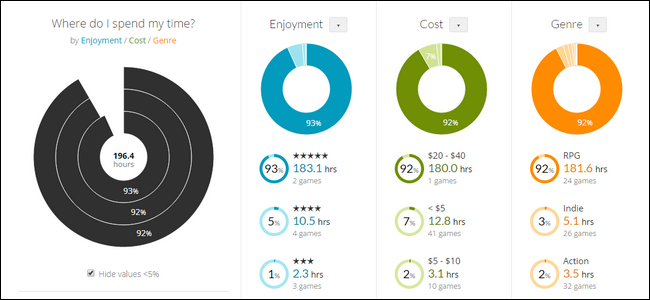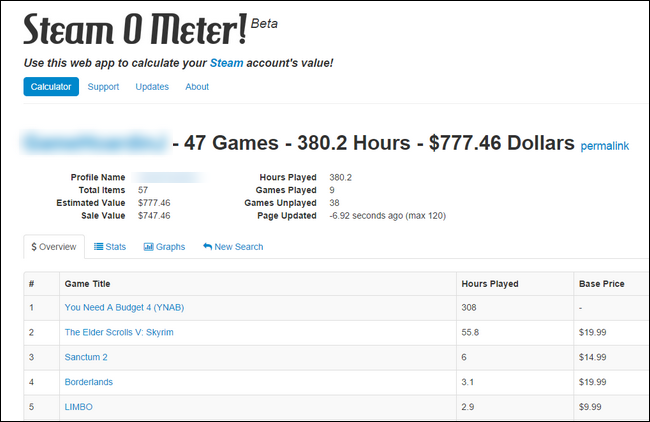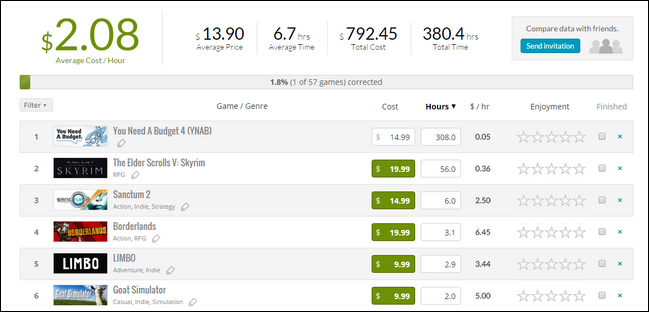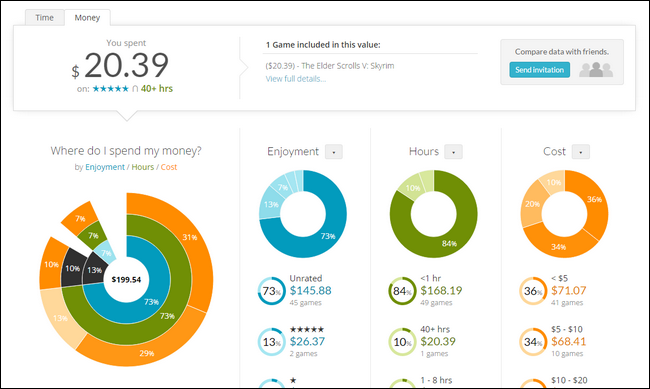Today's question is centered around geeky curiosity for the sake of curiosity: is there anyway to look at a Steam gaming account and see how much you've spent on your games and how much you've played them? Let's take a look at how you can datamine your own Steam account (and the accounts of friends too).
Dear How-To Geek,
When I'm logged into my Steam account I can look at my recently played games and even all of my games, but the stats data there is fairly limited. All I can see is which games I've played frequently in the recent time (maybe a month back? not sure how that part works) and then I can look at all my games sorted by total play time or name.
The thing is, I'm really curious about things like: how much money have I spent on Steam games, how many of my games I actually play, hours played in aggregate, etc. Really I just want to geek out on the data, but there's no easy way to do so inside of my actual Steam account.
How can I get the graphs, charts, and data I crave short of building my own spreadsheet and combing through my old email receipts and such for the necessary data?
Sincerely,
Steam Curious
We love it when reader emails inspire us to fix our own lingering computer problems, learn a new trick, or go digging through our own data to sate our own curiosity about the subject at hand. We've often wondered the very same things you're wondering about our own Steam account, and your inquiry is the perfect excuse to indulge ourselves on the clock, so to speak.
For those readers following along at home but unfamiliar with the topic: Steam is a very popular video game and software distribution platform created by the gaming company Valve (responsible for such hit game franchises as Half-Life, Portal, Left 4 Dead, and Team Fortress). Presently Steam is pretty much the place to sell and promote video games for everyone from huge game companies (like Bethesda and 2K Games) to one-off publishers creating indie game titles. Steam is, in simple analogy, to games as iTunes is to music. As such, it's an interesting experiment to data farm your Steam data to learn more about your own purchasing and gaming habits.
We did a little digging, and it turns out that not only will you not have to set up your own spreadsheet and manually process your data but that there are many like minded folks out there that love data visualization and pulling data from their Steam accounts. We're going to highlight several tools here because, unfortunately, little independent projects like this often have a habit of up and vanishing (hopefully more than a few of them stick around for future readers to play with).
Before you get ready to dig into the visualization tools you'll need to make your Steam account profile page and account inventory page public. You don't need to leave it public, but you do need to leave it open for as long as you're polling your inventory with the data tools. All of the tools we tested rely on scanning down your public facing inventory page and compiling information from it.
In order to change your privacy settings log into your Steam account and navigate to the privacy menu by clicking on your profile icon/avatar, selecting "Edit Profile" and then "My Privacy Settings." Make sure your "Profile Status" and "Inventory" are set to "Public." Remember, even if you don't like having a public profile you'll only be toggling it to public for a few minutes while you use the analysis tools.
SteamDB Calculator
The first tool we used is the calculator over at SteamDB. It's pretty simple but gets the job done. You'll get information like the total value of your games based on the average prices as well as the sale prices (which is why you see the discrepancy in the screenshot between $833 and $271; we'll tell you right now we buy most of our games on sale and definitely didn't pay the nearly 1k sticker price).
You can also see when you created your profile, when you last logged in, how many games you own, the percentage played, and total hours. The SteamDB calculator doesn't offer any additional customization, however, which is a little frustrating. Steam sells some software that isn't directly related to gaming, like benchmark tools and even budgeting software. The "game" we've played the most over the last year is actually a budget application we use for finance management. That's sad and SteamDB doesn't let us take that app out of the list for a more representative picture. Still, if you don't have any strange outliers like we do the basic picture works well enough.
SteamOMeter
SteamOMeter is another simple tool. Plug in your profile ID and it spits out some simple charts. You might notice that the value amount it assigns to our game collection is represented differently. Not only is there not a sale/average price but the average price comes up a around sixty dollars short of the previous estimate. That's curious but forgivable; given the number of sales Steam has it's tricky to pin down exactly how much someone paid. We're willing to except their "If you bought it today, it would cost X" estimate.
The stats page is useful as it lists your most "valuable" games in terms of how many hours of enjoyment you've got out of them compared to what you paid and it also lists your highest ranked but unplayed games. We've got a copy of BioShock, for example, that has a 96/100 Metacritic score but remains unplayed. Shame on us.
GaugePowered
We saved the best for last. GaugePowered is, hands down, the best Steam account analyzer available at the moment. It lets you adjust and tweak just about everything. Remember our complaint about how our favorite "game" (based on hours) was a budget application? GaugePowered lets you ignore items in your library that are skewing your data. It also lets you change the prices. So if it estimates you pay $19.99 for a game but you actually got it on sale for $4.99 or even for free in a giveaway, you can adjust the prices to reflect that.
Further, it has an "Insights" category filled with beautiful graphs that (once you've taken the time to tweak the data a little by adjusting prices and ignoring non-gaming apps) provides a great overview of your gaming patterns. You can even rank your games with a simple 1-5 star "enjoyment" rank and you'll get some great graphs based on that too. We're not going to lie to you; we never use ranking systems for games but GaugePowered actually got us doing it simply so we could look a the cool graphs.
Here's an example of what those graphs look like now that we've removed the budget app and tweaked some of the prices.
By drilling down through the data we were able to see some expected and unexpected trends. Our highest rated game and the one that provided the most value per hour played was The Elder Scrolls V: Skyrim. No surprise there, we purchased the Legendary Pack with all the extra content for $20.39 and have sunk 180+ hours into the game. There were some neat insights though, like the fact that the games we liked the least we paid the most for whereas games we got on steep sales (like 80 percent off or more) we rated rather highly. Perhaps paying less than a cup of coffee for a quality game makes you appreciate it even more.
If you're in it to get a rough idea of the market value of your games (if that's your interest) all three will work fine. If you're in it to really crunch the numbers in a meaningful way that gives you an interesting snapshot of how your gaming money, enjoyment, and time are being spent we can't recommend GaugePowered enough.
Have a pressing tech question? Shoot us an email at ask@howtogeek.com and we'll do our best to answer it.