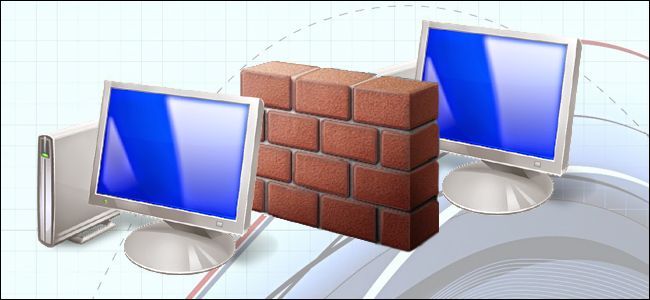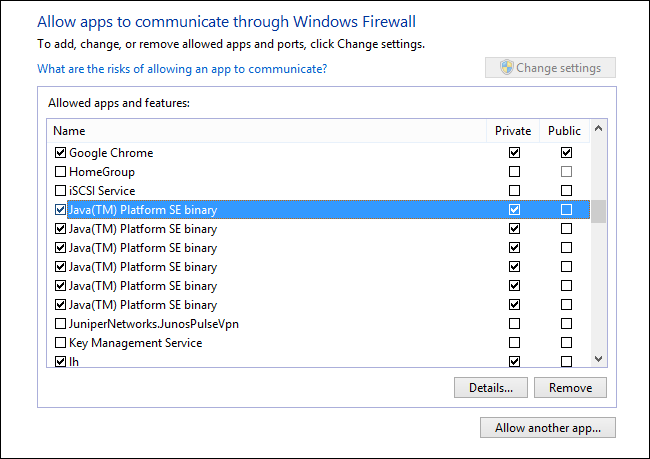LAN games are a time honored tradition wherein you can connect to people directly on your local network and enjoy low ping times and multiplayer fun, but what if the computers refuse to communication with each other? Read on as we solve a fellow reader's LAN woes and get him back in the game.
Dear How-To Geek,
I've been following your Guide to Minecraft series with great success, but I have hit a bit of a hiccup. My son and I have been going through it together but when we got to lesson 14 and 15 (the ones focused on local multiplayer and internet multiplayer) I found that I couldn't connect to my son's computer over the LAN. However, both our computers can connect to servers on the Internet and his computer can connect to mine if I share my map with him.
Both computers are running Windows 7, both are on the same hard-wired LAN, and we're running the exact same versions of Minecraft. I can ping his computer, and he can ping mine but we can't connect to play. I can even see his game when he uses the "open to LAN" function in Minecraft, but I can't join it. What's the deal? The only real difference between our two machines, hardware specs aside, is that I'm running an administrator account and he's running a limited account. How that would impact network functionality, however, I'm not sure.
Where should I start troubleshooting the problem?
Sincerely,
Minecraft Divided
99 percent of the time when a user has a connectivity issue that doesn't involve loss of the entire network connection the problem can be traced back to a firewall rule. The fact that your son's computer is set up as a limited account (which is an excellent idea, especially for a computer used by a child) leads us to believe even more strongly that it's a firewall issue.
Here's what likely happened and why it only affects his computer. When you installed Minecraft, ran it, and went to run a local LAN game there's a good chance that the Windows firewall system asked you if you wanted to authorize Java to communicate through the firewall (if you hadn't already done so in the past already). Without thinking much of it, you authorized it and got on with playing the game.
On your son's computer, however, that authorization never happened because you can't change the firewall rules on a limited account without the administrative password. So in instances where an administrative use fails to authorize an application or in cases, like your son's, where they can't authorize it, they end up with an application that can't traverse the firewall. The reason this issue is particularly difficult to sort out is that the Windows Firewall is focused on restricting incoming communication, not outgoing communication. So both of your computers can easily connect to the Minecraft multiplayer servers on the internet, but the firewall rules trip up your son's computer from acting as a host for the game because he cannot accept incoming connections.
Fortunately fixing the problem is simple. All you need to do is jump into the Windows Firewall, look for the firewall rule pertaining to the application in question, and enable access.
In the case of Minecraft there isn't a distinct "Minecraft" entry as there would be for many games because Minecraft runs completely in Java. As such, you need to look for entries for Java which typically take the form of "Java(TM) Platform SE binary." Don't be surprised if there are multiple entries for Java; go ahead and allow all of them. (If you want to be very particular about it you can check which Java executable your Minecraft installation uses and then check the "Details..." button to isolate the specific Java entry but that's a lot of extra work.)
After making those changes you should find that the secondary computer can accept incoming game requests with ease. Should you run into a similar problem in the future where an application seems to work but won't accept incoming requests, you can head right back to the Firewall control panel and make a game-saving adjustment.
Have a pressing tech question? Shoot us an email and we'll do our best to answer it.