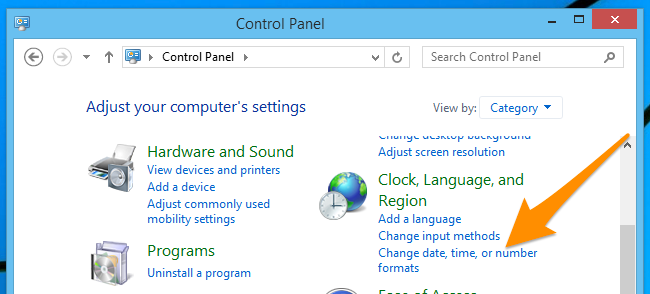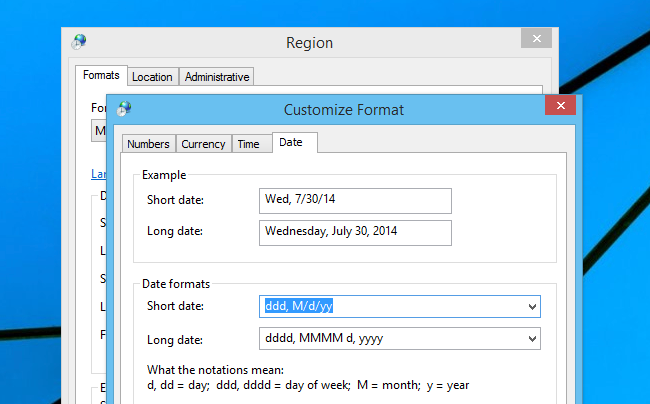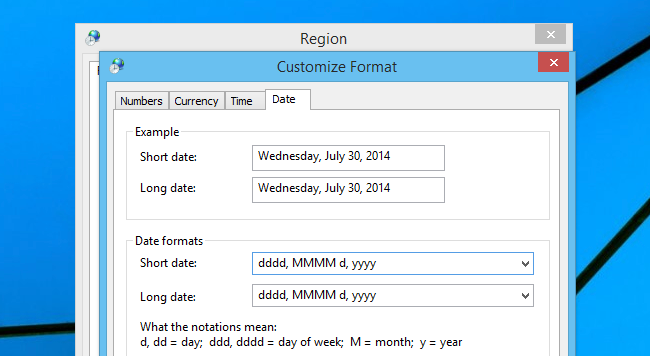Everybody that has ever used a computer has seen the clock in the Taskbar, but did you realize that you can customize what is displayed? So instead of hovering your mouse to see the day of the week, you can make it be there by default.
You could also use this trick to do something silly like put your name into the taskbar clock, or leave a funny prank message for your friends, but today we're just going to show you how to use it in a more useful way.
Note: you should know that Windows uses this field in various other ways, so if you put something weird in there, it might accidentally get set as your date format in an outgoing email or something. Don't be stupid with it. And according to our readers, this will also break Quicken in various ways.
Adding the Day of the Week to the Windows Taskbar Clock
You'll want to start by heading to Control Panel, and then choose the "Change date, time, or number formats" found under the Clock and region section.
Then click the Additional Settings button all the way at the bottom of that dialog window.
Then flip over to the Date tab of the resulting dialog window, and we're finally at our destination. The "Date formats -> Short date" field allows you to customize the way the date is displayed using codes. For example, assuming that today is July 9th, 2014, these codes would mean the following:
- d = 9
- dd = 09
- ddd = Wed
- dddd = Wednesday
- M = 7
- MM = 07
- MMM = Jul
- MMMM = July
- y or yy = 14
- yyy or yyyy = 2014
So if you wanted the date to display as Wednesday, July 9, you would use "dddd, MMMM, d" as your string.
If you don't want to think and just want to write out the entire date as a long date format... you could copy the "Date formats -> Long date" field, which is "dddd, MMMM d, yyyy" and put that into the Short date field, which would make them identical.
And that would put the entire long date into the taskbar.
If you want to make it look like the original screenshot in this article, you'll want to use "ddd, M/d/yy" as the short date format instead.