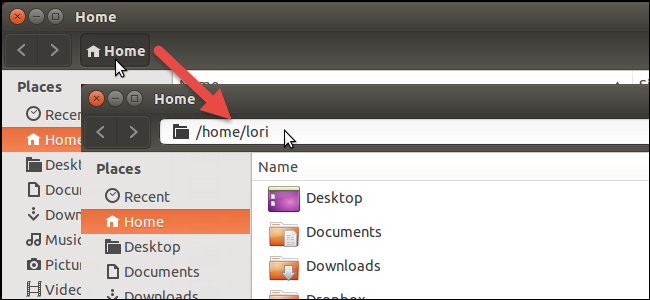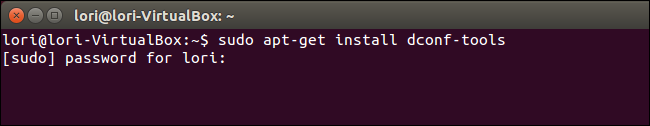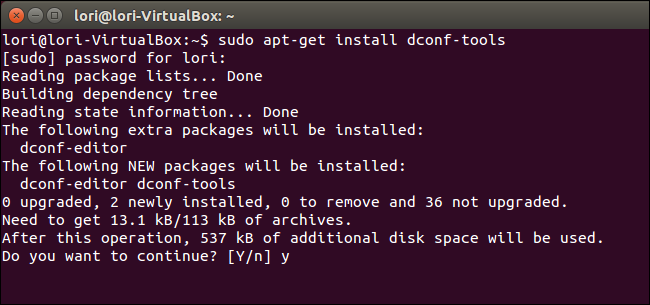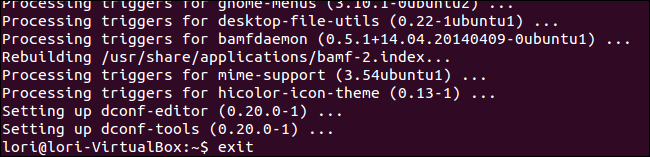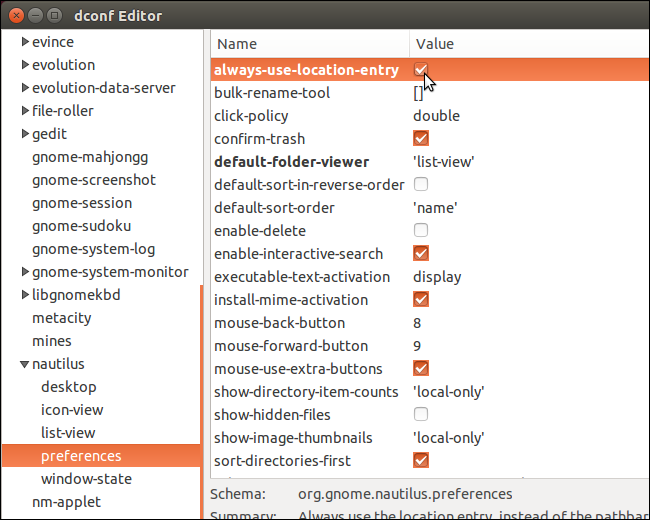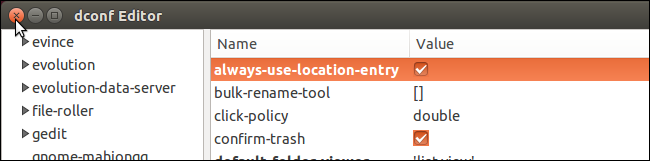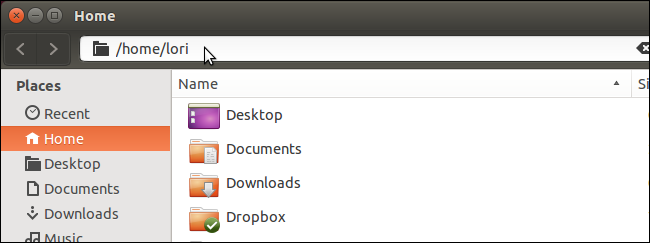By default, Nautilus displays a breadcrumb bar showing the path to the selected folder or file. However, this may not be efficient if you need to enter a long path. You can easily change Nautilus to display the location entry rather than the breadcrumb bar.
The location entry allows you to easily enter a path to navigate to a specific folder or file. We'll show you how to change the breadcrumb bar to the location entry.
NOTE: When we say to type something in this article and there are quotes around the text, DO NOT type the quotes, unless we specify otherwise.
Press Ctrl + Alt + T to open a Terminal window. Type the following line at the prompt and press Enter.
sudo apt-get install dconf-tools
Type your password when prompted and press Enter.
The installation starts and then tells you how much disk space will be used. When asked if you want to continue, type "y" and press Enter.
When the installation finishes, close the Terminal window by typing "exit" at the prompt and pressing Enter.
Click the Search button at the top of the Unity bar and type "dconf-editor" in the Search box. Items that match what you type start displaying as you type. When the dconf Editor displays, click the icon to open it.
In the dconf Editor, navigate to the following location in the tree list in the left pane.
org --> gnome --> nautilus --> preferences
In the right pane, select the always-use-location-entry check box.
To close the dconf Editor, click X button in the upper-left corner of the window.
Now, the breadcrumb bar becomes the location entry and you can easily type a path (or paste a path copied from elsewhere) and press Enter to quickly go to that folder or file, similar to how you would copy the path to a file or folder in Windows.
If you want to go back to the breadcrumb bar, follow the above procedure and uncheck the always-use-location-entry check box.