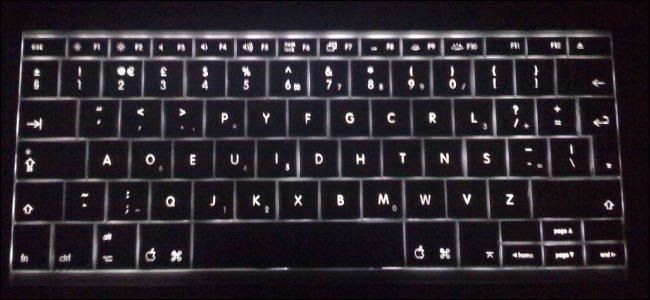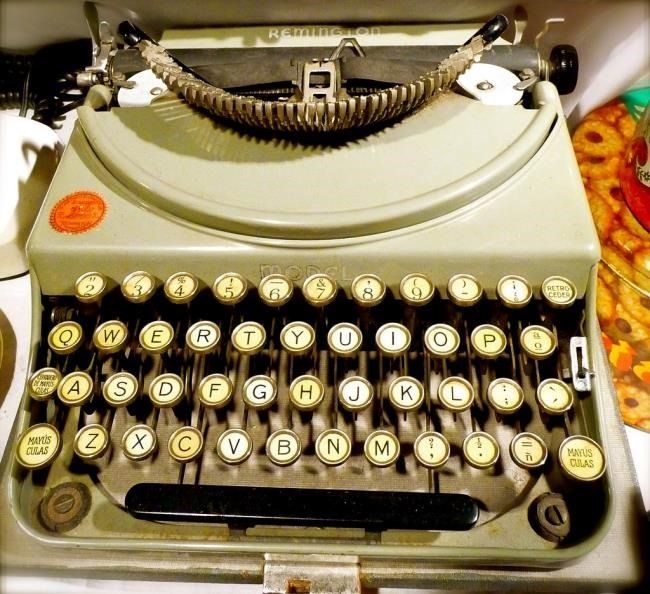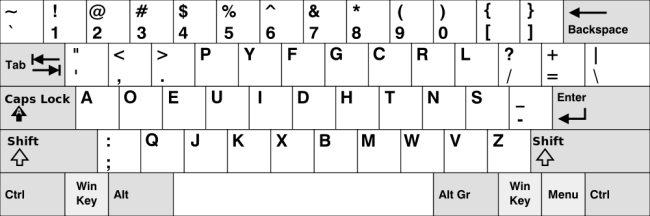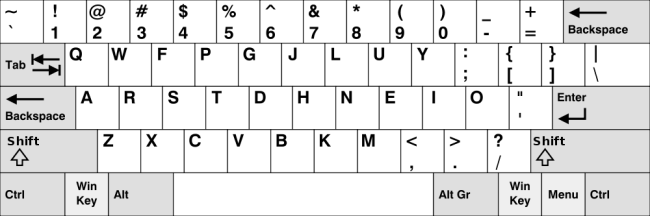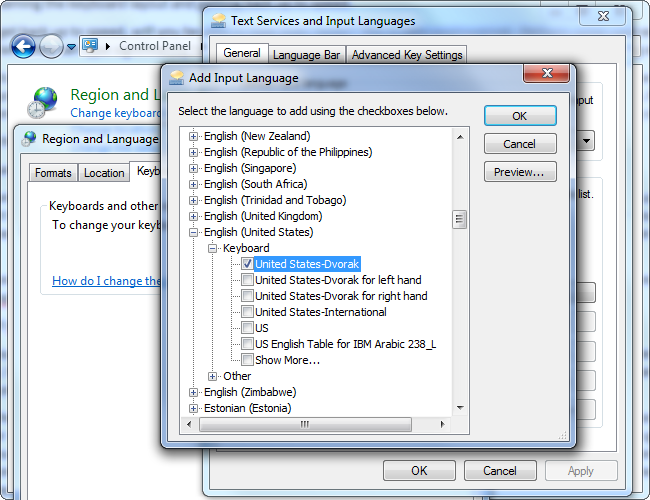Quick Links
QWERTY -- so-called because the letters at the top-left corner of the keyboard begin with QWERTY -- is the most common keyboard layout. But some people think alternative keyboard layouts like Dvorak and Colemak are faster and more efficient.
You can switch keyboard layouts by changing your operating system's keyboard layout setting, although the letters printed on your keyboard won't match the new layout. You can also get keyboards designed for Dvorak or Colemak, if you like.
QWERTY Began With Typewriters in the 1800's
QWERTY is old. It became popular with the Remington No. 2 typewriter, released in 1878.
The original layout for the typewriter used keys arranged in alphabetical order. Whenever you pressed a key, the bar the key was attached to would hit the piece of paper, printing the letter on the paper. In the four-row arrangement, these bars were arranged on the outside of a circular ring. Whenever you pressed a key, the appropriate bar would swing from the edge of the ring and hit the paper in the center.
There was a problem here. If you pressed keys next to each other in quick succession, the bars would collide with each other and the keys would jam. The letters on the keyboard had to be rearranged so you'd be pressing keys far apart from each other when you typed, minimizing the frequency of typewriter jams. The layout that they came up with is basically the same as the QWERTY layout we use today. QWERTY is a layout designed so the keys you use while typing are far apart from each other.
Why QWERTY Is Still Used Today
This layout is still used today because it became the standard. People learned the QWERTY layout and could maintain their muscle memory as they switched between different typewriters. When computer keyboards were created, it was only logical to use the same key layout everyone already used. The keyboard had a similar function to the typewriter, and people could use their typewriter skills on these newfangled devices.
In other words, QWERTY is common thanks to the network effect. Most people use QWERTY, so people making typewriters, computer keyboards, laptops, and touch keyboard on tablets and smartphones continue to use QWERTY. It's the de-facto standard.
There are alternatives to QWERTY, but most people tend not to see them as vastly superior. Even if someone thinks an alternative layout could potentially be more efficient, the reality of having to relearn the layout or make other people relearn the layout discourages us from changing.
Dvorak and Colemak
The "Dvorak Simplified Keyboard" was patented in 1936 by Dr. August Dvorak. The layout places the most commonly used letters in the home row, where they're easy to reach, and the least commonly used letters on the bottom row, where they're hardest to reach. While QWERTY results in most of the typing being performed with the left hand, Dvorak results in most letters being performed with the right hand.
Whereas QWERTY was designed so keyboards didn't jam, Dvorak was designed by taking a look at QWERTY and trying to come up with a faster and more efficient layout. People who prefer the Dvorak keyboard argue that it's more efficient, can increase typing speed, and even offers better ergonomics.
Colemak is more similar to the QWERTY layout, so it's easier to switch to from a standard QWERTY keyboard. There are only 17 changes made from the QWERTY layout. Like Dvorak, it's designed so the home row of keys is used more frequently and to reduce how far your fingers need to move while typing.
There are other alternative keyboard layouts, but these are the most popular two.
Are Dvorak and Colemak Actually Faster?
You definitely won't be typing faster right after switching. You'll have to spend some time -- probably at least a few months -- relearning the keyboard layout and getting back up to the typing speed you can achieve with QWERTY.
But after you get back up to speed, will you be able to type even faster? This is very controversial. Perform some web searches and you'll find people who claim they can type significantly faster with Dvorak or Colemak and people who claim they tried switching and can't type any faster.
If these layouts really were better than QWERTY, we'd probably have clear studies showing their benefit. The studies would show that users who used these layouts could type faster. We don't have these studies. Most studies seem not to show a difference between these keyboard layouts. If there is a measurable difference in the study, it's generally very small.
This is one of the reasons why QWERTY is still used -- there isn't a clear alternative that's much better.
How to Use Dvorak or Colemak
Dvorak is a standardized keyboard layout, and it's even included in Windows. You can switch your operating system to use this keyboard layout and try using it today. Bear in mind that keys will work differently from how they appear on the keyboard -- when you press your QWERTY keyboards Q key, the ' character will appear if you're using the Dvorak layout. You'll probably want to print out a layout so you can actually check what your keys do.
To enable Dvorak on Windows 7, open the Region and Language window from the Control Panel, click the Keyboards and Languages tab, and click the change Keyboards button. Click Add, expand the English (United States) section, and add a Dvorak layout. You can then switch your active keyboard layout. Use the Language options to change your keyboard layout on Windows 8.
You can also buy keyboards designed for Dvorak or Colemak. These keyboards have the appropriate keys printed on them, so they're easier to use. However, they're less common -- you'll have trouble if you want a laptop with a built-in Dvorak keyboard! You can buy overlays for some keyboards so you can view the Dvorak layout without actually replacing your keyboard's hardware.
Switching to these keyboard layouts will also be rough if you have a lifetime's experience with QWERTY. You'll need months -- maybe even as much as a year -- to get back up to your current speed. When you use someone else's computer, you'll have to use the QWERTY layout -- so all your Dvorak muscle memory will only hurt you. iPads and iPhones only support the QWERTY layout for their touch-screen keyboards, so you can't rearrange the software keyboard's layout to match your Dvorak layout.
So, do we recommend switching away from QWERTY? Not at all -- the benefits haven't been proven by studies and switching to a new keyboard layout takes a lot of time and effort. If you're interested, feel free to give it a try -- but bear in mind you'll have months of unlearning QWERTY and learning a new layout before you can even decide whether your new layout is better.
Image Credit: Chris Mear on Flickr, Mysid on Wikipedia, Stanley Wood on Flickr, Wikipedia, Wikipedia, Justin Henry on Flickr