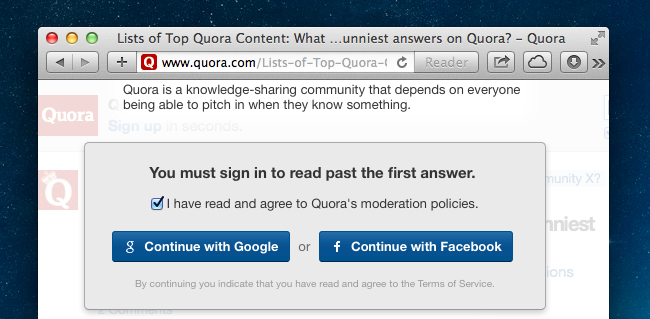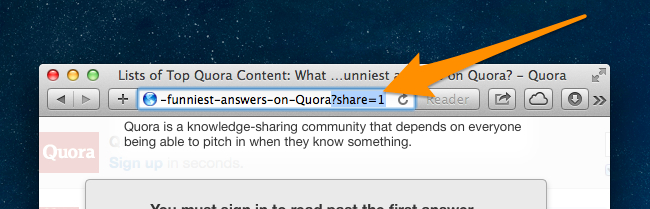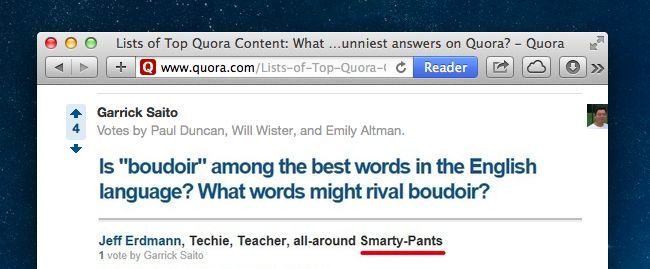Quick Links
Quora is one of those question and answer sites that sadly decided to follow in the footsteps of Expertsexchange and create a terrible user interface that forces you to sign in to read past the first answer. But we can bypass that with a simple trick.
You would think, with the success of Stackoverflow and Stack Exchange, that they would have realized it isn't a good idea to hide your answers and make the site lousy for your users. But no, they didn't learn. They want to make sure that you are forced to sign in and give them your information just to read the site.
They could have gone a better route and allowed you to read the topics, and then prompt you later on to login or signup. They could have provided a great question and answer site that would make you want to participate. Instead, they chose this.
It's worth pointing out that we've never actually read any useful answers on Quora, but they do show up in Google searches every so often, and this simple trick allows you to bypass that login screen.
Add ?share=1 to the end of the URL
That's all you have to do. Just add it to the end of the URL and hit the enter key.
And now you can view everything on the site.
In fact you can even click on other things and continue to use the site without being limited anymore during that browsing session. Though again, we haven't actually read anything very interesting on Quora.
Note: there are a bunch of browser extensions that will do this automatically, but we don't recommend installing random extensions for sites that you aren't going to visit very often. Unfortunately, many of those extensions end up spying on you.