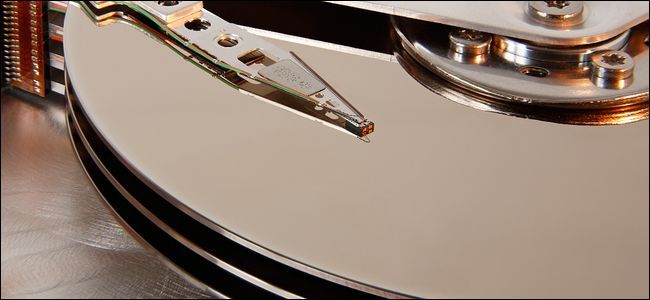The process of securely overwriting a large disk is a lengthy one; can the process be expedited?
Today’s Question & Answer session comes to us courtesy of SuperUser—a subdivision of Stack Exchange, a community-driven grouping of Q&A web sites.
The Question
SuperUser reader John wants to know if there is anyway to speed up the disk wipe he's performing:
I've tried with Disk Utility.app and diskutil at the commandline to zero out a 3TB external USB hard drive, and both work at about 1%/1hr. In Disk Utility.app I am using the 1-pass mode, and with diskutil I am using 1-pass, random.
I'm on Mavericks/10.9.
Is there anyway to for John to speed the process up?
The Answer
SuperUser contributor Hennes writes:
3TB is a lot of data and USB is both relative slow and has a lot of overhead.
Assuming you have USB 2 and a reasonably good performance of 30-35MB/sec. (this is about the max write speed for USB 2)
30 MB / sec
100 MB per 3 seconds
2000 MB per 60 seconds
2GB per min
120GB per hour, or 25 hours for 3 TB.That is a long time. And speeds can differ somewhat. In your case it seems four times as slow. Decidedly not fast, but well within reasonably speeds. Especially if there are other USB devices busy on the same USB controller.
There are at least three ways to deal with this:
- Wait a long time.
- Use a faster bus to the disk (e.g. an eSATA enclosure. Or mount the disk internally)
- Do not send any data to the drive to wipe it. Instead tell the drive to wipe itself. Useful for this: DBAN and secure erase.
Have something to add to the explanation? Sound off in the the comments. Want to read more answers from other tech-savvy Stack Exchange users? Check out the full discussion thread here.