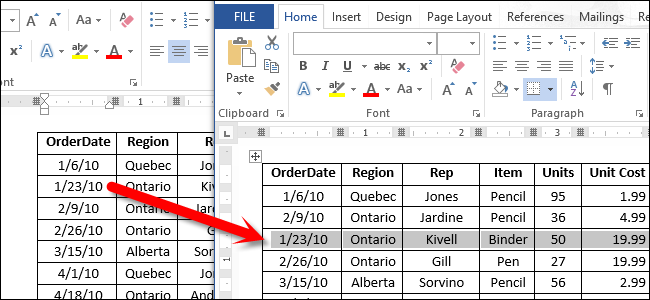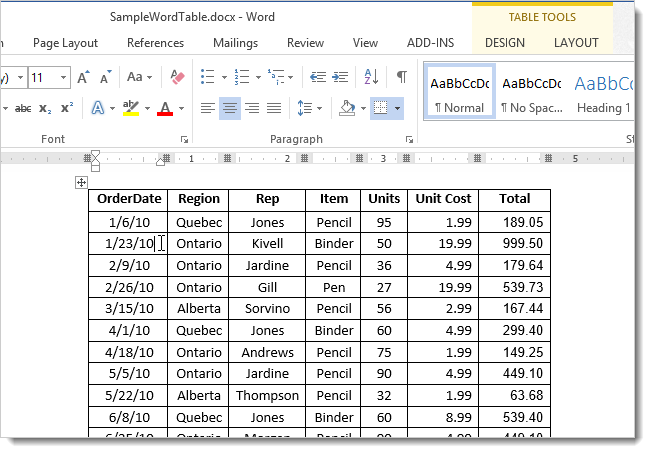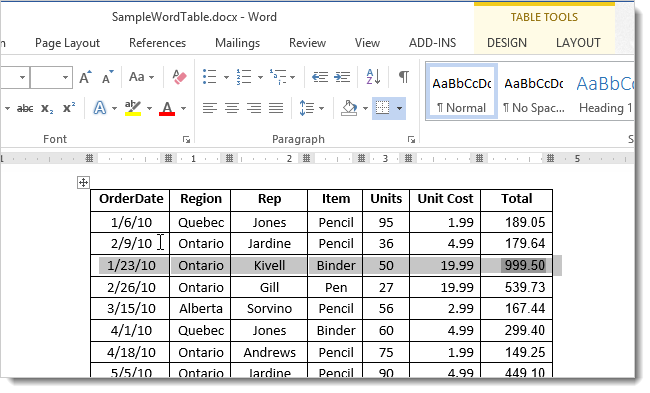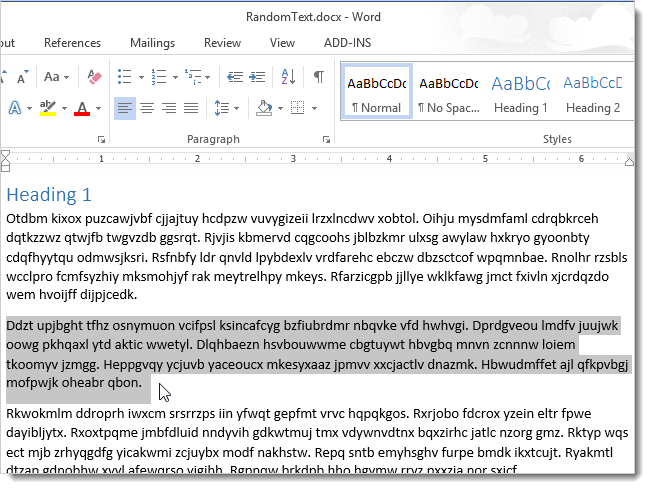Have you created a long table in Word only to discover that the rows need to be rearranged? Luckily, it’s very easy to move rows up and down within a table using an easy keystroke combination.
Put the cursor in any cell in the row you want to move and press Shift + Alt + Up arrow or Shift + Alt + Down arrow to move the row up or down.
The row moves and is highlighted.
You can also use this same trick on paragraphs to move them up and down. Put the cursor in a paragraph and press Shift + Alt + Up arrow or Shift + Alt + Down arrow to move the paragraph up or down. The paragraph moves and is highlighted, just like the table row.
You can also do the same thing to items in a bulleted or numbered list.