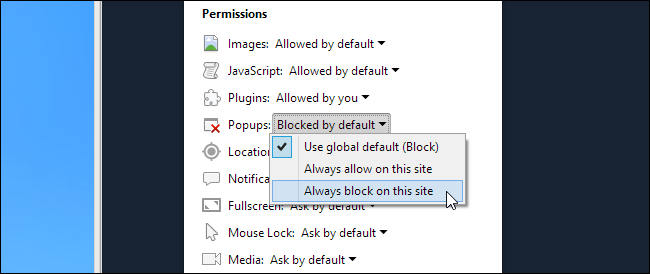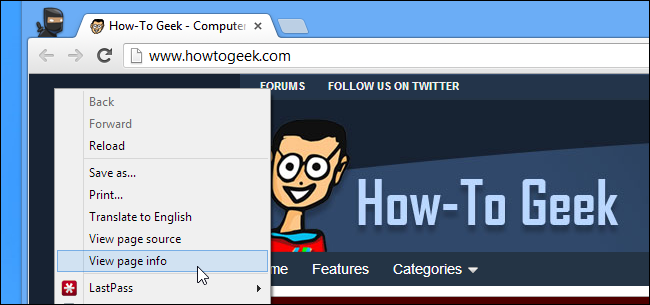Google Chrome has a very useful feature that most people probably don’t know about – You can quickly set per-site permissions and disable plugins, Javascript, images, and more with only a single click.
So the next time you’re on a web site (including this one), just click the little icon next to the URL in the address bar, and you’ll see a menu pop out like this.
You can then change settings for anything you’d like – you can even enable Popups, although that’s something you probably don’t want to do.
Note that you can also access this menu by right-clicking on the page and selecting View page info.
My personal favorite Chrome feature is Inspect Element.