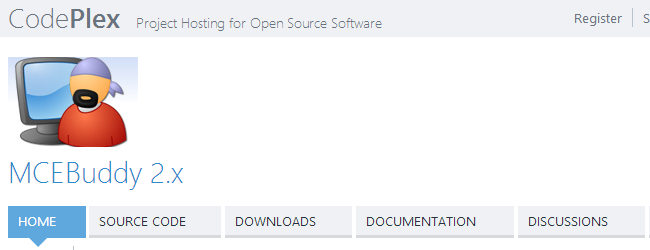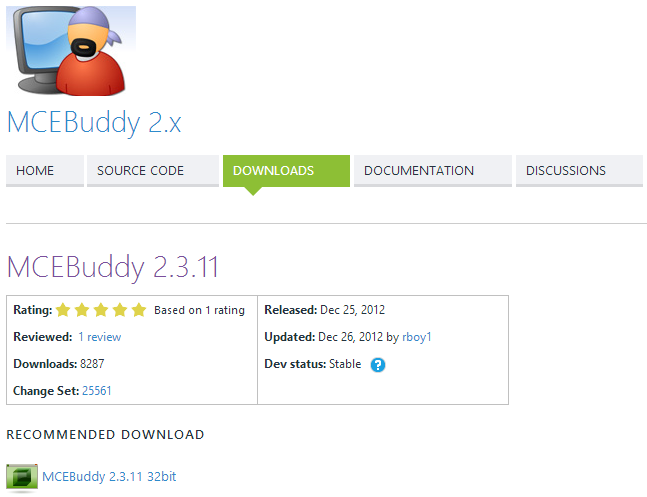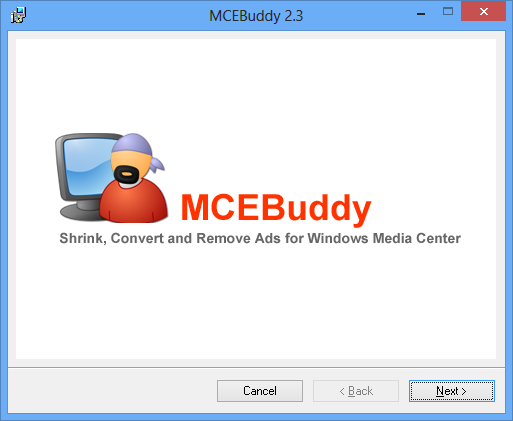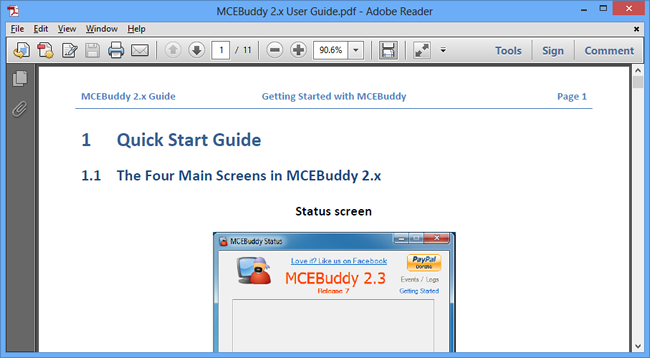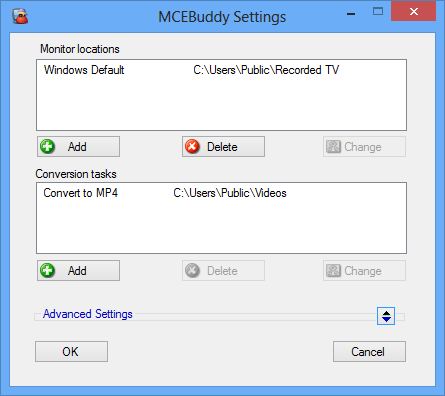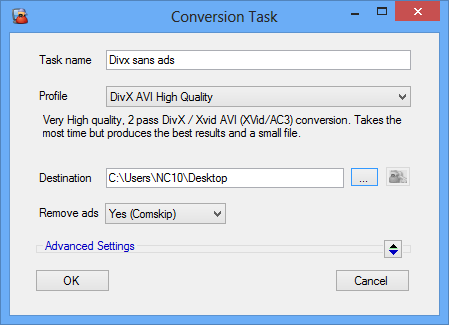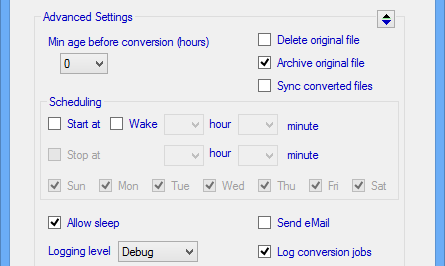Quick Links
One of the great things about time-shifting your television viewing is that you are able to watch the shows you love at a time that suits you. Just because you have an appointment on Wednesday evening there's no need to miss out on your favorite program, particularly if you have a TV card installed -- just record and watch at your leisure.
But there's still a little problem: record a TV show and you also record the commercials that are littered throughout it. Sure, you can hit fast forward and jump to the action, but it can be hard not to overshoot which means having to rewind and you may well end up only shaving a few seconds off sitting through the ads in the first place.
If commercials irk you, MCEBuddy 2 could be what you have been looking for. We took a look at MCEBuddy 1.1 almost three years ago and since then things have moved onwards and upwards.
The concept is simple: point the software in the direction of your recorded TV show and a little while later you are provided with a new version devoid of advertisements. As an added bonus you can also convert videos into different formats ready to be played back on different devices, adjust sound and video quality and more.
As with many video editing and conversion operations, commercial stripping and re-encoding can be a lengthy process; the same is also true of the installation which takes significantly longer than the average program.
For the most part the app is intuitive, and you should find that you can get started without the need for help -- but there is a user guide available if you would like some pointers.
Edit and Convert
MCEBuddy 2 can be configured to monitor a folder and automatically edit videos that are found. When you launch the program, wait for the required service to load and then click the Settings button. You can then specify one or more folders that should be used as the source.
You can then specify exactly what you would like to be done to any videos that are found in this folder. There are two different advert detection and removal methods to choose from, and you may want to experiment to see what works best for you. At this screen you can also choose which format edited videos should be saved in so they can be tailored for different devices.
You can keep things this simple if you like, but there are a number of more advanced options to investigate as well -- this includes adjusting volume and reducing resolution.
To save tying up your computer throughout the day when you will probably want to use it for other things, there is a scheduling option that enables you to run conversion tasks when you are away from your machine. Having saved the conversion settings that are to be used, hit the Advanced menu.
Videos can be converted at a time of your choosing, and you can opt to have an email sent to you when the process is complete.
You can download the tool for free and get to work on your videos. If you don't like the idea of a standalone app, there is also a Media Center plugin available that does very much the same job and can be used in both Windows 7 and Windows 8.