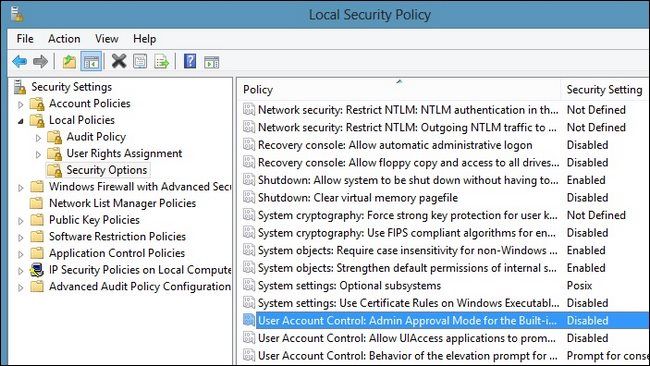If you frequently use applications that prompt you to engage administrative privileges, it can put a kink in your workflow. Is it possible to disable the administrative nagging in Windows 8?
Today’s Question & Answer session comes to us courtesy of SuperUser—a subdivision of Stack Exchange, a community-driven grouping of Q&A web sites.
The Question
SuperUser reader Arnold Zokas just wants that annoying prompt to vanish, he writes:
I am using Windows 8 Enterprise on my development machine. Most of the time, I need full administrator for debugging, changing system files, etc.
In Windows 7, setting UAC to "never notify" would disable any administrator prompts. In Windows 8 this is no longer the case. Even with UAC disabled I get prompted to grant programs elevated privileges.
Is there a way disable this behavior?
Note: I am fully aware of the repercussions. I have antivirus, firewall, etc and am generally quite careful about what I download or install on my machine.
If you're not as up-to-speed on what the whole elevated priviledges/User Account Control functionality is all about, we'd strongly recommend you check out our treatment of the topic here: HTG Explains: Why You Shouldn’t Disable UAC.
The Answer
SuperUser contributor Hornbech offers up a quick, easy, and straight to the point answer:
If you go to Administrative Tools → Local Security Policy, find Local Policies and Security Options, in the left side of the window, and scroll down to the bottom. [Seen in the screenshot above.]
You should be able to disable User Account Control completely.
As long as you understand the risk in completely disabling it, this technique is a one-stop fix for banishing the administrative prompt forever.
Have something to add to the explanation? Sound off in the the comments. Want to read more answers from other tech-savvy Stack Exchange users? Check out the full discussion thread here.