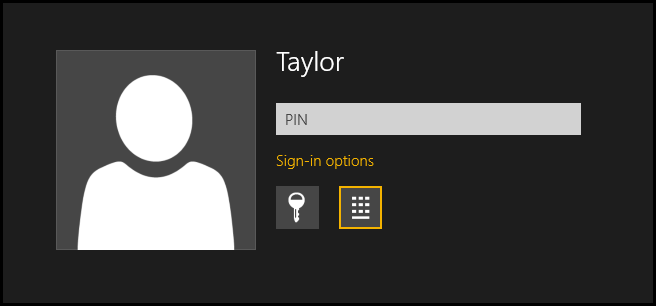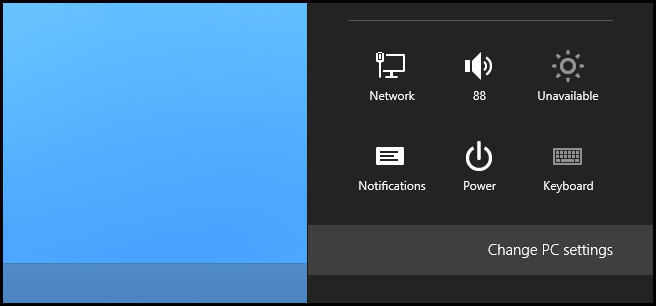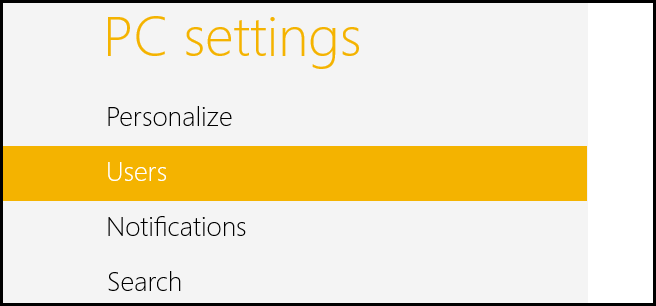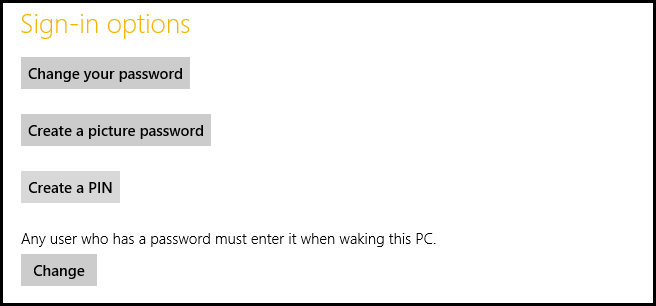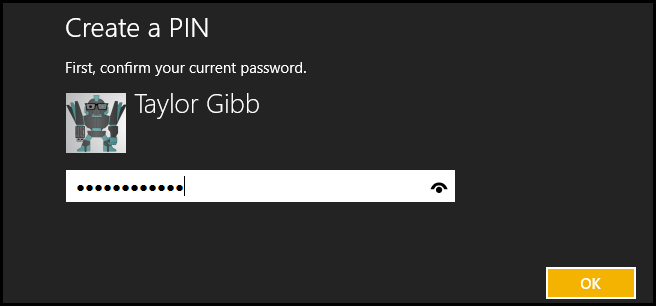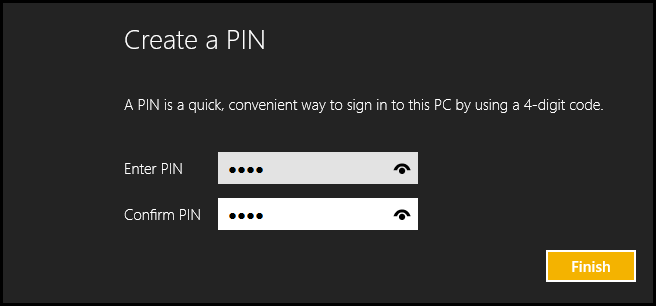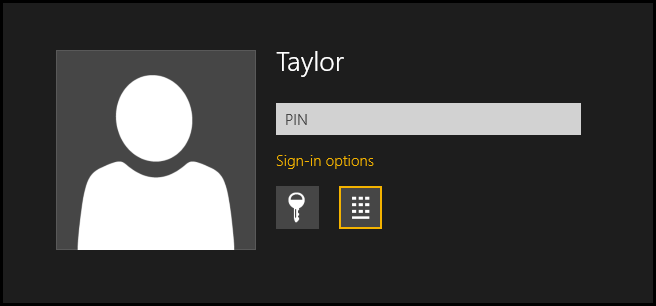Quick Links
Entering your full password on a touch screen device can really become a pain in the neck, luckily for us we can link a short 4 digit PIN to our user account and log in with that instead.
Note: PIN codes are nowhere near as safe as using an alphanumeric password, however, they do still have a purpose when you don’t want to enter your 15 character password on a touch screen device.
Creating a PIN
Press the Win + I keyboard combination to bring up the Settings Charm, then click on the Change PC settings link.
This will open up the Modern UI PC Settings app, where you can click on the Users section.
On the right hand side you will see a Create a PIN button, click on it.
Now you will need to verify that you are the owner of this user account by entering your password.
Then you can choose a PIN, remember that it can only contain digits.
Now when you get to the login screen you will have the option to use a PIN.