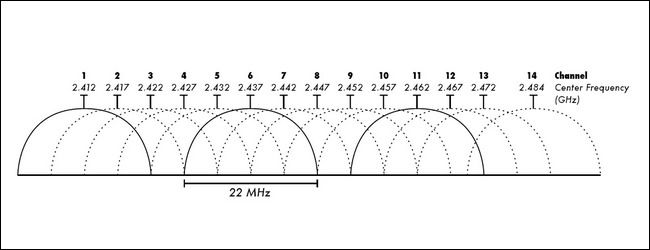Wi-Fi protocol supports 13 communication channels; how do these channels relate to the volume of devices you can have on the network and the quality of the connection? Read on learn more about Wi-Fi channel usage.
Today’s Question & Answer session comes to us courtesy of SuperUser—a subdivision of Stack Exchange, a community-drive grouping of Q&A web sites.
The Question
SuperUser reader Diogo needs a little clarification on the function of Wi-Fi frequency channels:
As wikipedia reference, 802.11 standards (which defines Wi-fi networks) tell us that wireless networks works with 13 different channels on OFDM (depending on the release, a, b, g or n). From this I was wondering, if I have more than 13 machines on the same room (one room work for example with 50 notebooks), it would be impossible to connect all of them to internet at the same time? I mean, each device would use one specific channel to communicate with the acess point, limiting the acess point to 13 permanent connections.
How does all this stuff really work?
Much of modern computing technology is hidden from the end user and Wi-Fi is certainly no exception. How exactly do the Wi-Fi channels relate to network traffic volume and quality?
The Answer
Several SuperUser contributors answered Diogo's question. Joel Coehoorn replies:
First of all, the U.S. only allows 11 of those 13 channels. Additionally, the original wifi developers made a mistake, of sorts, and signals within channels bleed over to their neighbors...
there are really only 3 channels you should use: 1, 6 and 11.
That said, you can have far more than 3 devices on wifi at a time, because devices will share time on each channel. It's just like having someone listen to several conversations taking place at once in a crowded room: not everyone is talking all the time. If two people talk at the same time, the listener may have to ask one or both to repeat themselves. The more people you add to the room, the less total information you can pass around, because people will constantly interrupt one another at an increasing rate. A good rule of thumb is around 25 devices per channel for casual browsing, but this can drop significantly for non-casual traffic like gaming, p2p file sharing, video streaming, and large file transfers.
In networking parlance, we say a wifi cell is unswitched and half-duplex, making it very sensitive to collisions. Wired networks typcially don't have these weaknesses (switched and full-duplex), and so while wifi is a "good enough" technology to use at home, serious networks always like to push as many people to a wired connection as possible.
I run the campus network at a small college, and it's sad to see how many new students arrive this year who have never used a wire for network access. They think the notion of needing a wire is quaint, and don't understand the physical limitations involved, and why 80 devices (nearly 2 per student on average) in dorm space the size of their parents' house doesn't work so well. Re-educating them about this is hard.
Kurtnelle highlights some frequency channel considerations:
Just adding my 2 cents:
- All Access points, and devices are sharing the channel. So if there are 10 access points and 200 devices on channel 6 (regardless of if they are yours or not) are sharing the capacity of the channel. For the G protocol that would be ~50 Mbps, for N ~150Mbps.
- Devices and access points (or routers) time share sending and receiving data on the channel. Each device on the channel takes turns sending and receiving data.
- Some advanced routers can communicate on 2 and 3 channels at once! This requires more compute power of course but it is possible. The really advanced devices are able to filter out devices that are not on its "network" and improve speed performance for it's devices.
- Wireless N uses the 5Ghz frequency spectrum which is newer, which relates to less devices being on those frequencies.
To answer your question in short: You could have thousands of devices on your network; theoretically. All of the 13 computers (devices) will be able to access the internet at the same time.
For more information on the practical aspects of tweaking your router and Wi-Fi channels, check out our roundup of previous How-To Geek articles on the topic: The Best Wi-Fi Articles for Securing Your Network and Optimizing Your Router.
Have something to add to the explanation? Sound off in the comments. Want to read more answers from other tech-savvy SuperUser contributors? Hit up the original SuperUser discussion thread here.