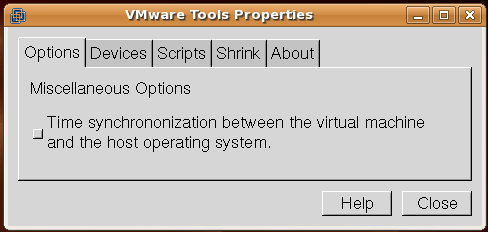VMware includes the ability to copy and paste to and from your virtual machine window. To enable this, you will need to install the VMware tools inside your virtual machine.
Once your VMware tools are installed, you will want to launch the vmware toolbox utility, which must be running if you want copy and paste to work.
Go to your command line, and run the following command:
> vmware-toolbox &
When you see this window pop up, you should be able to copy and paste
I usually just send the window to another desktop so it doesn't interfere with what I'm doing. Now you can copy and paste!
Tested on: Ubuntu Dapper, Ubuntu Edgy Eft