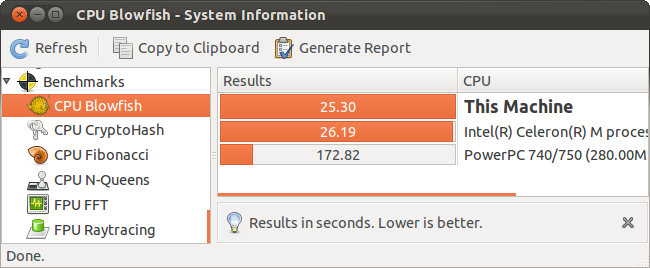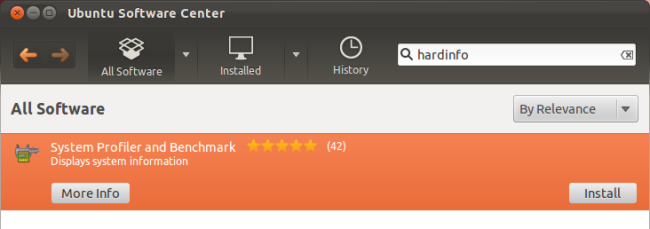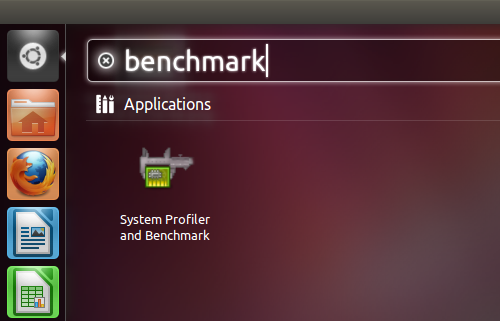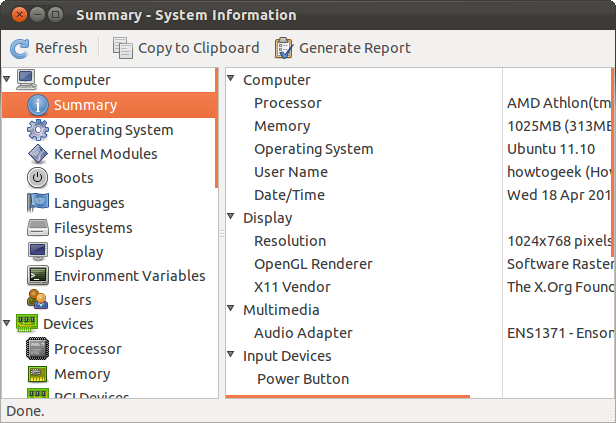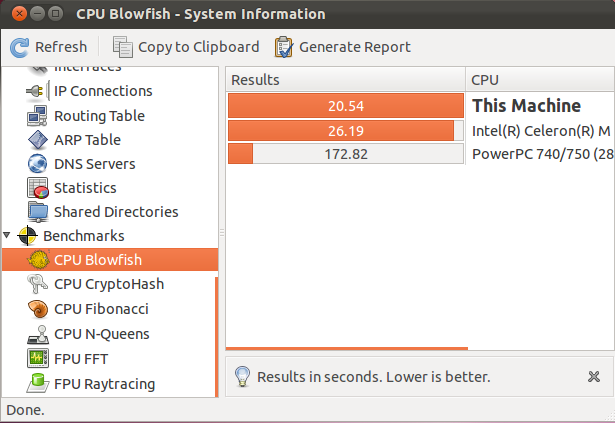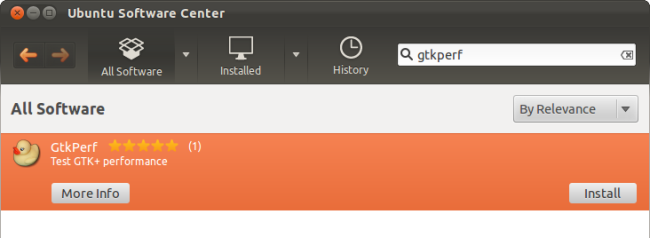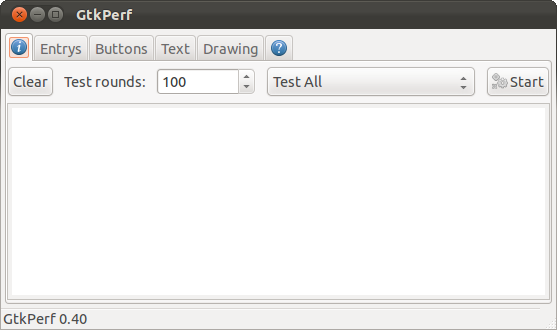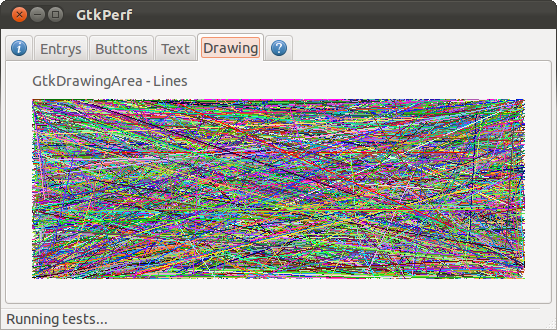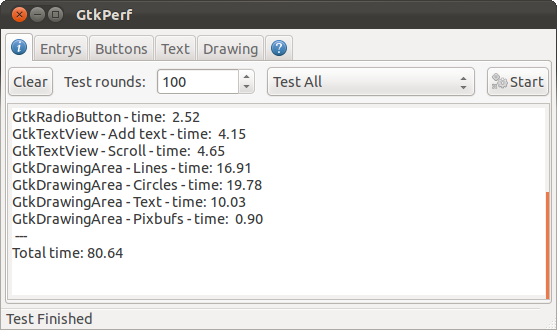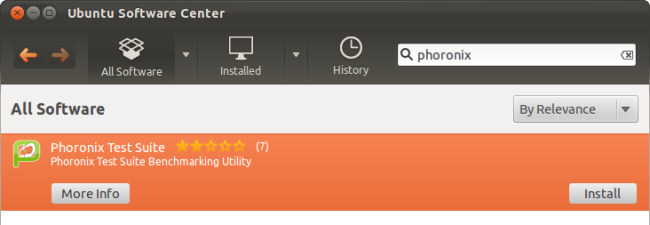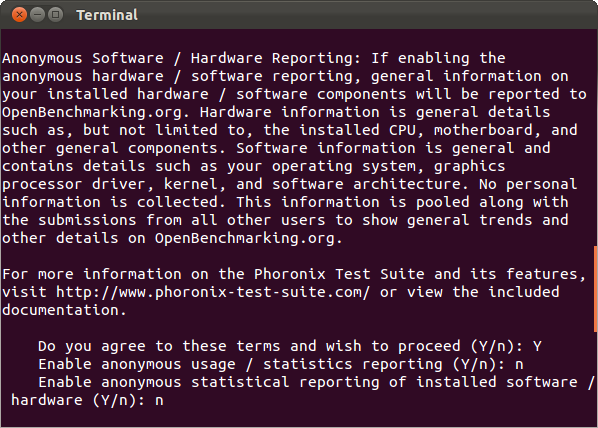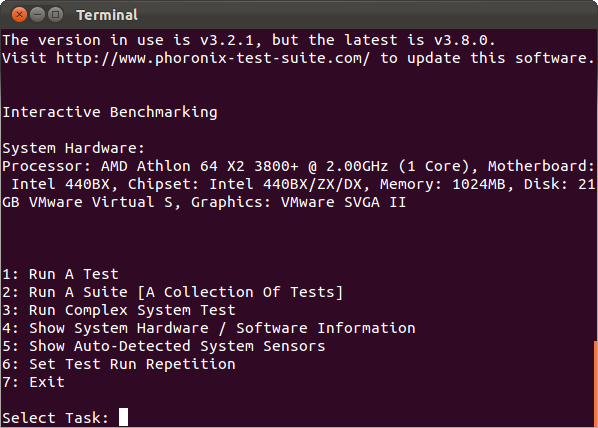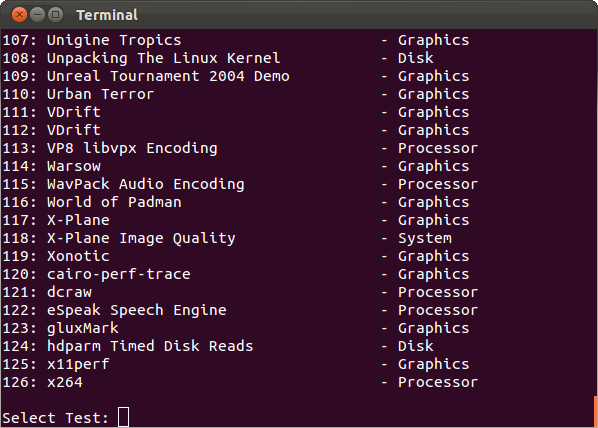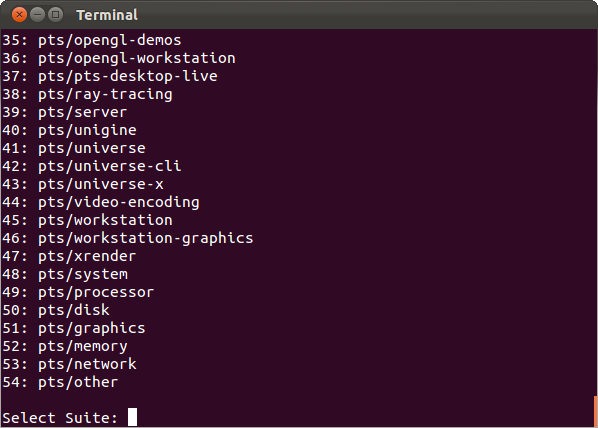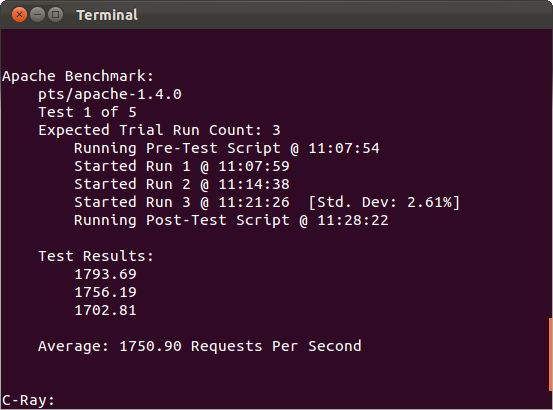Linux’s command-line utilities can do anything, including perform benchmarks – but using a dedicated benchmarking program is a simpler and more foolproof process. These utilities allow you to perform reproducible tests across different systems and configurations.
These Linux benchmarking tools aren’t as popular, well-known, or polished as their Windows equivalents, but they allow you to easily compare different systems and evaluate their performance.
Hardinfo – CPU Benchmark
Hardinfo isn’t installed by default on Ubuntu, but it’s available in the Ubuntu Software Center – just do a search for “hardinfo” and install the System Profiler and Benchmark application. If you’re using another Linux distribution, search your package manager for the “hardinfo” package.
Once it’s installed, launch the System Profiler and Benchmark application from the Dash.
Hardinfo displays a information about your system, its hardware, and its configuration. Using the Generate Report feature, you can save a report and select the information – including benchmarks – you want to include.
Scroll to the bottom of the list and select one of the six CPU benchmarks to benchmark your CPU. Hardinfo will compare the performance of your CPU to other CPUs. The CPU benchmark can be useful if you’re trying to compare CPU speed between computers or determine the effects of an overclock.
GtkPerf - GTK+ Benchmark
GtkPerf is another benchmark tool you’ll find in Ubuntu’s Software Center and other Linux distribution’s package managers.
GtkPerf tests the performance of the GTK+ graphical toolkit, used by GNOME and Ubuntu’s default desktop applications. Using GtkPerf, you can measure the performance difference between different GTK+ themes, different GTK+ versions, and different versions of your X server and graphics drivers.
Start the benchmark and GtkPerf will perform GTK+ widget operations and time how long they take to complete.
The test is reproducible, so you can use GtkPerf to test the performance of GTK+ across multiple computers and platforms.
Phoronix Test Suite – Comprehensive Benchmarks
The Phoronix Test Suite – also known as pts – was created by the Phoronix website to run the reproducible tests used for the benchmarks you’ll find in Phoronix’s articles. It bills itself as “the most comprehensive benchmarking platform available for Linux.” You’ll find it in Ubuntu’s Software Center and other Linux distribution’s package managers, too.
The Phoronix Test Suite’s terms of use say your test results will be shared publically if you choose to submit them, and that enabling the anonymous reporting features will cause PTS to upload anonymous data – type Y to agree to them. After you do, you can select whether or not to enable anonymous reporting features.
The Phoronix Test Suit provides a menu of benchmarking and information options to select from.
To perform a single test, type 1. You’ll be presented with a list of 126 tests to choose from. If a test requires additional software, the test suite will automatically download it.
To perform a suite of tests, type 2. There are 54 different test suites, ranging from audio and video encoding to ray tracing and networking.
To perform a complex system test, type 3. The complex system test includes five tests: the Apache Benchmark for web page serving performance, C-Ray for ray tracing performance, RAMspeed (two different configurations) for memory performance, and PostMark for disk transaction performance.
The results can be uploaded to and compared on OpenBenchmarking.org.
How do you benchmark your Linux system’s performance? Leave a comment if you have any tricks to share.