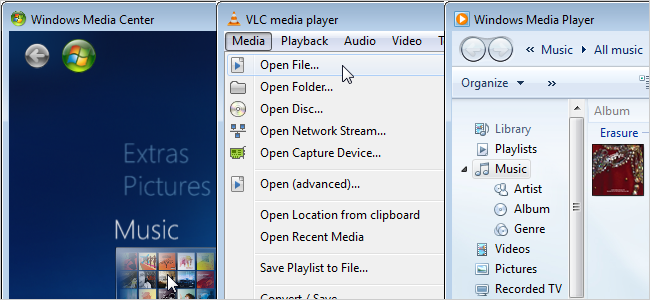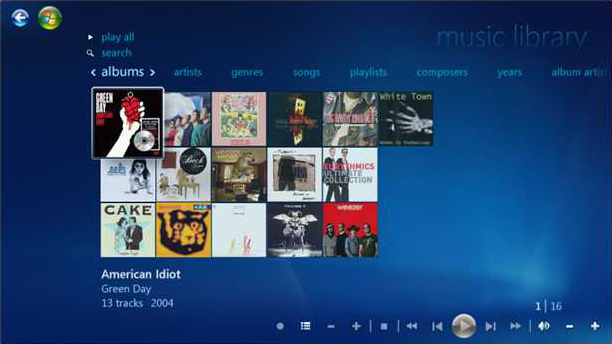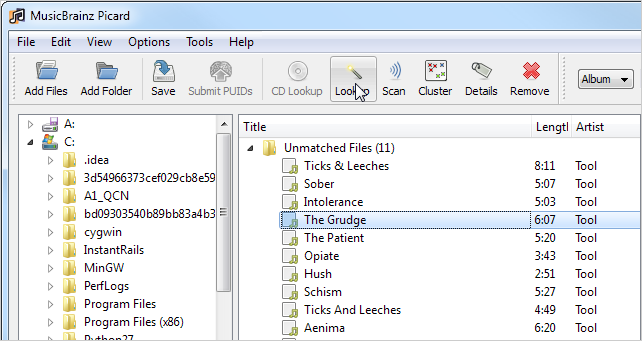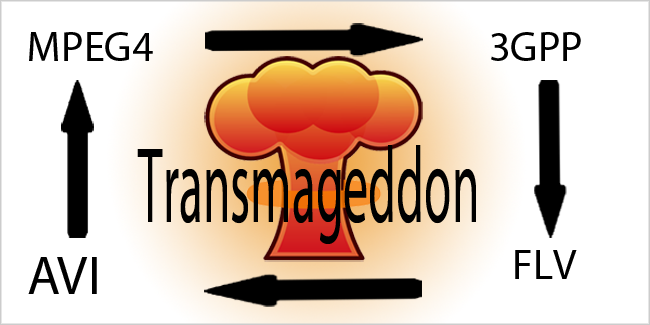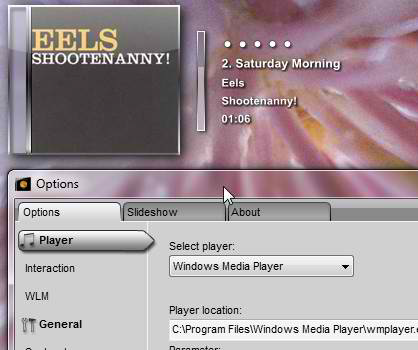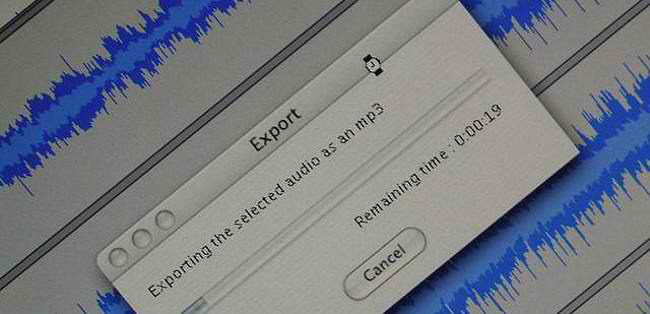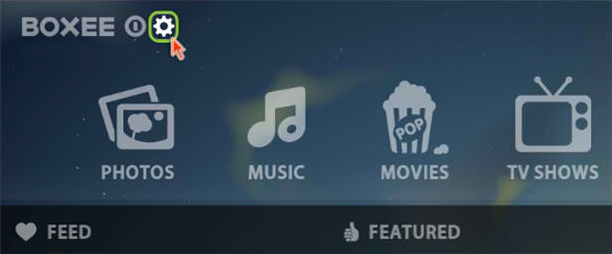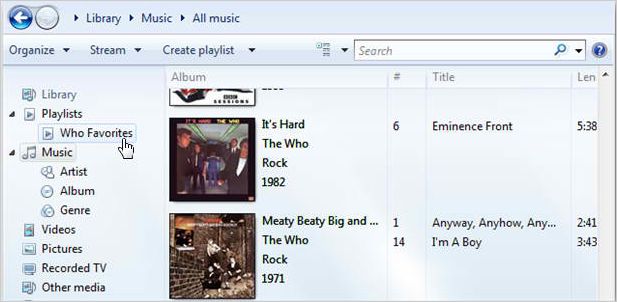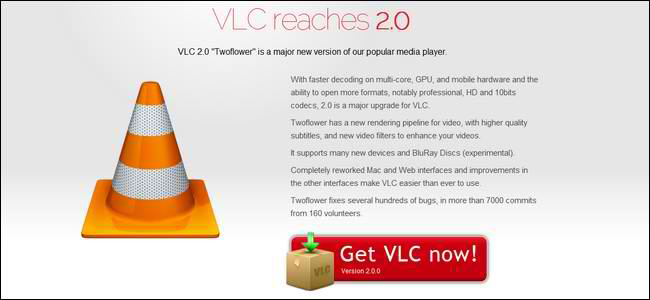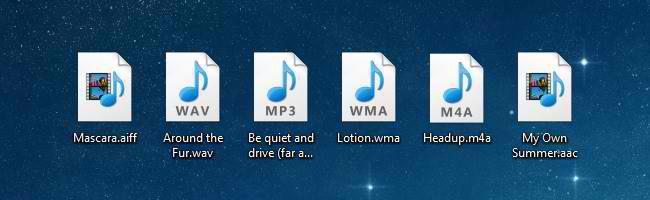Computers today are used for much more than generating documents, writing and receiving email, and surfing the web. We also use them to listen to music, watch movies and TV shows, and to transfer media to and from mobile devices.
Below are links to many articles we have published on various media topics, such as streaming media, managing and organizing your media, converting media formats, obtaining album art, preparing media for transfer to mobile devices, and some general information about working with audio and video. You'll also find links to articles about specific media tools, such as Audacity, XBMC, Windows Media Player, VLC, and iTunes.
XBMC
XBMC is a free, open source software media player and digital media entertainment center available for Windows, Linux, and OS X. It plays almost all the popular audio and video formats, and allows you to stream your multimedia from anywhere in your house or from the internet using practically any protocol available. The following articles show you how to how to make the most of XBMC by syncing your media across you whole house, installing XBMC on your iPad, controlling XBMC from your iPhone or iPod Touch, and expanding XBMC with add-ons.
- How To Install XBMC On Your iPad
- How to Sync Your Media Across Your Entire House with XBMC
- Control XBMC From Your iPhone or iPod Touch
- The How-To Geek Guide to XBMC Add-Ons
- How To Skin Your XBMC for Fame, Glory, and Best Looking Media Browsing Around
- How to Install Alternate Media Players on Your Apple TV (XBMC, Plex)
Streaming Media
With internet connectivity getting faster, a lot of people are turning to the web for their TV and movie entertainment. There are many sites offering services that stream movies and TV shows to your computer, tablet, netbook, or mobile device. The following articles provide some options for finding available streaming TV shows, music, and movies.
- Find More Streaming TV Online with Clicker.tv
- Stream Music and Video Over the Internet with Windows Media Player 12
- Share and Stream Digital Media Between Windows 7 Machines On Your Home Network
- Remotely Schedule and Stream Recorded TV in Windows 7 Media Center
- Get More Online Streaming Channels in Windows 7 Media Center
- Add Extra Streaming Television Services to Windows 7 Media Center
- Help Prevent Stutter in Video Streams in VLC & Windows Media Player
- Stream Media and Live TV Across the Internet with Orb
Rip CDs and DVDs
Most of us listen to music and watch movies in digital format on computers, tablets, and mobile devices. However, a lot of us still buy physical CDs and DVDs that we want to convert to formats we can use on portable devices. The following articles show you how to rip CDs and DVDs so you can listen to your music collection and watch movies on any of your devices.
- How To Rip a Music CD in Windows 7 Media Center
- How To Rip DVDs with VLC
- How to Rip a DVD to your Hard Drive and Play it on your PC
Media Management and Organization
Have you converted your entire CD and DVD collection to digital format on your computer? You probably have many music and video files in many locations on your computer, from the various programs you've used over the years to rip your CDs and DVDs. The filenames are probably not consistent and the organization of the folders are different because every media ripping program is different. The following articles show you ways of organizing and cleaning up your media so you can easily find it.
- Quickly Copy Movie Files to Individually Named Folders
- Quickly Rename Ripped or Downloaded TV Series Files
- How to Clean Up and Fix Your Music Library with the MusicBrainz Database
- How To Use Ember Media Manager to Organize Your Media Collection
Media Conversion
Many of us are always looking for ways to convert audio and video formats to other formats so we can listen and watch on multiple types of devices. The following articles help you convert many popular audio and video formats to other formats and even how to convert live TV recordings so you can play them on an iOS device.
- Simplify DVD to MP4 Conversion with VidCoder
- Convert Virtually Any Audio Format with XRECODE II
- How To Convert Video Files to MP3 with VLC
- How to Convert an MP4 Video into an MP3 Audio File
- How to Convert Videos with Transmageddon in Ubuntu Linux
- Convert DVDs and ISO Files to MKV with MakeMKV
- Convert .3GP and .3G2 Files to AVI / MPEG for Free
- Convert DVD to MP4 / H.264 with HD Decrypter and Handbrake
- Rip a TV Series DVD and Convert to Individual H.264 MP4 files
- Rip and Convert DVD's to an ISO Image
- Convert a DVD Movie Directly to AVI with FairUse Wizard 2.9
- Convert Live TV Recordings from Windows 7 Media Center To Watch on Your iOS Device
- Convert DVDs, ISOs, and AVI Videos to Play on Your iOS Device
- How to Convert Videos to 3GP for Mobile Phones
Album Art
When music was only available in record or CD format, the fancy cover art was a big part of the music. Now that we listen to music in electronic format, you may not think about the cover art much. However, it's not difficult to join your music files with their fancy cover images. The following articles show you how to easily obtain cover art for your electronic music files and how to display the cover art on your desktop computer as you listen to your music.
- How to Get Complete Album Art for Your Music Library
- How to Display Album Art for The Currently Playing Song on Your Desktop
Audacity
Audacity is a free, open source, cross-platform program used to record and edit sounds. The following articles show you how to use Audacity to edit multiple files, remove vocals from music tracks, and add the ability to save files in MP3 format.
- How To Quickly Edit Multiple Files in Audacity
- How To Remove Vocals From Music Tracks Using Audacity
- How To Add MP3 Support to Audacity (to Save in MP3 Format)
Boxee
Boxee is a physical device that finds TV shows and movies available on the internet and plays them on your TV. The following articles show you how to get started with Boxee, manage your movies in Boxee, watch Netflix instant movies in Boxee, integrate Boxee with Windows 7 Media Center, and even how to use your iPhone or iPod Touch as a remote for Boxee.
- Getting Started with Boxee
- How to Manage Your Movies in Boxee
- Add Videos to Your Boxee Queue Directly from Your Browser
- Integrate Boxee with Media Center in Windows 7
- Customize the Background in Boxee
- Use your iPhone or iPod Touch as a Boxee Remote
- Watch Netflix Instant Movies in Boxee
Windows Media Player
Windows Media Player is a Microsoft product that has been part of Windows for a long time. It has built-in support for many popular audio and video formats. The current version in Windows 7 (12) can stream music and video to other computers running Windows 7 or to compatible devices in your home. The following articles help you make the most of Windows Media Player to enjoy your media collection.
- Learning Windows 7: Manage Your Music with Windows Media Player
- How to Play FLAC Files in Windows 7 Media Center & Player
- Play Flac, Ogg, and Other File Formats in Windows 7 Media Player the Easy Way
- Add Global Hotkeys to Windows Media Player
- Add New Features to WMP with Windows Media Player Plus
- Apply Skins to Add Some Flair to Windows Media Player 12
- How to Create Auto Playlists in Windows Media Player 12
- Create Custom Playlists in Windows Media Player 12
- Improve Playback Using Enhancements in Windows Media Player 12
- Display Song Lyrics in Windows Media Player with Lyrics Plugin
- Quickly Preview Songs in Windows Media Player 12 in Windows 7
- Update Metadata and Cover Art in Windows Media Player 12
- Make Windows Media Player Automatically Open in Mini Player Mode
Windows Media Center
Windows Media Center is a full service entertainment center available in Windows 7 Home Premium, Professional, Ultimate, and Enterprise. It allows you to copy CDs, listen to music and radio, burn CDs and DVDs, play DVDs and videos, view and edit photos, and create photo slide shows. You can also use it to record TV shows and sync TV shows to a mobile device. The following articles show you how to make the most of Windows Media Center.
- Schedule Windows 7 Media Center Optimization for Better Performance
- The How-To Geek Guide to Windows 7 Media Center
- Beginner: Schedule Times to Record Live Broadcast TV in Windows 7 Media Center
- Increase Live TV Pause Buffer in Windows 7 Media Center
- Automatically Start Windows 7 Media Center in Live TV Mode
- Watch TV Programming Without a TV Tuner In Window 7 Media Center
- Add TV Channel Logos to Windows 7 Media Center
- How To Skip Commercials in Windows 7 Media Center
- Backup Your Windows 7 Media Center Settings with mcBackup
- Beginners Guide for Setting Up Windows 7 Media Center
- Add Cover Art and Metadata to the Media Center Movie Library with Media Center Master
- Quickly Hide Menu Strips in Windows Media Center
- Enable Full Screen Mode in Media Center Without Trapping the Mouse
- Create Music Playlists in Windows 7 Media Center
- Add Background Images and Themes to Windows 7 Media Center
- Add Zune Desktop Player to Windows 7 Media Center
- Customize the Windows Media Center Start Menu with Media Center Studio
- Create a Slide Show in Windows 7 Media Center
- Watch YouTube in Windows 7 Media Center
- Getting Started with Media Browser for Windows Media Center
- Convert Video and Remove Commercials in Windows 7 Media Center with MCEBuddy 1.1
- Listen to Local FM Radio in Windows 7 Media Center
- Listen to Over 100,000 Radio Stations in Windows Media Center
- Add a Sleep Timer to Windows 7 Media Center
- Add Images and Metadata to Windows 7 Media Center Movie Library
- Add Folders to the Movie Library in Windows 7 Media Center
- Increase Skip and Replay Intervals in Windows 7 Media Center
VLC
VLC is a free, open source, cross-platform multimedia player that plays most media formats, as well as audio CDs, DVDs, and even video compact discs (VCDs). It plays most codecs without the need for codec packs and also allows you to convert and stream media. The following articles show you how to use the different features of VLC, including how to take snapshots of movie scenes and how to convert video files to MP3.
- Set a Video as Your Desktop Wallpaper with VLC
- 10 Great Skins That Make VLC Media Player Look Awesome
- How to Make VLC Pick the English Audio Track Automatically
- Take Snapshots of Your Favorite Movie Scenes in VLC
- Stream Media from Windows 7 to XP with VLC Media Player
- Rotate a Video 90 degrees with VLC or Windows Live Movie Maker
- How To Convert Video Files to MP3 with VLC
- How To Completely Disable Subtitles in VLC
iTunes
If you have an iPhone, iPod Touch, or an iPad, you probably use iTunes to manage your media library and keep everything in sync between your computer and your mobile device. The following articles help you to make the most of iTunes to manage your library and to enjoy your media collection. There are even articles that provide you with alternatives to iTunes in case you would rather use something else, but need compatibility with iOS devices.
- Step-by-Step Guide to Installing iTunes Without Extra Bloatware
- How to Play Ogg Music Files in iTunes for Windows
- How to Transfer Your iTunes Collection from One Computer to Another
- How to Sync iTunes to Your Android Phone
- Beginner: Deauthorize All Computers Associated with Your iTunes Account
- Completely Remove iTunes and Other Apple Software from a Windows Computer
- 10 Tips To Make iTunes for Windows Run Faster
- Here's Five Alternatives to iTunes 10 for Easily Managing Your iPod
- Manage Your iPod with MediaMonkey as an Alternative to iTunes for Windows
- doubleTwist is an iTunes Alternative that Supports Several Devices
Other Media Tools
There are many other tools out there that help you play, customize, and organize your media collection. The following article describe how to use other tools besides the ones previously mentioned.
- Download and Watch HD Video, Internet TV, and Podcasts with Miro 3.0
- Simple Drag and Drop Video Conversion for Android, iPhone, and PSP with Miro
- Turn Photos and Home Videos into Movies with Windows Live Movie Maker
- Edit Media Center TV Recordings with Windows Live Movie Maker
- SPlayer is a Quality Video Player That is Light on Resources
- Extract Audio from a Video File with Pazera Free Audio Extractor
- How To Quickly Edit, Combine, Transcode & Apply Filters to Videos with Avidemux
- Compress Large Video Files with DivX / Xvid and AutoGK
Media on Mobile Devices
Mobile devices are becoming more and more common as tools for listening to music and for watching movies and TV shows both locally on the device and streaming from the internet or a computer on your home network. The following articles help you make the most out of using your mobile devices as media players and organizers.
- Watch Almost Any Video File Type with VLC for iPod and iPhone
- How to Shrink Videos to Fit Your Android Phone with VLC
- How to Get AirVideo Features in Android for Free
- Use Your iPhone or iPod Touch as a Remote Control for VLC
- Boost Your Android Device's Sound Quality With an Equalizer
- Use Android to Control Your Music Without Getting Out of Bed
- Wirelessly Sync / Share Your Music Collection with Any Mobile Phone
- How To Backup and Copy Data Between iOS Devices
General Audio and Video Information
Last, but certainly not least, here are some articles that help you understand more about audio and video formats and files.
- The How-To Geek Guide to Audio Editing: Cutting, Trimming & Arranging
- How to Normalize or Change the Volume of Your MP3 Files
- HTG Explains: What Are the Differences Between All Those Audio Formats?
- Identify Codecs & Technical Information About Video Files
We hope all this information improves your enjoyment of the world of digital entertainment both online and off.