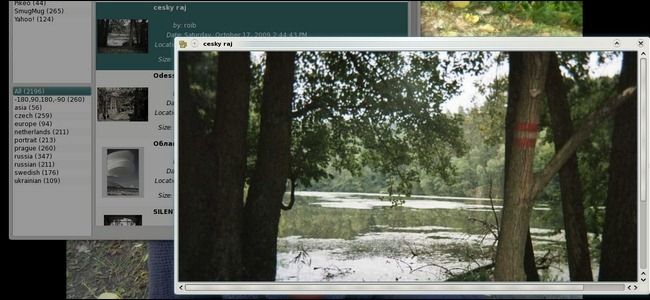Once a week we round up some great tips from the Tips Box and share them with everyone. This week we're looking at cheap LED illumination (waterproof to boot!), emailing files to Dropbox folders, and managing your wallpaper collection.
Set Up Simple LED-Powered Outdoor Illumination
Ted writes in with the following geeky entertainment hack:
It's getting warm out and my wife loves entertaining. This weekend she wanted to throw a party in a really scenic park near our house and tasked me with coming up with a clever way to illuminate the whole affair. I didn't really want to spend the money on solar lights or anything expensive for that matter (since it could get misplaced, left behind, etc.) I stumbled on a really great little hack at the Evil Mad Scientist blog. He used cheap mason jars, LEDs, and a coin cell batteries to make what looks like a garden solar light but without the expense, you know, of buying an actual solar light. So clever! The only thing I'd suggest is that you buy your coin cell batteries online. If you go to the local store to buy them, even a specialty battery store, they're a total rip off. You can find bulk generic coin cell batteries online for 30-60 cents each instead of $2-3 retail.
As if it weren't obvious we love to tinker already, we're already dreaming up ways to make this simple hack even cooler. He notes in the blog entry that the coin cell battery provides enough juice to light the LED anywhere from a few days to over a week depending on the LED. It seems like a great little improvement to this hack would be the introduction of a cheap push button switch so you could toggle the lights on and off without having to take apart the battery/led circuit. Then again, the point of the hack is to create the illumination with as little effort as possible! Thanks for sharing Ted!
Email Files to Dropbox to Manage File Sharing Applications
Craig writes in with a clever tip regarding using Dropbox to manage your file sharing:
After I read your guide to setting up a watch folder in your Dropbox directory to remotely trigger torrent downloads I started doing some tweaking. Because it was the most compatible with a variety of desktop and tablet apps I use... I really wanted a way to email .torrent and .NZB files into the watch folder. I ended up combining your guide with this guide on setting up a way to dump email attachments into a designated folder. The result is an email address I can send file sharing files to that automatically dumps them into Dropbox and then loads them into the file sharing client. Bam! Thanks for getting me started on this project.
That's a very ingenious way of going about it, Craig. Thanks for writing in!
Manage and Download Fresh Wallapers with Wally
Deb writes in with the following wallpaper tip:
There are lots of wallpaper rotation apps, but I have yet to find one that does as much as Wally. On top of rotating your existing wallpaper collection you can download fresh wallpaper from tons of sources automatically (like Flickr, DeviantArt, Panoramio, and more). Even if an picture service isn't supported, someone can whip up a module to support it independently. On top of all that you can customize just about everything the application does. It makes the simple wallpaper management in Windows look like a caveman's tool!
It's free and cross-platform to boot. If you're serious about wallpaper management, this looks like a great pick. Thanks for sharing, Deb!
Have a tip or trick to share? Let's hear about it! Shoot us an email at tips@howtogeek.com.