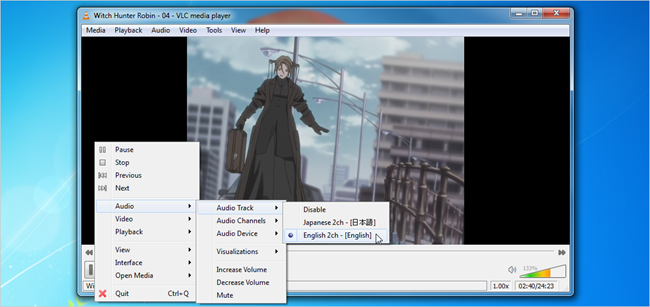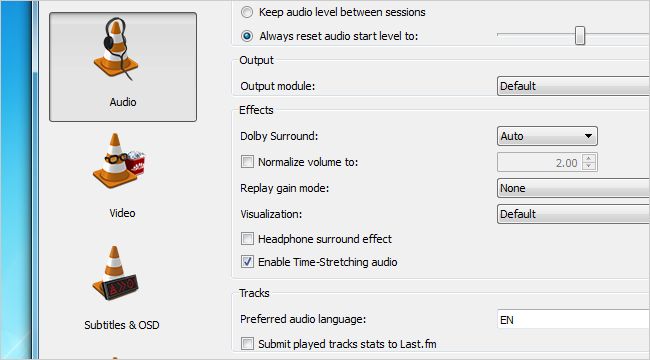If you've used VLC player to play anything that has multiple audio tracks, you've probably noticed that it doesn't stick to the language you want it to---which is especially annoying when watching a series and you have to change language for every episode. Note: this problem is obviously more present when playing downloaded videos. In this case I own two DVD copies of the video series in the screenshot.
Tweaking VLC to Choose a Language
This one is super simple, but not necessarily obvious. Just head into Preferences --> Audio (assuming it's set to Simple preferences), and then in the "Preferred audio language" box, plug in "EN" without the quotes. As far as we know, you could also use "en", or "English", but this is what we tested with. It's worth noting you could also use this to choose a completely different language as the default---just plug in the two-letter country code.
And thus ended my annoyance with VLC. On a separate but very related subject, if you want to disable the subtitles completely, here's how to do that.