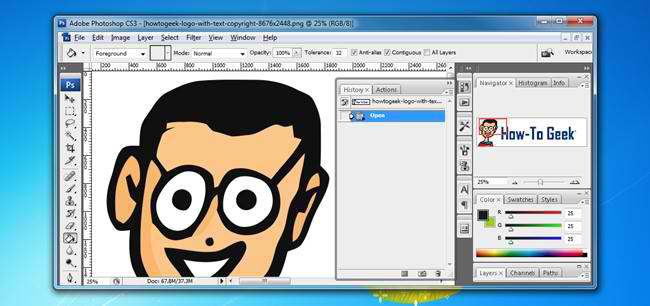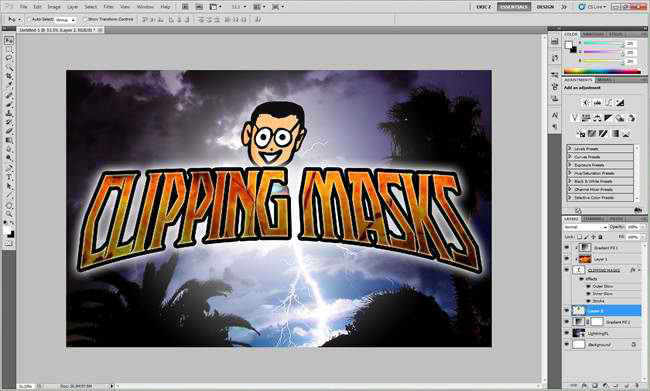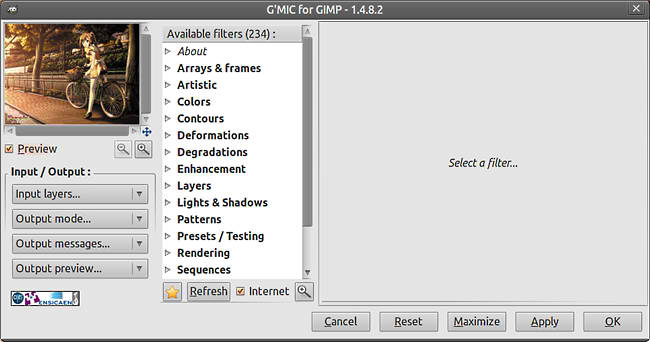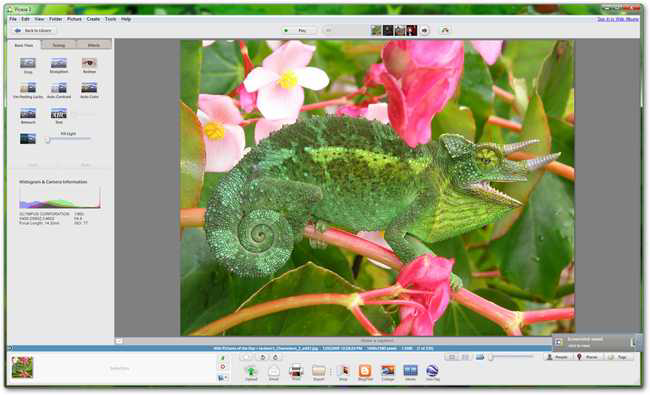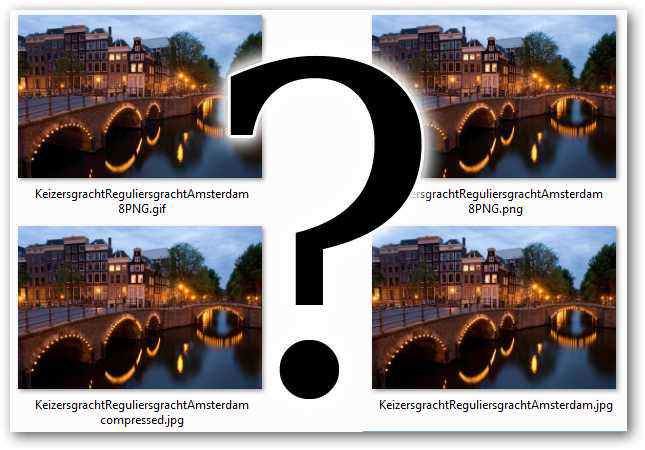Quick Links
Now that you've learned how to take beautiful photographs, you can learn how to use Photoshop, GIMP, Paint.NET, and other editing programs to edit and enhance your images and photos, along with learning some general terminology and information.
Using Photoshop, GIMP, or Paint.NET
Photoshop is a very popular photo or image editing program, and GIMP and Paint.NET are very good free alternatives to Photoshop. The following articles show you many different techniques and tricks for editing photos and creating images using these three programs.
- The How-To Geek Guide to Learning Photoshop, Part 5: Beginner Photo Editing
- Create Instagram Style Photo Effects with GIMP or Photoshop
- How To Make Classic Red/Cyan 3D Photos Out of Any Image
- Learn How to Make HDR Images in Photoshop or GIMP With a Simple Trick
- How to Make Faux HDR Photos With Stylized Shadows and Details
- Beginner Photoshop: Black and White and Red Photo Effect in Ten Seconds
- How To Fix the Dark Shadows that Ruin Great Photos
- My Photos Look Different on the Internet! How Can I Fix Them?
- How To Make Your Family Look Like They're In A Michael Bay Movie
- How to Make Photos Look Like Pencil Drawings in About One Minute
- How To Remove People and Objects From Photographs In Photoshop
- How to Create an Easy Pixel Art Avatar in Photoshop or GIMP
- How To Make Hundreds of Complex Photo Edits in Seconds With Photoshop Actions
- Learn To Adjust Contrast Like a Pro in Photoshop, GIMP, and Paint.NET
- Paint.NET is a Quality Photo Editing App for Windows
- Use Paint.NET to Remove Red Eye From Flash Photography
- Quick Digital Makeup Tips To Make Yourself Look Ten Years Younger
- How To Add (and Remove!) Watermarks, Text, or Logos To And From Images
- How To Repair Scratched and Damaged Photographs or Scans
- How to Create an Easy Pixel Art Avatar in Photoshop or GIMP
- How To Make Photoshop Cartoons In About One Minute
- 3 Simple Ways to Improve Low Resolution Images (and Typography)
- How To Make Ghosts In Photoshop or GIMP
- How to Use Photoshop Smart Objects to Automate Multi-Object Editing
- Remove Complex Backgrounds from Images in Photoshop
- Quick and Dirty Vintage Photo Effect in Photoshop
- How To Colorize Black and White Vintage Photographs in Photoshop
- How to Easily Straighten Crooked Photographs in Photoshop
- How To Use Clipping Masks (And Not Layer Masks) in Photoshop
- How to Get Amazing Color from Photos in Photoshop, GIMP, and Paint.NET
Enhancing Photo Editing Software
GIMP is a great free option to Photoshop with a lot of useful features. However, you can enhance GIMP even further by adding some free tools, filters, and effects to GIMP.
Using Other Image Editing Tools
In addition to Photoshop, GIMP, and Paint.NET, there are many other tools out there to help you edit and enhance your images or manage your image library. The following articles show you how to use other programs, such as the Microsoft Image Composite Editor, Windows 7 Media Center, and XnView, to help you enhance and manage your images and photos.
- How To Make High Resolution Windows 7 Icons Out of Any Image
- Create Advanced Panoramas with Microsoft Image Composite Editor
- How To Remove Image Backgrounds Using PowerPoint 2010
- How to Create Quality Photo Prints With Free Software
- How to Batch Resize Groups of Photographs Using XnView
- How To Process Camera Raw Without Paying for Adobe Photoshop
- Work On and Enhance Your Photos with PhotoFiltre
- Crop, Edit, and Print Photos in Windows 7 Media Center
General Image Editing Tips and Information
The following articles teach you about some image and photo terminology, such as anti-aliasing, camera raw, histograms, RGB and CMYK, and the difference among the JPG, PNG, and GIF image formats. We also show you how to use any image to create high resolution Windows 7 icons.
- What Is Anti-Aliasing, and How Does It Affect My Photos and Images?
- What is Camera Raw, and Why Would a Professional Prefer it to JPG?
- What's the Difference Between JPG, PNG, and GIF?
- What is a Histogram, and How Can I Use it to Improve My Photos?
- RGB? CMYK? Alpha? What Are Image Channels and What Do They Mean?
- How To Make High Resolution Windows 7 Icons Out of Any Image
With all these tips and tricks, you can edit and enhance your photos, giving the impression that you're a professional photographer or graphic artist.