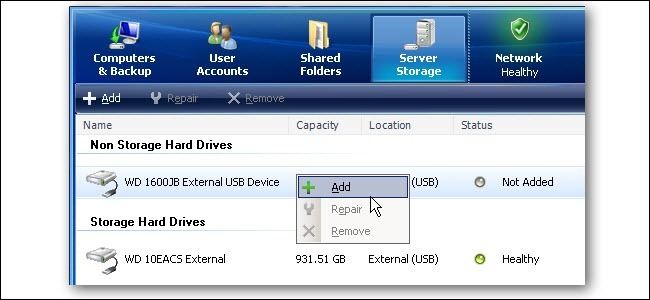Quick Links
Once a week we round up some of the great reader questions we get in the Ask HTG inbox and share the answers with everyone. This week we're looking at checking your Wi-Fi signal strength from your phone, syncing iTunes to Android devices, and how to back up the Windows Home Server.
How Can I Easily Check Wi-Fi Signal Strength From My Android Phone?
Dear How-To Geek, I followed your guide to extending your Wi-Fi network with a mesh of Tomato routers. Everything is working great but what I'm really curious about is the change in signal strength around my house. Is there an easy way to use my Android phone like a mobile signal reader? I have a rough idea how strong/weak the signal was before I turned extra routers on but I'd prefer to not lug my laptop around to every corner of the house again. Sincerely, Wi-Fi Curious
Dear Wi-Fi Curious, Although we didn't mention it in the Tomato guide you followed, we used an Android phone for some quick and dirty signal testing after we booted the new router up. One of our favorite apps---due to its combination of free-as-in-beer price and easy to read user interface---is Wi-Fi Analytics Tool from Amped Wireless. It includes a Wi-Fi scanner, helps you check for channel interference, and provides a really easy to read signal chart. Further more you can set the auto-refresh time to mere seconds, so you can take a slow stroll through your house while the scanner automatically refreshes and displays the signal strength every X seconds. Now if you change your mind about pulling out the laptop (and you're feeling ambitious) you can actually use a blueprint of your house and HeatMapper to create a heat map of the signal strength on your home/property. We've had HeatMapper on our just-for-fun geek cred weekend project list for awhile now.
How Can I Sync My Music From iTunes to Android?
Dear How-To Geek, I know using iTunes and Android seems like a curious combination but my girlfriend loves the crap out of her iPod and she's got an iPhone (which she had long before I had a smart phone) so this means all our music is organized in iTunes. Rather than try to break out of iTunes, how can I just embrace it and use it to sync music to my Android phone? Sincerely, iTunes In Love
Dear iTunes, You're not the only one in such an iTunes/Android relationship. We'd recommend checking out our guide to using Salling Media Sync to sync your music between iTunes and your Android device. We'd also recommend checking out the commends on that guide, too. Although we're fond of using Salling Media Sync there are a variety of robust suggestions in the comments like doubleTwist---which can do Wi-Fi sync if that's something you're interested in.
How Can I Backup My Windows Home Server?
Dear How-To Geek, I've run into a sort of "who will watch the watchmen?" moment with my home server. I'm running Windows Home Server, everything is great, but I now need some way to take the critical information on the Home Server and back it up for offsite ultra-safe storage. How should I approach this who-will-backup-the-backup problem? Sincerely, Home Server Tweaking
Dear Home Server, The first thing you need is an appropriately sized external USB/eSATA drive. You likely don't want to back up your entire Windows Home Server, just the import stuff (i.e. you don't need or want backups of all the server backups and restore points, you just want backups of your documents, videos, family pictures, etc.) Hook up your external drive to your Windows Home Server and then hit up this guide here to check out how you can set up a USB drive as an easy to remove backup tool.
Have a pressing tech question? Shoot us an email at ask@howtogeek.com and we'll do our best to help.